CrankerMan’s TME for Minecraft 1.16.4
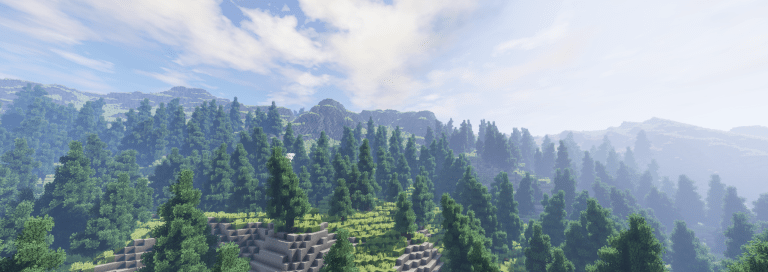 If you like to use diverse add-ons for adventures, we hasten to share our new find, associated with the in-game visual perfection. You will just need to install the CrankerMan's TME shader for Minecraft that will please you with various improvements in terms of lighting and highlighting all the unique beauty of the virtual world.
If you like to use diverse add-ons for adventures, we hasten to share our new find, associated with the in-game visual perfection. You will just need to install the CrankerMan's TME shader for Minecraft that will please you with various improvements in terms of lighting and highlighting all the unique beauty of the virtual world.
It will be enough just to take advantage of our current offer, and you can enjoy the beautiful game. An interesting feature of such a visual improvement is the range of several options and increased detail level during the night period.
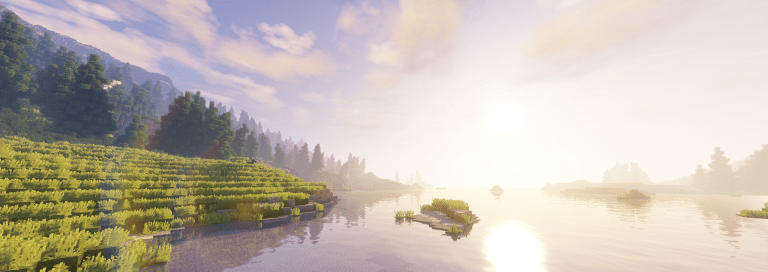
How to install a shader:
First step: download the shader package from the link below.
Second step: Unpack the downloaded archive and copy the CrankerMan’s TME folder to c:\Users\User\AppData\Roaming\.minecraft\resourcepacks\(if this folder does not exist, create it yourself) (For Windows)
Third step: In the game, go to Settings, then to Resource Packs. There, click on the icon in the left list of the new shader package.




Comments (13)