Docteur Dreads for Minecraft 1.16.4
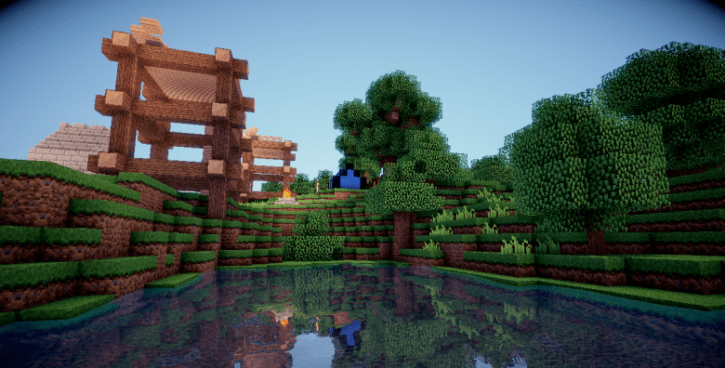 Docteur Dreads For Minecraft is a special shader designed exclusively for weak PCs. Even though this shader pack affects almost the entire environment, it should be kept in mind the changes will be focused strictly on satisfying owners of low-end computers.
Docteur Dreads For Minecraft is a special shader designed exclusively for weak PCs. Even though this shader pack affects almost the entire environment, it should be kept in mind the changes will be focused strictly on satisfying owners of low-end computers.

Therefore, we strongly recommend that true connoisseurs of visual quality do not overestimate their expectations. After all, optimization in most cases implies improving performance by changing effects, shadows, etc. So, the game world will become not so familiar, but in any case, you will get the performance boost and enjoy each moment available. We wish you good luck!
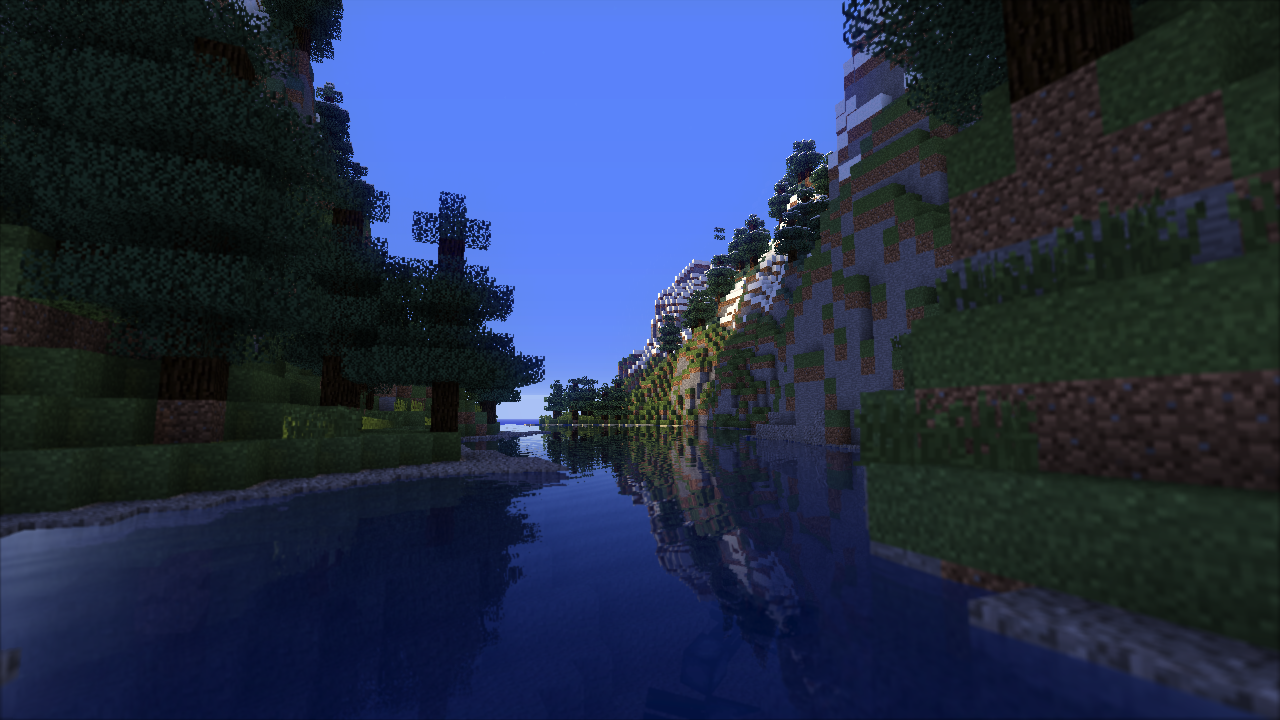
How to install a shader:
First step: download the shader package from the link below.
Second step: Unpack the downloaded archive and copy the Docteur Dreads folder to c:\Users\User\AppData\Roaming\.minecraft\resourcepacks\(if this folder does not exist, create it yourself) (For Windows)
Third step: In the game, go to Settings, then to Resource Packs. There, click on the icon in the left list of the new shader package.




Comments (0)