DocteurDread’s for Minecraft 1.16.4
 We continue to please you with diverse elaborate shaders. For example, today, we suggest that you consider using the DocteurDread's add-on for Minecraft. The major efforts were made in the direction of lighting and shadow animation — these aspects have been made on the highest level. Besides these improvements, you will find a whole set of the updated graphic effects, which will be just a pleasure to look at.
We continue to please you with diverse elaborate shaders. For example, today, we suggest that you consider using the DocteurDread's add-on for Minecraft. The major efforts were made in the direction of lighting and shadow animation — these aspects have been made on the highest level. Besides these improvements, you will find a whole set of the updated graphic effects, which will be just a pleasure to look at.
At the same time, the modders have been able to optimize the game so much that it does not have high system requirements. In short, we suggest that you do not waste time and just enjoy the updated environment.
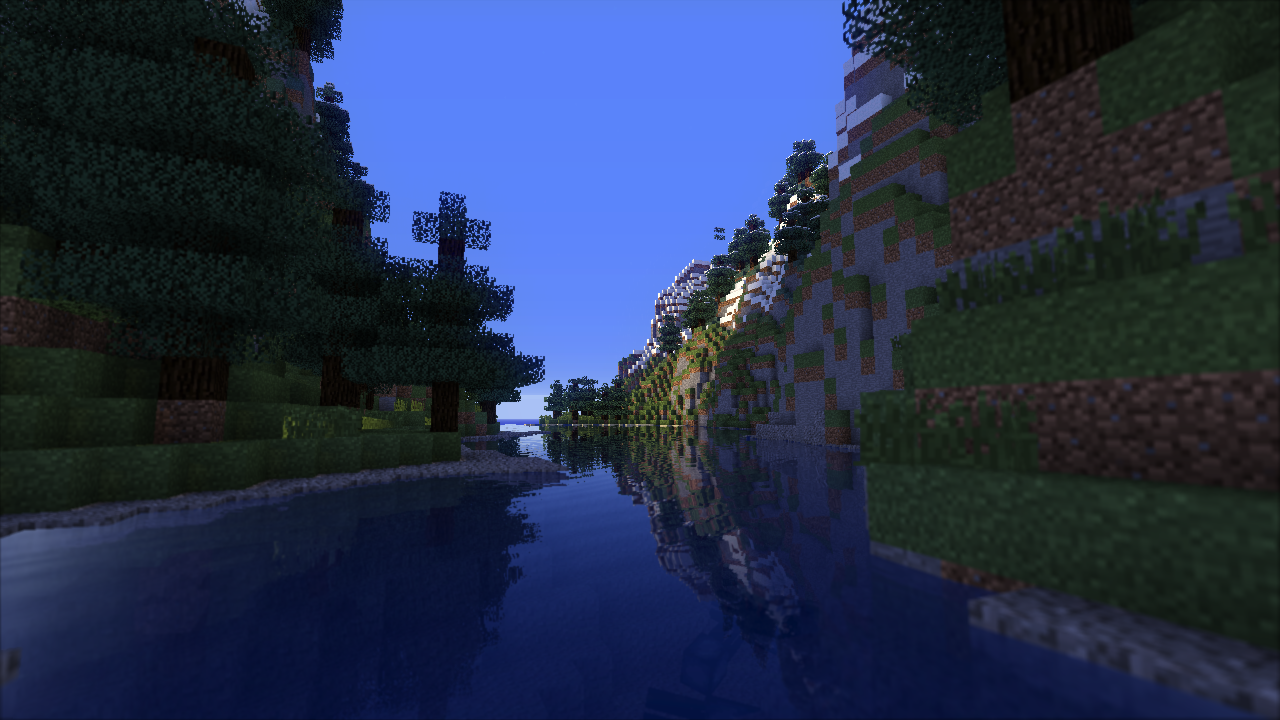
How to install a shader:
First step: download the shader package from the link below.
Second step: Unpack the downloaded archive and copy the DocteurDread’s folder to c:\Users\User\AppData\Roaming\.minecraft\resourcepacks\(if this folder does not exist, create it yourself) (For Windows)
Third step: In the game, go to Settings, then to Resource Packs. There, click on the icon in the left list of the new shader package.




Comments (15)