projectLUMA for Minecraft 1.16.4
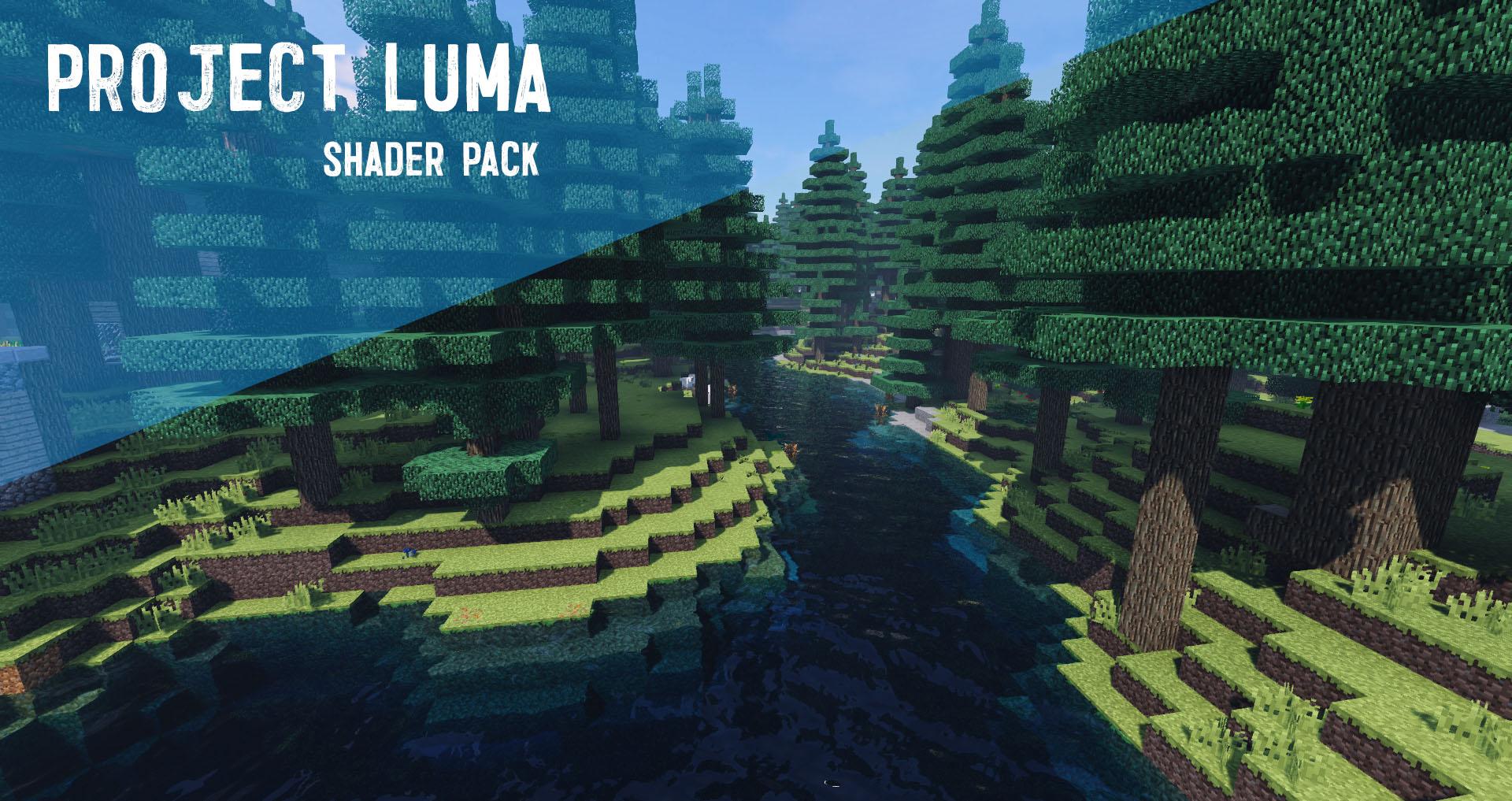 An add-on called projectLUMA for Minecraft is a unique mod that will allow you to evaluate the available redesigned shaders and improvements. You have already surely come across an improvement with a similar name. But now, it not only received an additional prefix in the name but also is perfectly optimized for weak devices.
An add-on called projectLUMA for Minecraft is a unique mod that will allow you to evaluate the available redesigned shaders and improvements. You have already surely come across an improvement with a similar name. But now, it not only received an additional prefix in the name but also is perfectly optimized for weak devices.

Thus, all unnecessary special effects that could load the system were removed, so you can enjoy exploring a new virtual world without worrying too much about FPS drops. Thanks to such optimization, each and every player have the opportunity to enjoy a global and simply interesting virtual world. We wish you good luck!
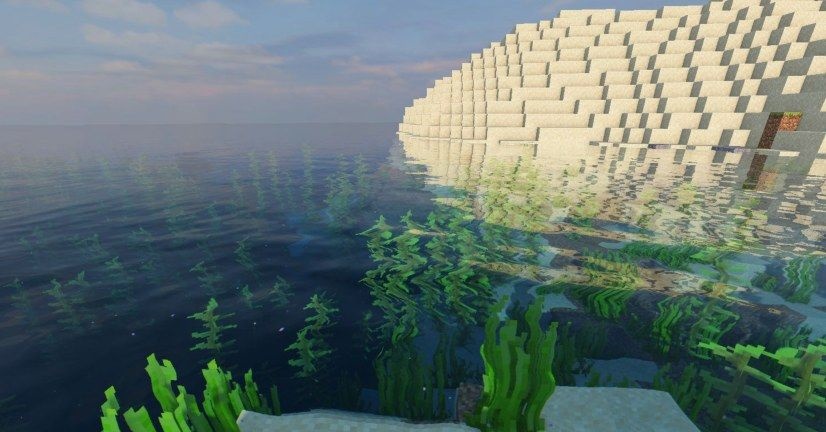
How to install a shader:
First step: download the shader package from the link below.
Second step: Unpack the downloaded archive and copy the projectLUMA folder to c:\Users\User\AppData\Roaming\.minecraft\resourcepacks\(if this folder does not exist, create it yourself) (For Windows)
Third step: In the game, go to Settings, then to Resource Packs. There, click on the icon in the left list of the new shader package.




Comments (1)