Ronin Knox Apocalypse for Minecraft 1.16.4
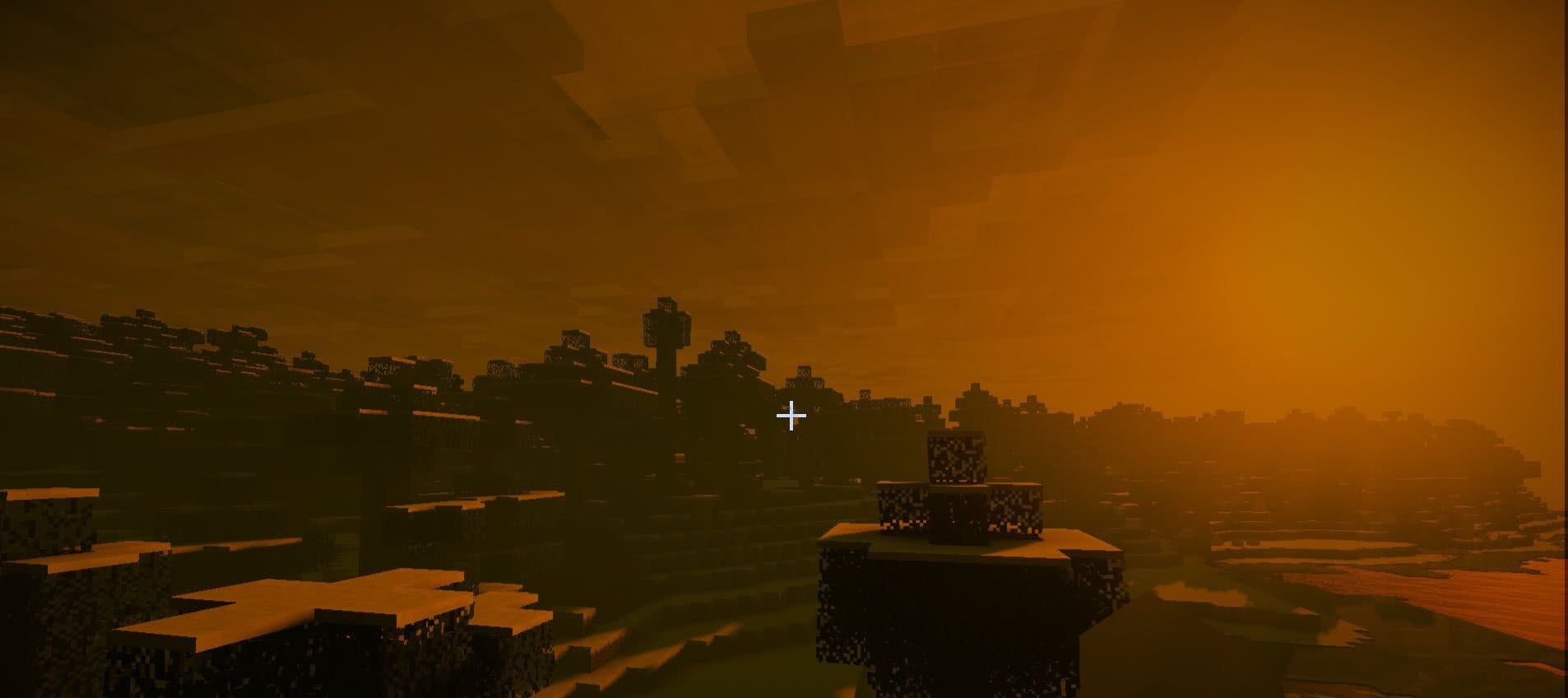 The environment of the virtual world can be various, beginning with incredible amenities and ending with a true apocalypse. This time we suggest that you use the Ronin Knox Apocalypse shader for Minecraft that will allow you to transform the game world into something amazing and extremely attractive.
The environment of the virtual world can be various, beginning with incredible amenities and ending with a true apocalypse. This time we suggest that you use the Ronin Knox Apocalypse shader for Minecraft that will allow you to transform the game world into something amazing and extremely attractive.

Now everything around you will change so much that you will have to actively explore each corner of the world, enjoy the unique environment, and get gradually immersed in all this splendor. The game world will really change so much that you will truly enjoy exploring it along with all the available changes.

How to install a shader:
First step: download the shader package from the link below.
Second step: Unpack the downloaded archive and copy the Ronin Knox Apocalypse folder to c:\Users\User\AppData\Roaming\.minecraft\resourcepacks\(if this folder does not exist, create it yourself) (For Windows)
Third step: In the game, go to Settings, then to Resource Packs. There, click on the icon in the left list of the new shader package.




Comments (5)