SEUS Renewed for Minecraft 1.16.4
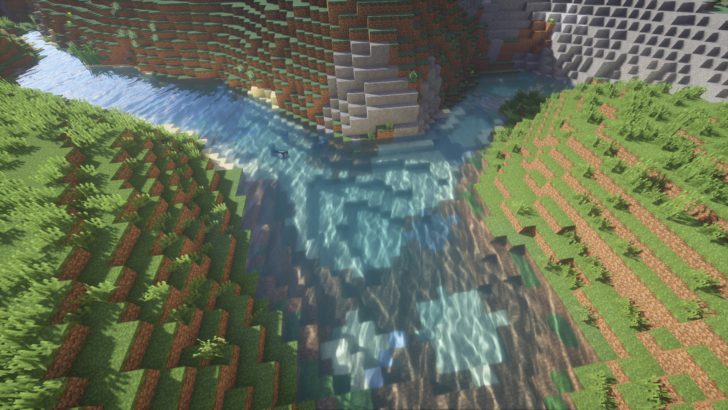 Lighting, realistic shadows, slight blurring, and other visual improvements — all this became available thanks to the use of shaders. That's why we hasten to share a new find in the form of the SEUS Renewed shaders for Minecraft that will actually provide you with the opportunity to go to a world that will not be inferior to the original adventure in terms of quality and interest.
Lighting, realistic shadows, slight blurring, and other visual improvements — all this became available thanks to the use of shaders. That's why we hasten to share a new find in the form of the SEUS Renewed shaders for Minecraft that will actually provide you with the opportunity to go to a world that will not be inferior to the original adventure in terms of quality and interest.
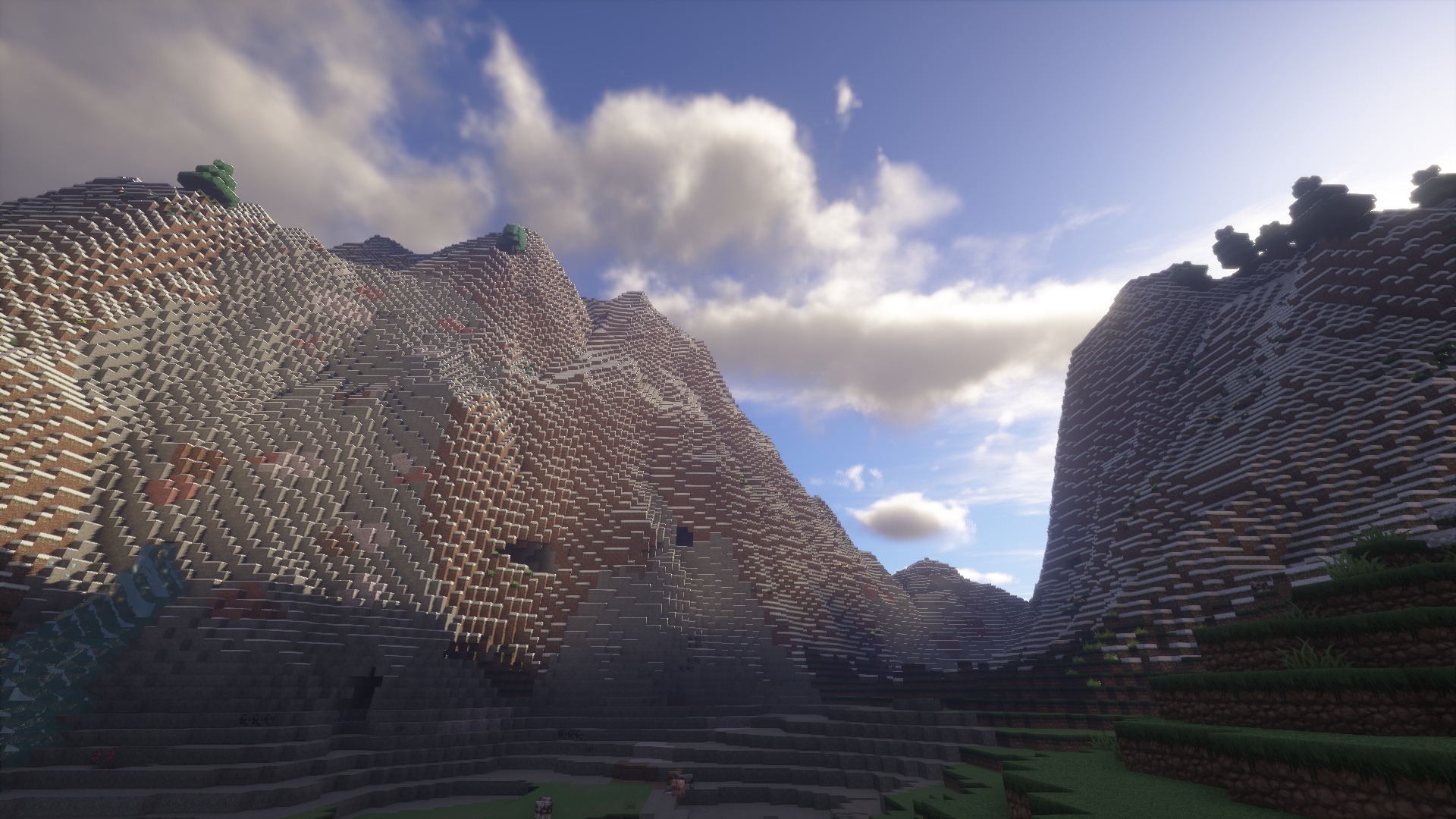
Besides, you will have a chance to take beautiful screenshots and try to find truly unique places. Do not rush to conclusions and just actively use all available means for visual perfection. We wish you good luck and all the best!

How to install a shader:
First step: download the shader package from the link below.
Second step: Unpack the downloaded archive and copy the SEUS Renewed folder to c:\Users\User\AppData\Roaming\.minecraft\resourcepacks\(if this folder does not exist, create it yourself) (For Windows)
Third step: In the game, go to Settings, then to Resource Packs. There, click on the icon in the left list of the new shader package.




Comments (100)