Sildurs Vibrant for Minecraft 1.16.4
 We continue to improve the game world in any and every way. For example, how about discovering a large number of different and interesting visual improvements? For this purpose, it will be enough just to apply the Sildurs Vibrant shader for Minecraft. It is unique, interesting, and just pleasant, as it completely reworks the lighting, adds a whole set of new shadows, and simply pleases with its diverse interesting details.
We continue to improve the game world in any and every way. For example, how about discovering a large number of different and interesting visual improvements? For this purpose, it will be enough just to apply the Sildurs Vibrant shader for Minecraft. It is unique, interesting, and just pleasant, as it completely reworks the lighting, adds a whole set of new shadows, and simply pleases with its diverse interesting details.

Besides improving the water appearance, you will also see the additional animation of foliage, trees, and other objects. It will be enough to actively use all this, and the result will not be long in coming.
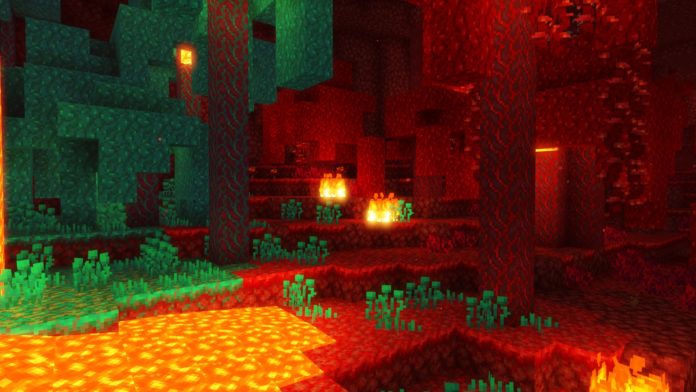
How to install a shader:
First step: download the shader package from the link below.
Second step: Unpack the downloaded archive and copy the Sildurs Vibrant folder to c:\Users\User\AppData\Roaming\.minecraft\resourcepacks\(if this folder does not exist, create it yourself) (For Windows)
Third step: In the game, go to Settings, then to Resource Packs. There, click on the icon in the left list of the new shader package.




Comments (26)