Acid for Minecraft 1.16.5
 Acid for Minecraft is a special and large-scale add-on that offers new visual design options. This time, an exciting adventure that will become the basis for a completely new game experience awaits you. This time you will see global changes that will please not only with the detail level but also with new anomalies, lighting, and even textures.
Acid for Minecraft is a special and large-scale add-on that offers new visual design options. This time, an exciting adventure that will become the basis for a completely new game experience awaits you. This time you will see global changes that will please not only with the detail level but also with new anomalies, lighting, and even textures.

Please note a rather unusual implementation of the rendering distance that has a unique format and offers an original psychedelic effect. Do not worry — it will not harm anyone but provide just another design option for the environment.
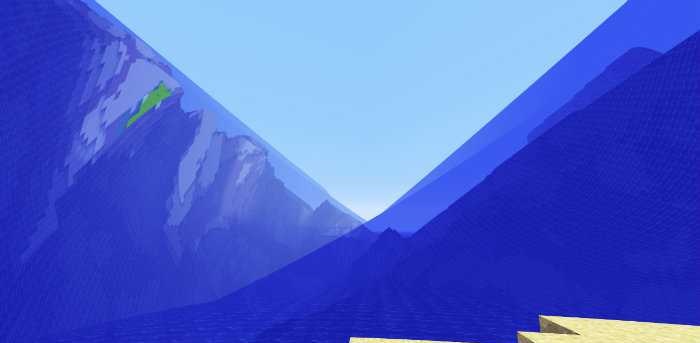
How to install a shader:
First step: download the shader package from the link below.
Second step: Unpack the downloaded archive and copy the Acid folder to c:\Users\User\AppData\Roaming\.minecraft\resourcepacks\(if this folder does not exist, create it yourself) (For Windows)
Third step: In the game, go to Settings, then to Resource Packs. There, click on the icon in the left list of the new shader package.




Comments (0)