DSR for Minecraft 1.16.5
 DSR for Minecraft is a great opportunity not only to have a good time but also just to evaluate the new fan developments. Thanks to the new changes, you are guaranteed to get not only the maximum of impressions but also the opportunity to evaluate the combination of diverse visual improvements.
DSR for Minecraft is a great opportunity not only to have a good time but also just to evaluate the new fan developments. Thanks to the new changes, you are guaranteed to get not only the maximum of impressions but also the opportunity to evaluate the combination of diverse visual improvements.
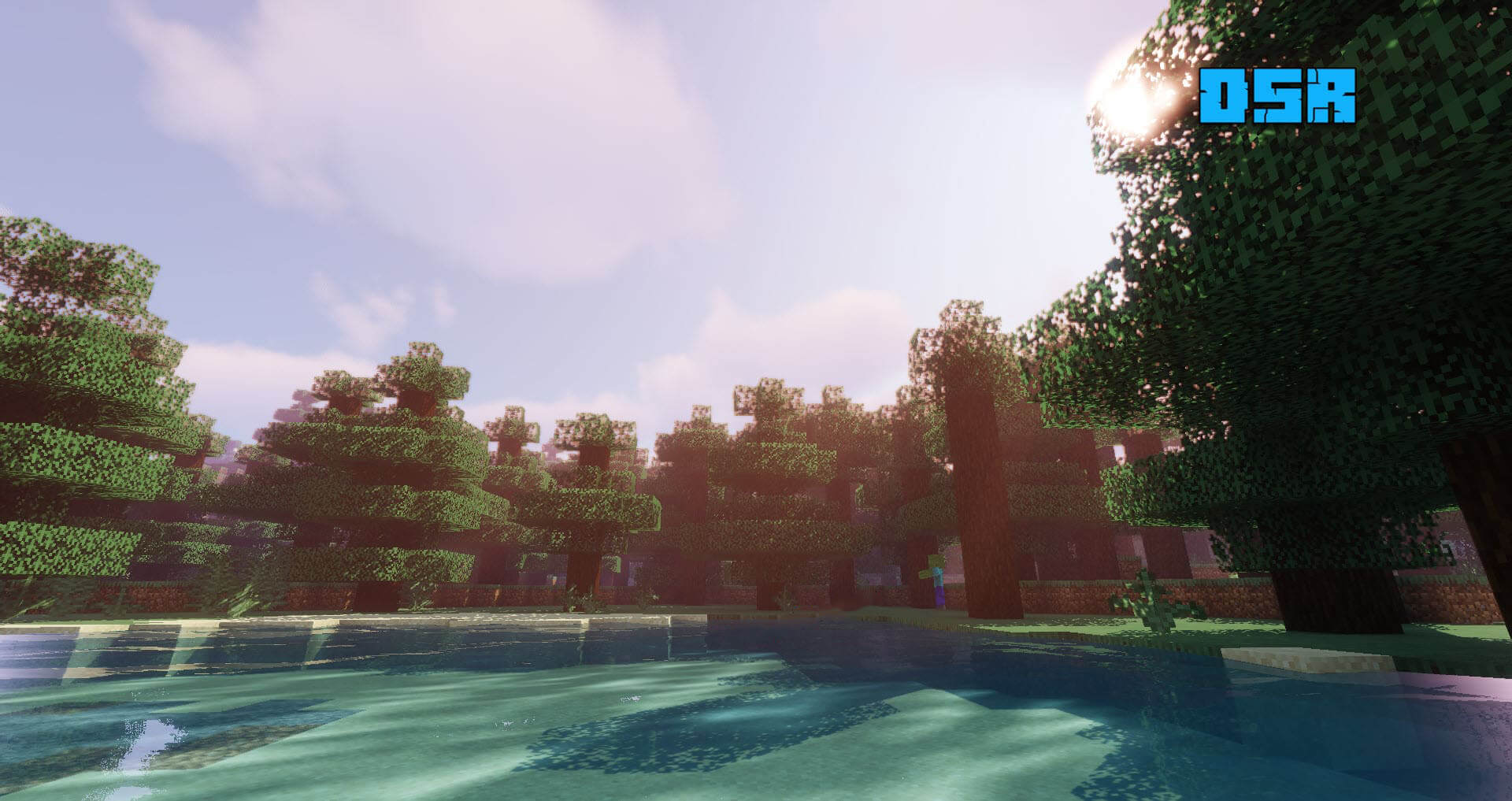
Now, during the adventure, you will see how much the lighting has changed, how exactly the textures have been reworked, and how all this is harmoniously combined. The changes were based on two other developments: BSL and Sildurds. Previously, they were used separately, but now you will have a chance to combine them for further adventures.

How to install a shader:
First step: download the shader package from the link below.
Second step: Unpack the downloaded archive and copy the DSR folder to c:\Users\User\AppData\Roaming\.minecraft\resourcepacks\(if this folder does not exist, create it yourself) (For Windows)
Third step: In the game, go to Settings, then to Resource Packs. There, click on the icon in the left list of the new shader package.




Comments (17)