Faithful PBR 32x for Minecraft 1.16.5
 If you would like to enjoy a completely new environment without having to load your PC too much, then we suggest that you consider using the Faithful PBR 32x 1.16.5 shaders for Minecraft.
If you would like to enjoy a completely new environment without having to load your PC too much, then we suggest that you consider using the Faithful PBR 32x 1.16.5 shaders for Minecraft.

Their uniqueness lies in the fact that now you will have the opportunity to update the glass textures, and not only up x32 resolution. It is not so high but allowing you to easily enjoy high-quality adventures and get a large number of new emotions from the game world. Do not waste time and just start actively exploring each corner of your environment, which the modder has brought a completely new atmosphere and visual style in. We wish you a pleasant adventure!
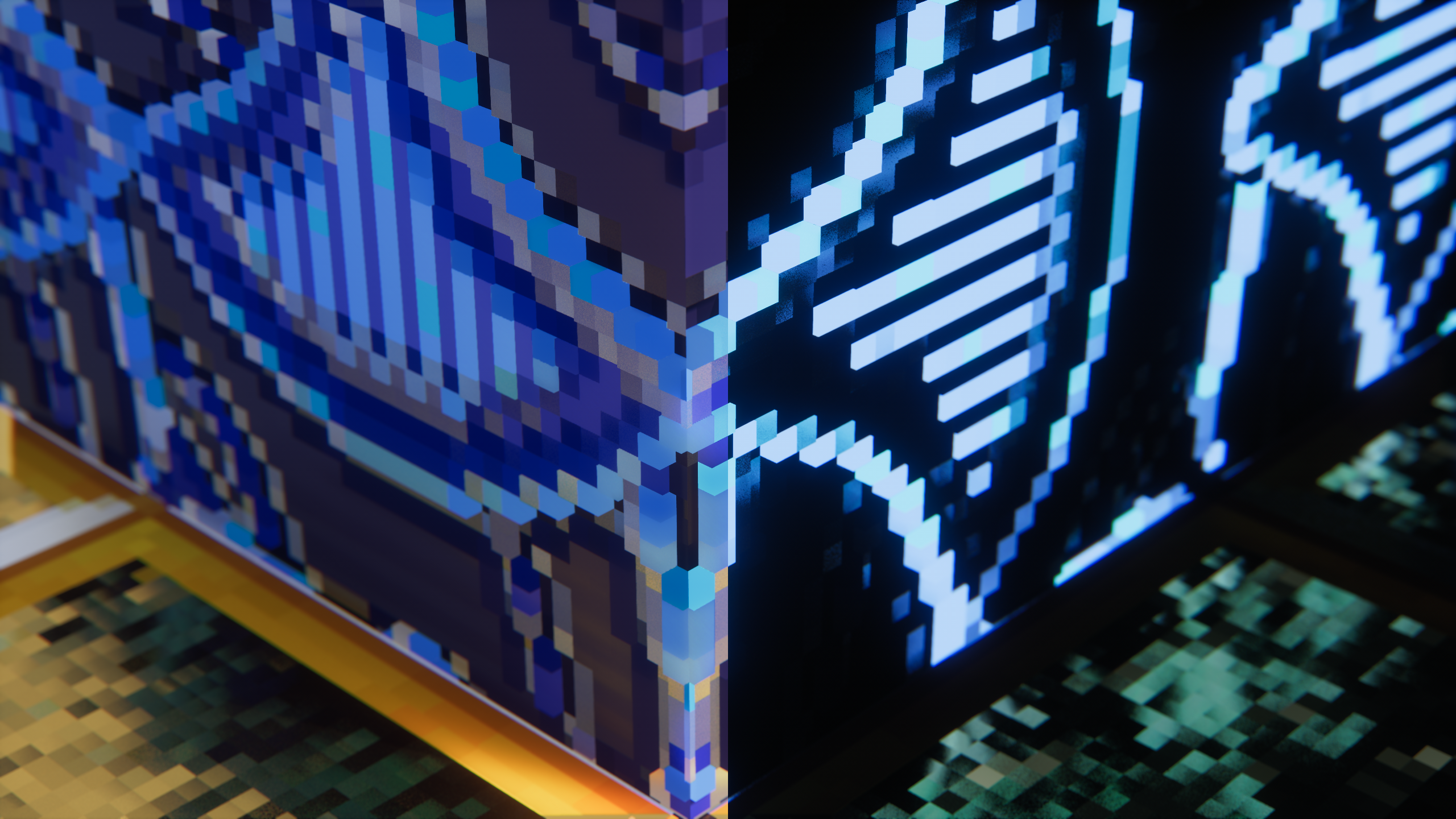
How to install a shader:
First step: download the shader package from the link below.
Second step: Unpack the downloaded archive and copy the Faithful PBR 32x folder to c:\Users\User\AppData\Roaming\.minecraft\resourcepacks\(if this folder does not exist, create it yourself) (For Windows)
Third step: In the game, go to Settings, then to Resource Packs. There, click on the icon in the left list of the new shader package.




Comments (27)