NV for Minecraft 1.16.5
 NV Shaders for Minecraft is a global add-on that will allow you to get the most out of the game environment without any problems. This time you will get immersed in a world that will be elaborate and featuring new types of shaders. They will not only allow you to have a good time but also become the basis for more discoveries.
NV Shaders for Minecraft is a global add-on that will allow you to get the most out of the game environment without any problems. This time you will get immersed in a world that will be elaborate and featuring new types of shaders. They will not only allow you to have a good time but also become the basis for more discoveries.
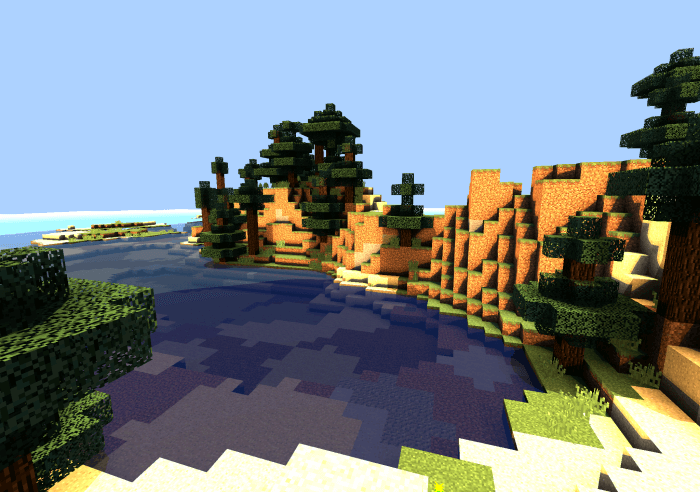
In any case, a large number of different opportunities to realize your potential will be available to you. So, we would like to suggest that you do not waste time and just start actively exploring all the features. In short, the interactive world will be transformed so much that you will enjoy each game moment.
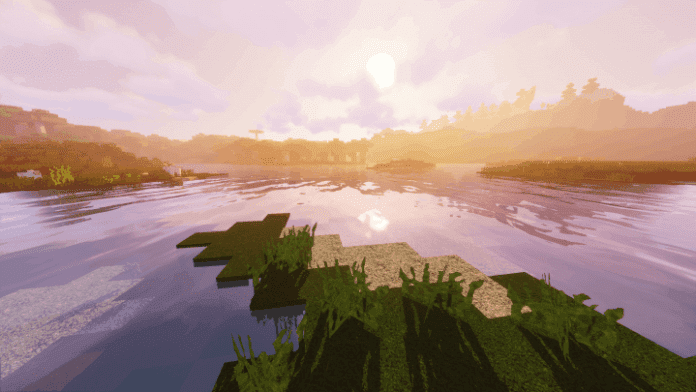
How to install a shader:
First step: download the shader package from the link below.
Second step: Unpack the downloaded archive and copy the NV folder to c:\Users\User\AppData\Roaming\.minecraft\resourcepacks\(if this folder does not exist, create it yourself) (For Windows)
Third step: In the game, go to Settings, then to Resource Packs. There, click on the icon in the left list of the new shader package.




Comments (17)