Potato for Minecraft 1.16.5
 Potato for Minecraft is a special shader that offers to go on an amazing adventure and try to realize your potential as an explorer. This time, various visual improvements with a dozen different items and settings await game fans once again.
Potato for Minecraft is a special shader that offers to go on an amazing adventure and try to realize your potential as an explorer. This time, various visual improvements with a dozen different items and settings await game fans once again.
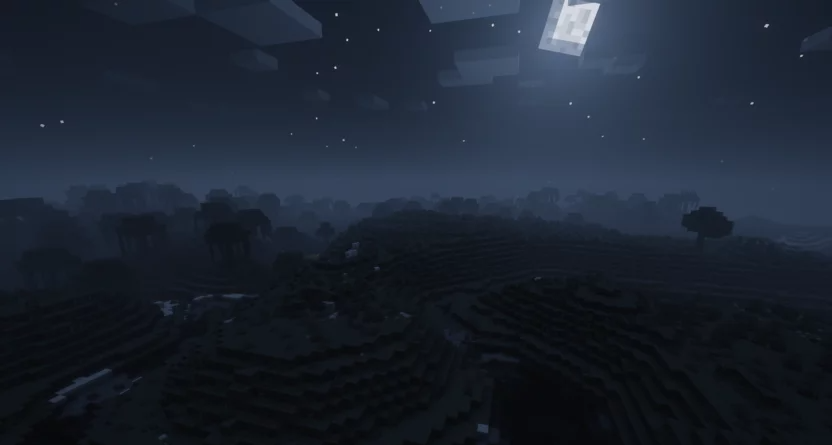
It will be enough just to consider all the improvements and try to take full advantage of all the new content. Do not waste time and just enjoy pleasant discoveries and a high-quality environment. Due to the fact that the modder provides several settings, you will be able to carefully examine everything yourself and draw conclusions about the appropriate use of all the content.

How to install a shader:
First step: download the shader package from the link below.
Second step: Unpack the downloaded archive and copy the Potato folder to c:\Users\User\AppData\Roaming\.minecraft\resourcepacks\(if this folder does not exist, create it yourself) (For Windows)
Third step: In the game, go to Settings, then to Resource Packs. There, click on the icon in the left list of the new shader package.




Comments (6)