ProjectLUMA for Minecraft 1.16.5
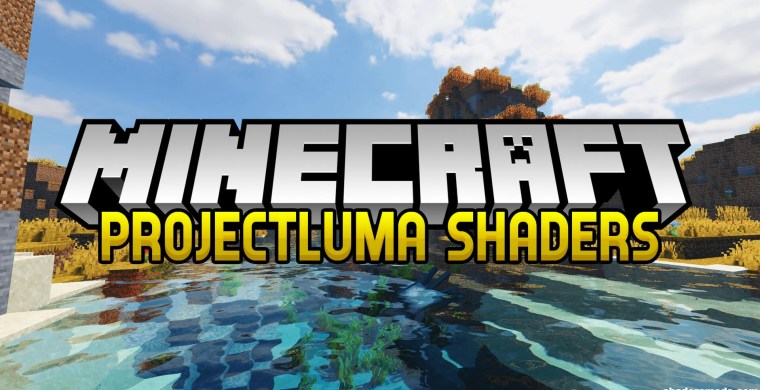 Lighting plays a significant role in the expanses of your favorite game. It is responsible for a large number of diverse experiences, so we suggest you download ProjectLUMA torrent to your PC and enjoy each moment of your journey.
Lighting plays a significant role in the expanses of your favorite game. It is responsible for a large number of diverse experiences, so we suggest you download ProjectLUMA torrent to your PC and enjoy each moment of your journey.
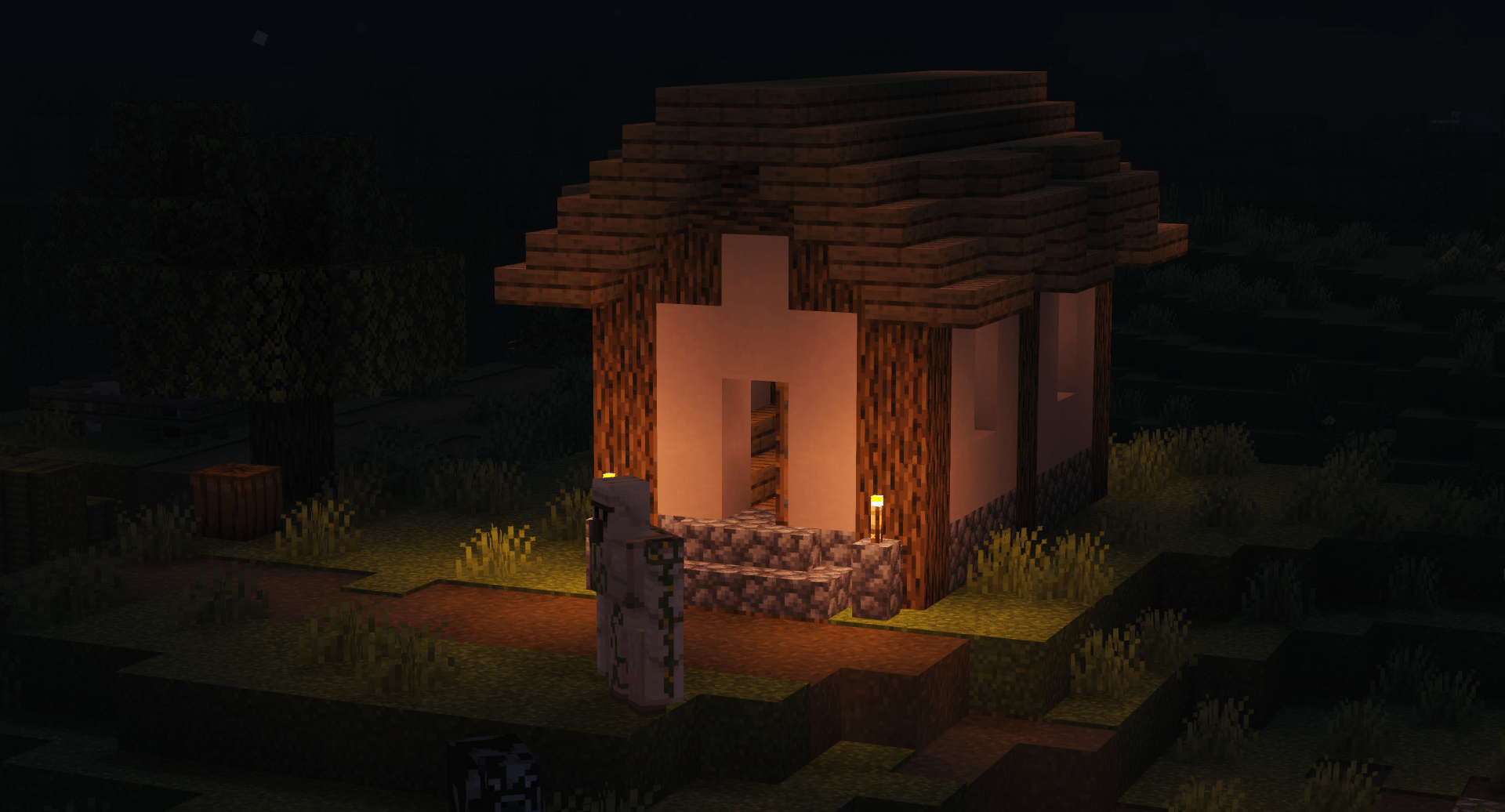
It will be enough just to have a good time and try to visit all the interesting locations. This is the only way you can appreciate the work of the modder who has managed to accomplish an incredible reworking of the game environment. You just have to simply enjoy each game element and get an unreal charge of positive emotions.

How to install a shader:
First step: download the shader package from the link below.
Second step: Unpack the downloaded archive and copy the ProjectLUMA folder to c:\Users\User\AppData\Roaming\.minecraft\resourcepacks\(if this folder does not exist, create it yourself) (For Windows)
Third step: In the game, go to Settings, then to Resource Packs. There, click on the icon in the left list of the new shader package.




Comments (36)