Sildur’s Basic for Minecraft 1.16.5
 The Minecraft world is unique and interesting, primarily because that one can take advantage of numerous different improvements. For example, how about using the Sildur's Basic add-on for Minecraft.
The Minecraft world is unique and interesting, primarily because that one can take advantage of numerous different improvements. For example, how about using the Sildur's Basic add-on for Minecraft.

This time you will see changes in a wide variety of effects: blur, depth of field, cross-processing, and numerous improvements of shaders. Now you will not only get the maximum gameplay pleasure but also become an owner of a rather beautiful world. It remains to wish you good luck and all the best — you will certainly succeed!
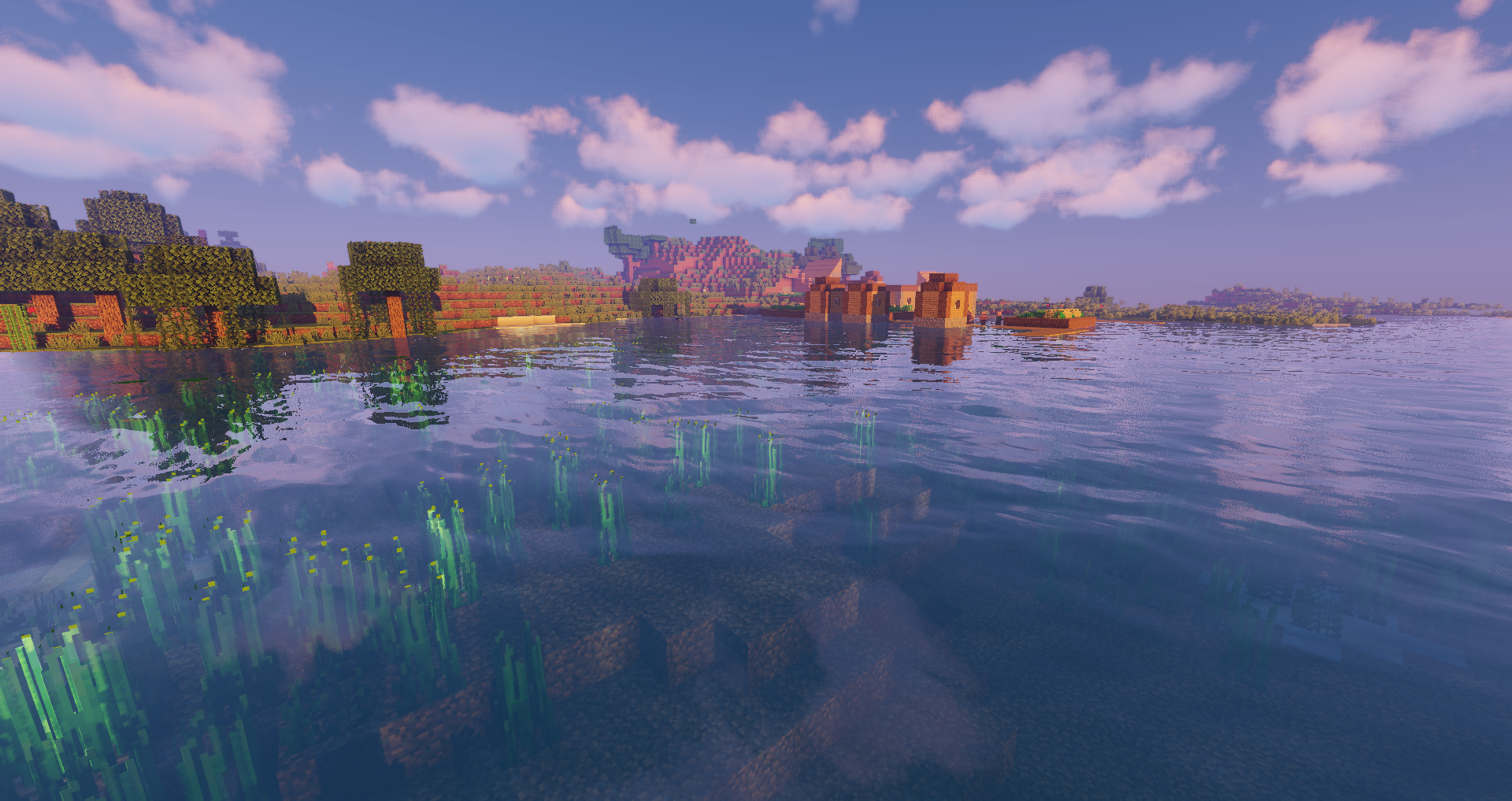
How to install a shader:
First step: download the shader package from the link below.
Second step: Unpack the downloaded archive and copy the Sildur’s Basic folder to c:\Users\User\AppData\Roaming\.minecraft\resourcepacks\(if this folder does not exist, create it yourself) (For Windows)
Third step: In the game, go to Settings, then to Resource Packs. There, click on the icon in the left list of the new shader package.




Comments (5)