Stereo's Default for Minecraft 1.16.5
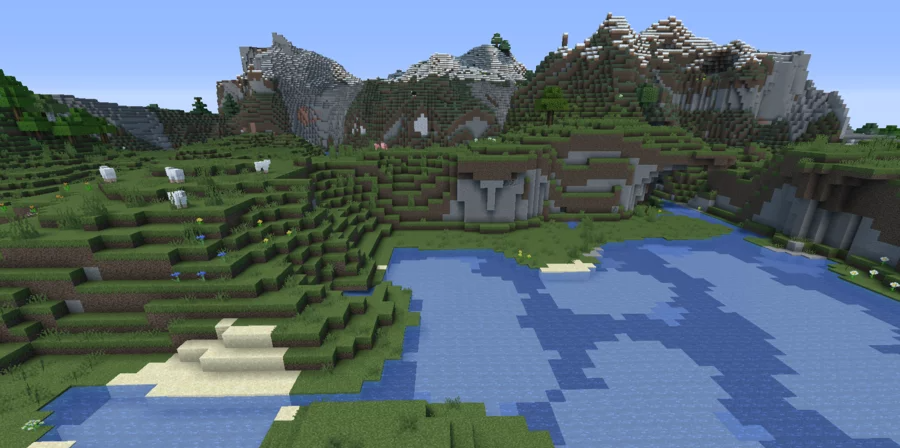 Even though it is sometimes difficult to implement certain visual improvements due to weak PCs, game fans are not discouraged and still do everything possible. This time, our attention was drawn to an add-on called Stereo's Default for Minecraft.
Even though it is sometimes difficult to implement certain visual improvements due to weak PCs, game fans are not discouraged and still do everything possible. This time, our attention was drawn to an add-on called Stereo's Default for Minecraft.
It is unique in that it just offers to carefully explore the entire available environment and evaluate all the available improvements. By the way, you should not worry about the fact that everything looks a bit outdated. That has been done deliberately so that game fans with weak devices can also appreciate all the innovations. We wish you a pleasant game and new achievements!

How to install a shader:
First step: download the shader package from the link below.
Second step: Unpack the downloaded archive and copy the Stereo's Default folder to c:\Users\User\AppData\Roaming\.minecraft\resourcepacks\(if this folder does not exist, create it yourself) (For Windows)
Third step: In the game, go to Settings, then to Resource Packs. There, click on the icon in the left list of the new shader package.




Comments (0)