Windom for Minecraft 1.16.5
 Windom 1.16.5 for Minecraft is a great opportunity to improve the performance level of the interactive world without ruining a beautiful picture. This time you will have to go on an amazing adventure that will please you with a slightly changed environment, new textures, and simplified animation.
Windom 1.16.5 for Minecraft is a great opportunity to improve the performance level of the interactive world without ruining a beautiful picture. This time you will have to go on an amazing adventure that will please you with a slightly changed environment, new textures, and simplified animation.

At the same time, the color scheme will be changed so much that it will reduce the load on a system while preserving the attractiveness of the environment. All this will allow you to easily reexplore the world and enjoy each game moment. It remains only to use your opportunities correctly and rediscover the Minecraft world.
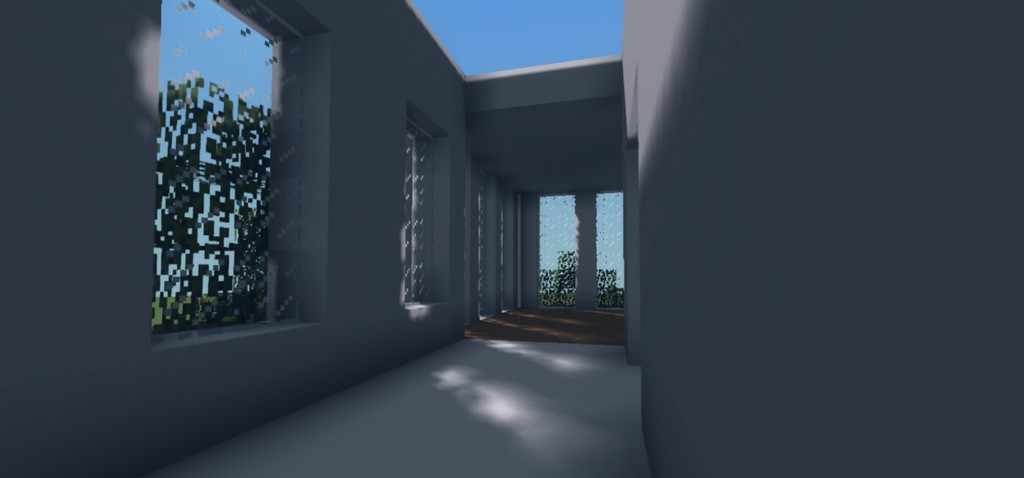
How to install a shader:
First step: download the shader package from the link below.
Second step: Unpack the downloaded archive and copy the Windom folder to c:\Users\User\AppData\Roaming\.minecraft\resourcepacks\(if this folder does not exist, create it yourself) (For Windows)
Third step: In the game, go to Settings, then to Resource Packs. There, click on the icon in the left list of the new shader package.




Comments (0)