Acid for Minecraft 1.17.1
 Game fans at times implement very unusual ideas in their mods. This time you will just have to take advantage of the Acid add-on for Minecraft that will become the basis for more discoveries.
Game fans at times implement very unusual ideas in their mods. This time you will just have to take advantage of the Acid add-on for Minecraft that will become the basis for more discoveries.
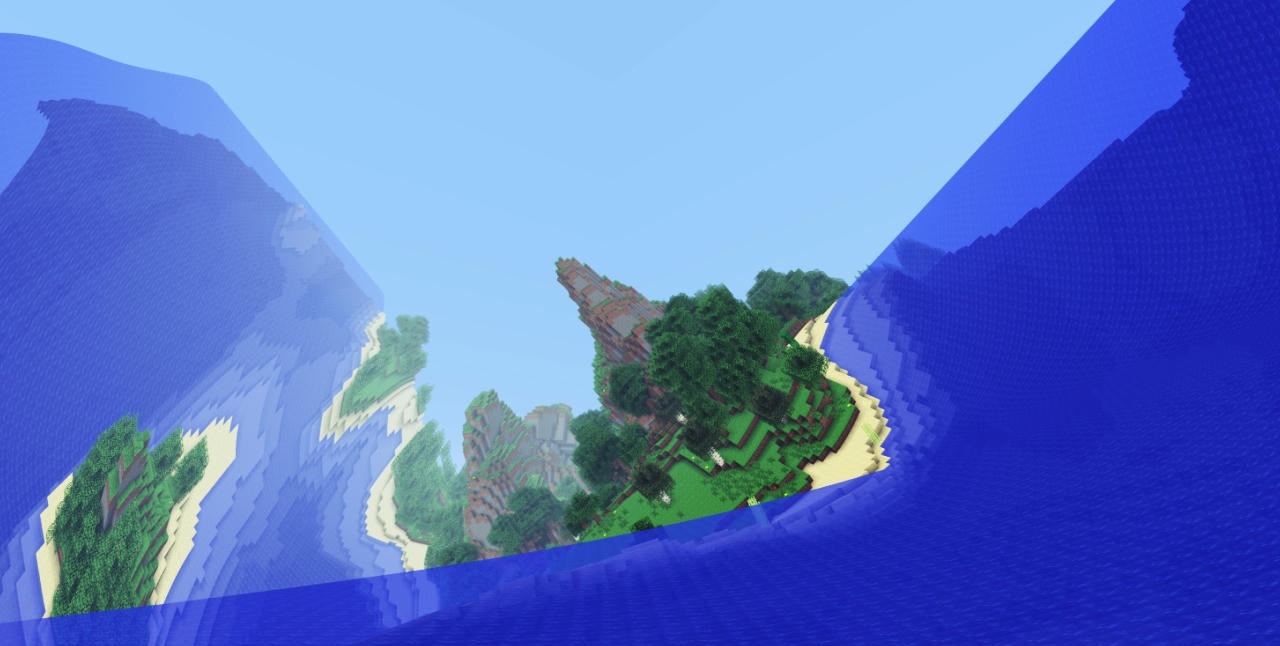
Especially for such a case, it will be enough to gather your thoughts and prepare for an experiment of a psychedelic format. All because after installing the mod, you will not only get a maximum of gameplay pleasure but also be able to make the game more difficult. Now the environment will change extremely chaotically, without taking into account your convenience and perceptual habits. Be careful — the effect will be extremely unexpected.

How to install a shader:
First step: download the shader package from the link below.
Second step: Unpack the downloaded archive and copy the Acid folder to c:\Users\User\AppData\Roaming\.minecraft\resourcepacks\(if this folder does not exist, create it yourself) (For Windows)
Third step: In the game, go to Settings, then to Resource Packs. There, click on the icon in the left list of the new shader package.




Comments (0)