AstraLex for Minecraft 1.17.1
 AstraLex for Minecraft is a special add-on that will allow you to get the most out of the gameplay. This time the modder has tried to rework the lighting and provided plenty of room for more discoveries.
AstraLex for Minecraft is a special add-on that will allow you to get the most out of the gameplay. This time the modder has tried to rework the lighting and provided plenty of room for more discoveries.

Do not worry too much — the result will allow you to achieve success and just enjoy each game moment. We are sure that such an adventure format will become something important and interesting for you — it is enough just to relax a bit and make use of broad functionality for further development. With such an improvement, you just have to visit each corner of the virtual world.
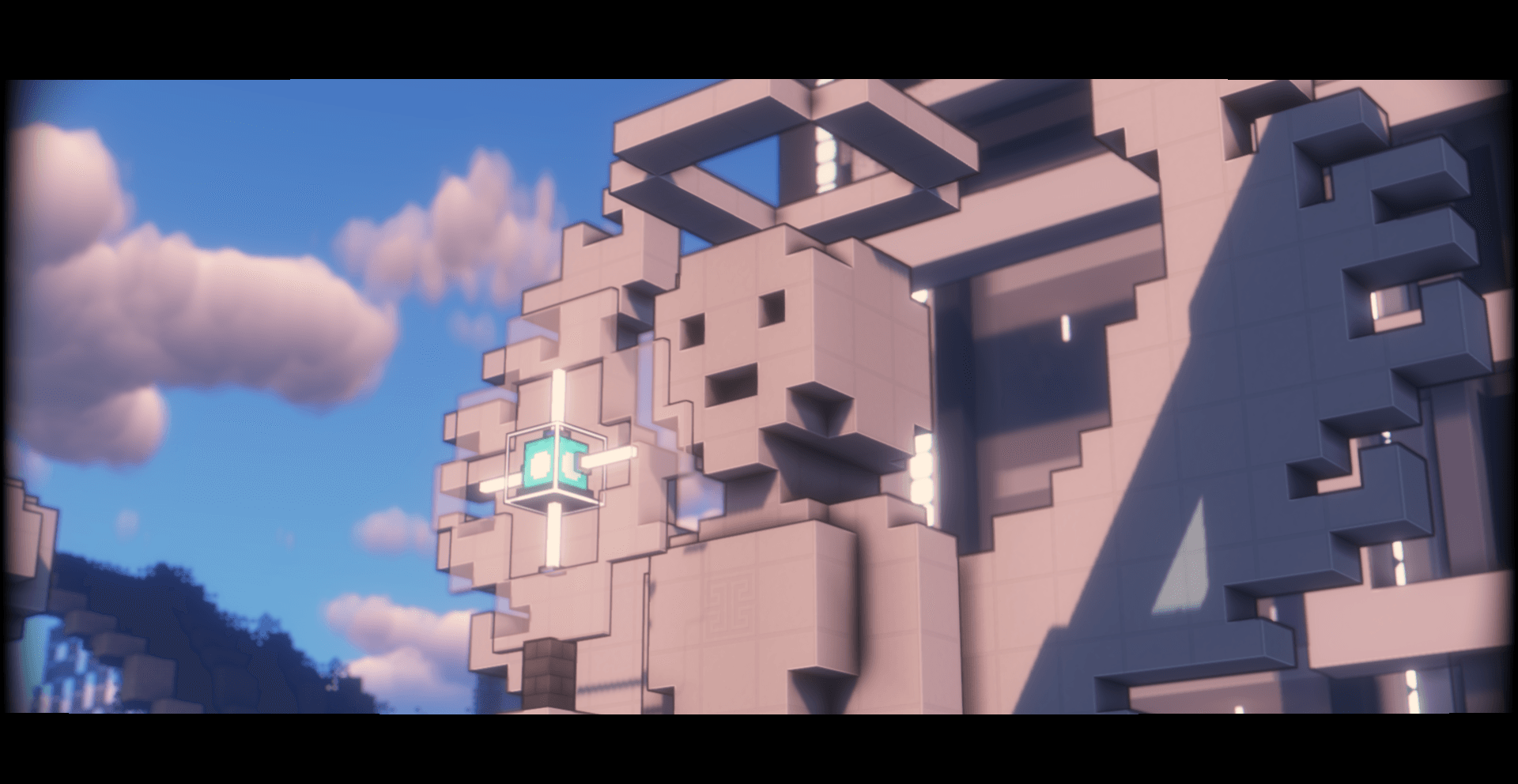
How to install a shader:
First step: download the shader package from the link below.
Second step: Unpack the downloaded archive and copy the AstraLex folder to c:\Users\User\AppData\Roaming\.minecraft\resourcepacks\(if this folder does not exist, create it yourself) (For Windows)
Third step: In the game, go to Settings, then to Resource Packs. There, click on the icon in the left list of the new shader package.




Comments (1)