CaptTatsu’s BSL for Minecraft 1.17.1
 We continue to fill the game with diverse and unique visual features. This time we suggest you consider using an add-on called CaptTatsu's BSL for Minecraft that will surely become the basis for more discoveries.
We continue to fill the game with diverse and unique visual features. This time we suggest you consider using an add-on called CaptTatsu's BSL for Minecraft that will surely become the basis for more discoveries.
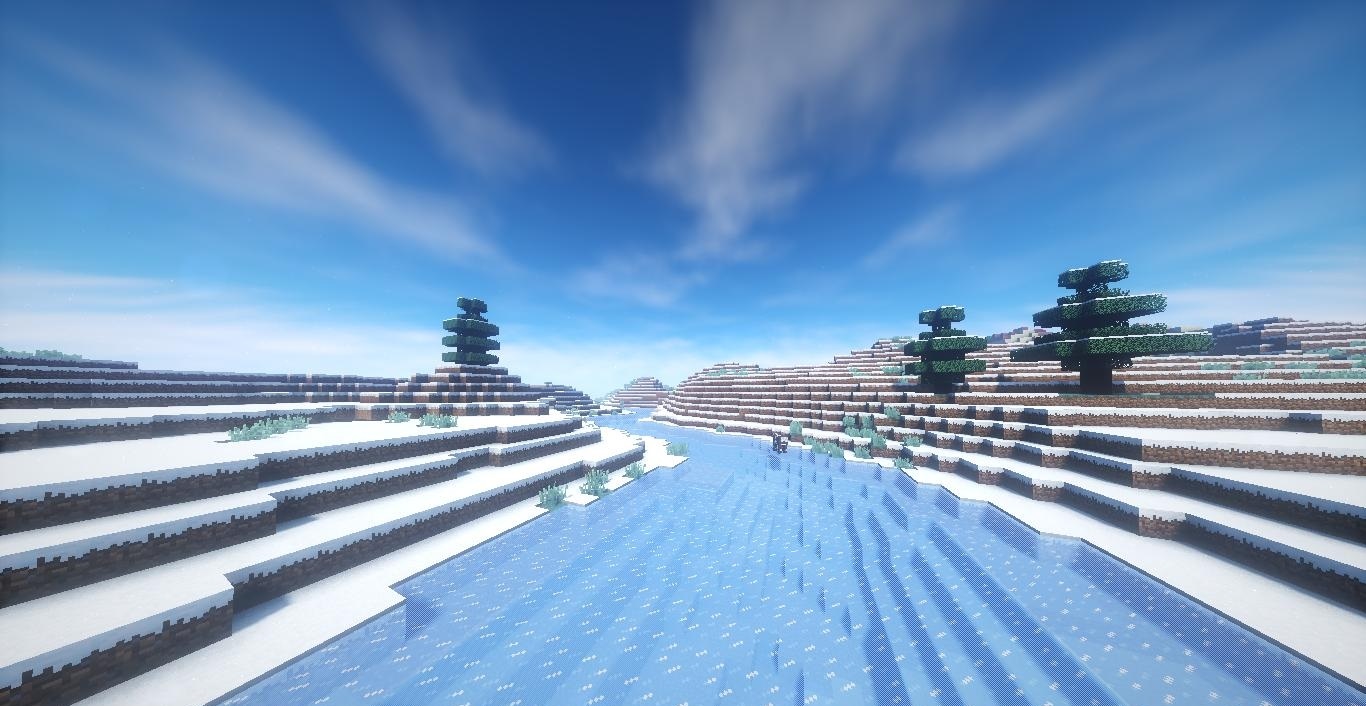
An incredible environment and visual design of the game world, filled with new colors and shadows, await you. Such a format of lighting and improvements will become the basis for a new journey and exploration of the world. So, don’t rush too much with your decisions and just try to use all your opportunities correctly.
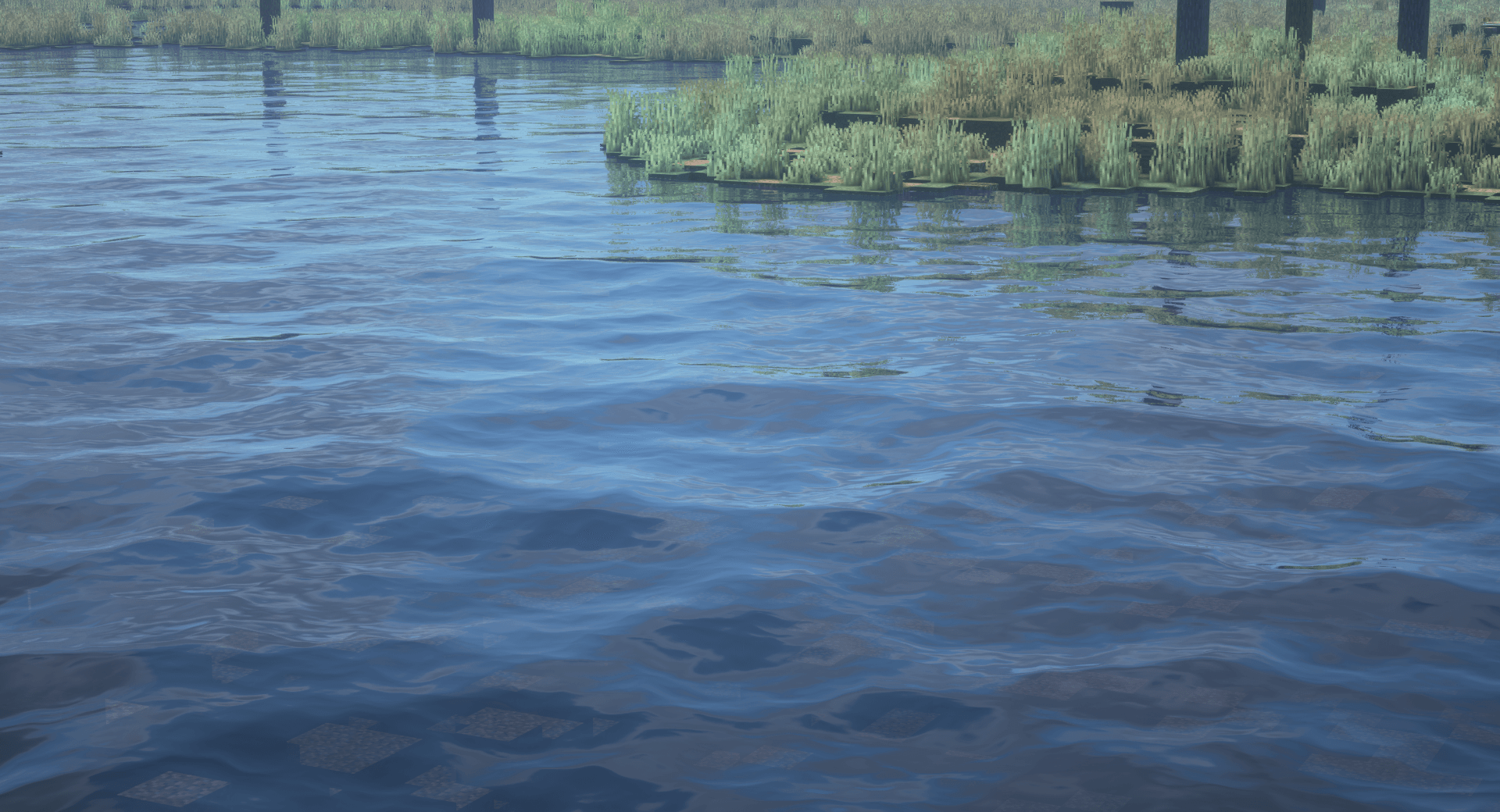
How to install a shader:
First step: download the shader package from the link below.
Second step: Unpack the downloaded archive and copy the CaptTatsu’s BSL folder to c:\Users\User\AppData\Roaming\.minecraft\resourcepacks\(if this folder does not exist, create it yourself) (For Windows)
Third step: In the game, go to Settings, then to Resource Packs. There, click on the icon in the left list of the new shader package.




Comments (14)