Complementary for Minecraft 1.17.1
 If you like unique adventures and a beautiful environment, we suggest that you consider using Complementary for Minecraft. Now you will have the opportunity to take advantage of all your new opportunities to carefully explore each element of the adventure available.
If you like unique adventures and a beautiful environment, we suggest that you consider using Complementary for Minecraft. Now you will have the opportunity to take advantage of all your new opportunities to carefully explore each element of the adventure available.
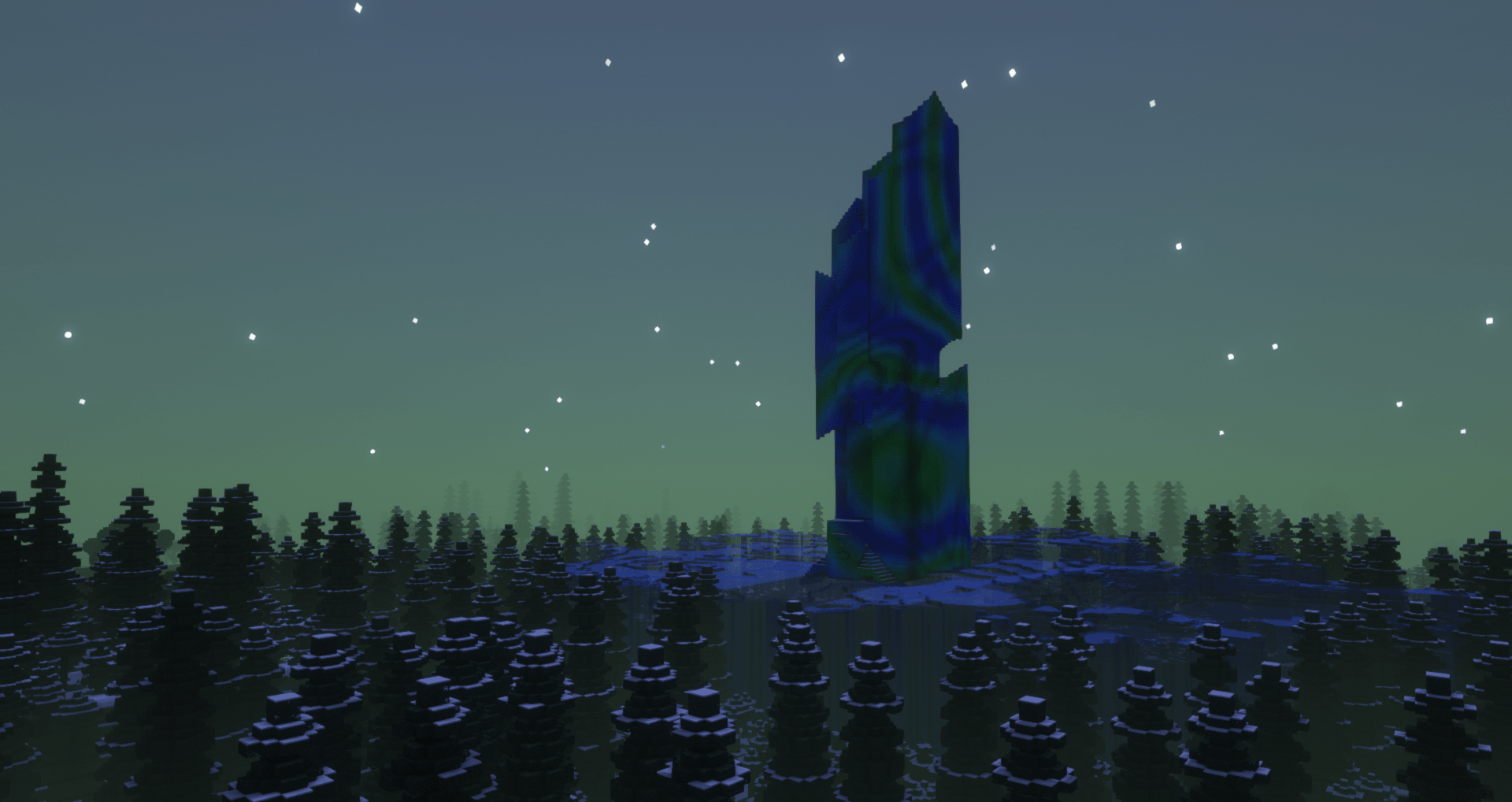
Don’t rush too much with your decisions and just try to achieve a favorable result. This time the modder has added a large number of various improvements, each of which will allow you to achieve perfection in your new adventures. It remains only to wish you good luck and all the best.

How to install a shader:
First step: download the shader package from the link below.
Second step: Unpack the downloaded archive and copy the Complementary folder to c:\Users\User\AppData\Roaming\.minecraft\resourcepacks\(if this folder does not exist, create it yourself) (For Windows)
Third step: In the game, go to Settings, then to Resource Packs. There, click on the icon in the left list of the new shader package.




Comments (4)