DrDestens for Minecraft 1.17.1
 If you have long been looking for an opportunity to take advantage of a large number of new shaders with interesting improvements, it remains only to use the DrDestens add-on for Minecraft and go on an exciting adventure.
If you have long been looking for an opportunity to take advantage of a large number of new shaders with interesting improvements, it remains only to use the DrDestens add-on for Minecraft and go on an exciting adventure.

The modder has been able to make sure that the performance level did not suffer and provided players with the opportunity to fully enjoy the gameplay. But don’t get too comfortable, as the performance was boosted by sacrificing improved shadows. This was necessary so that everyone could enjoy these improvements. We wish you good luck and all the best!
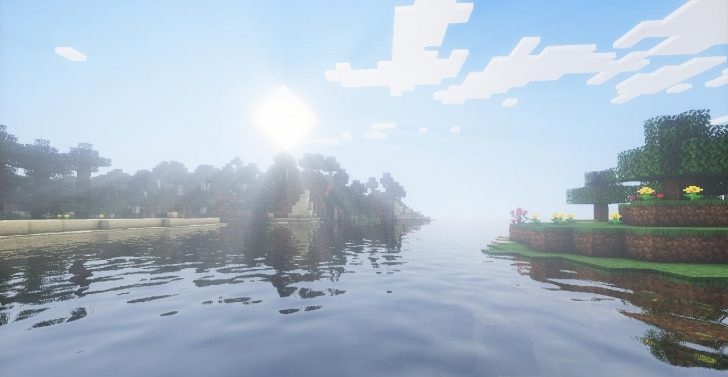
How to install a shader:
First step: download the shader package from the link below.
Second step: Unpack the downloaded archive and copy the DrDestens folder to c:\Users\User\AppData\Roaming\.minecraft\resourcepacks\(if this folder does not exist, create it yourself) (For Windows)
Third step: In the game, go to Settings, then to Resource Packs. There, click on the icon in the left list of the new shader package.




Comments (13)