Exposa Unique for Minecraft 1.17.1
 To make the game much better than it looked initially, game fans try to bring as many changes as possible. For example, how about the Exposa Unique add-on for Minecraft? It will allow you to get the most out of the gameplay and enjoy each moment of the adventure.
To make the game much better than it looked initially, game fans try to bring as many changes as possible. For example, how about the Exposa Unique add-on for Minecraft? It will allow you to get the most out of the gameplay and enjoy each moment of the adventure.

All because now, not only various aspects of lighting will be reworked but also shadows, textures, and much more. All this will be a pleasant discovery of new opportunities and nice improvements. It remains to wish you a pleasant game, more discoveries, and just positive emotions. We wish you good luck and all the best!
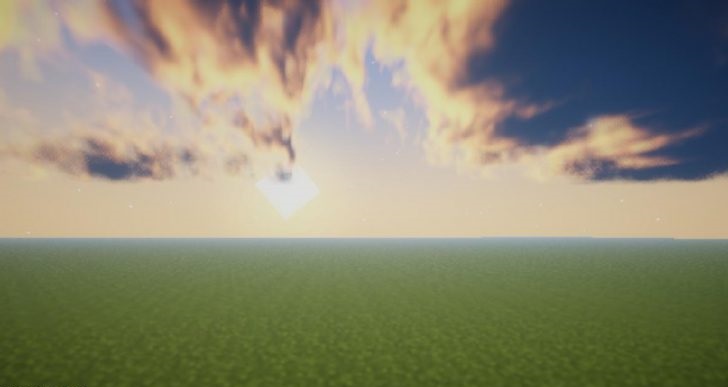
How to install a shader:
First step: download the shader package from the link below.
Second step: Unpack the downloaded archive and copy the Exposa Unique folder to c:\Users\User\AppData\Roaming\.minecraft\resourcepacks\(if this folder does not exist, create it yourself) (For Windows)
Third step: In the game, go to Settings, then to Resource Packs. There, click on the icon in the left list of the new shader package.




Comments (10)