Inception for Minecraft 1.17.1
 Shaders can be very diverse and attractive, so you should not lose the opportunity to constantly experiment and create new conditions for adventures. One of the uncommon add-ons is the Inception for Minecraft. It slightly changes the environment and offers unusual situations during the adventures.
Shaders can be very diverse and attractive, so you should not lose the opportunity to constantly experiment and create new conditions for adventures. One of the uncommon add-ons is the Inception for Minecraft. It slightly changes the environment and offers unusual situations during the adventures.
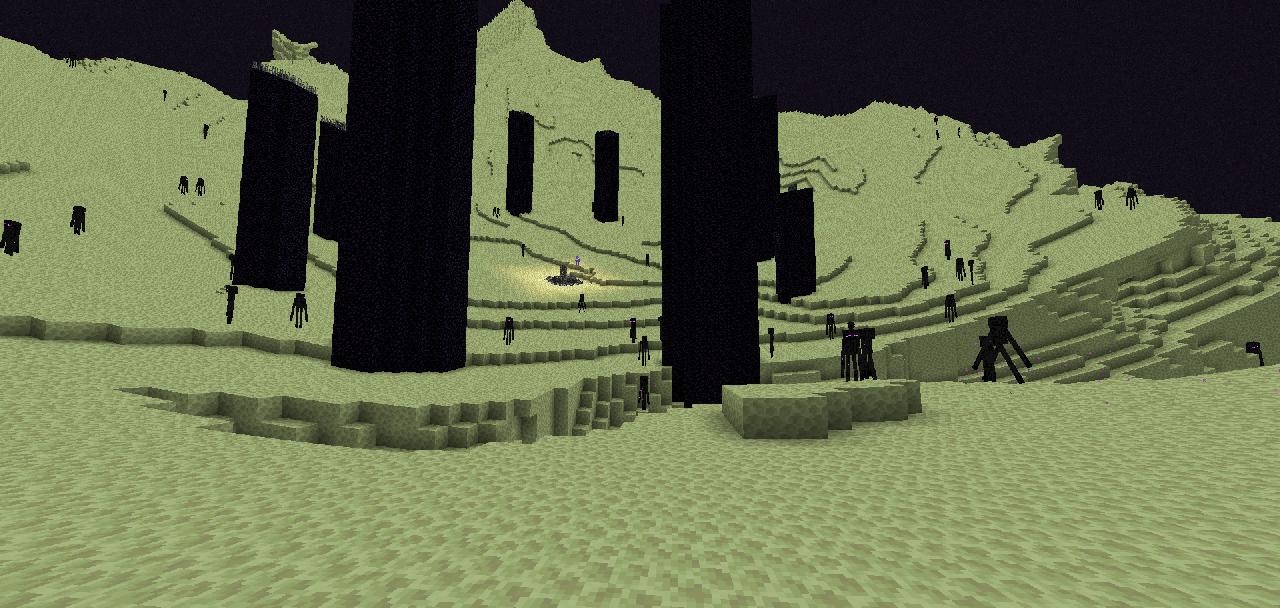
We will not unravel interesting points related to visual design; it is better for you to encounter them unexpectedly, as only this will ensure proper excitement. As for the rest, it is worth noting minor visual improvements of the environment and a lot of other interesting details that will help you get the most out of the gameplay.
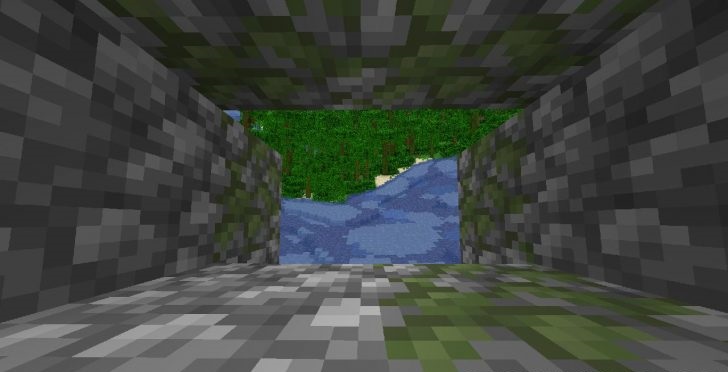
How to install a shader:
First step: download the shader package from the link below.
Second step: Unpack the downloaded archive and copy the Inception folder to c:\Users\User\AppData\Roaming\.minecraft\resourcepacks\(if this folder does not exist, create it yourself) (For Windows)
Third step: In the game, go to Settings, then to Resource Packs. There, click on the icon in the left list of the new shader package.




Comments (1)