Oceano for Minecraft 1.17.1
 Oceano for Minecraft is a unique add-on that allows one to appreciate all the visual advantages associated with the water surface and lighting. It's amazing how much attention players pay to these elements, sometimes creating truly interesting terrains.
Oceano for Minecraft is a unique add-on that allows one to appreciate all the visual advantages associated with the water surface and lighting. It's amazing how much attention players pay to these elements, sometimes creating truly interesting terrains.
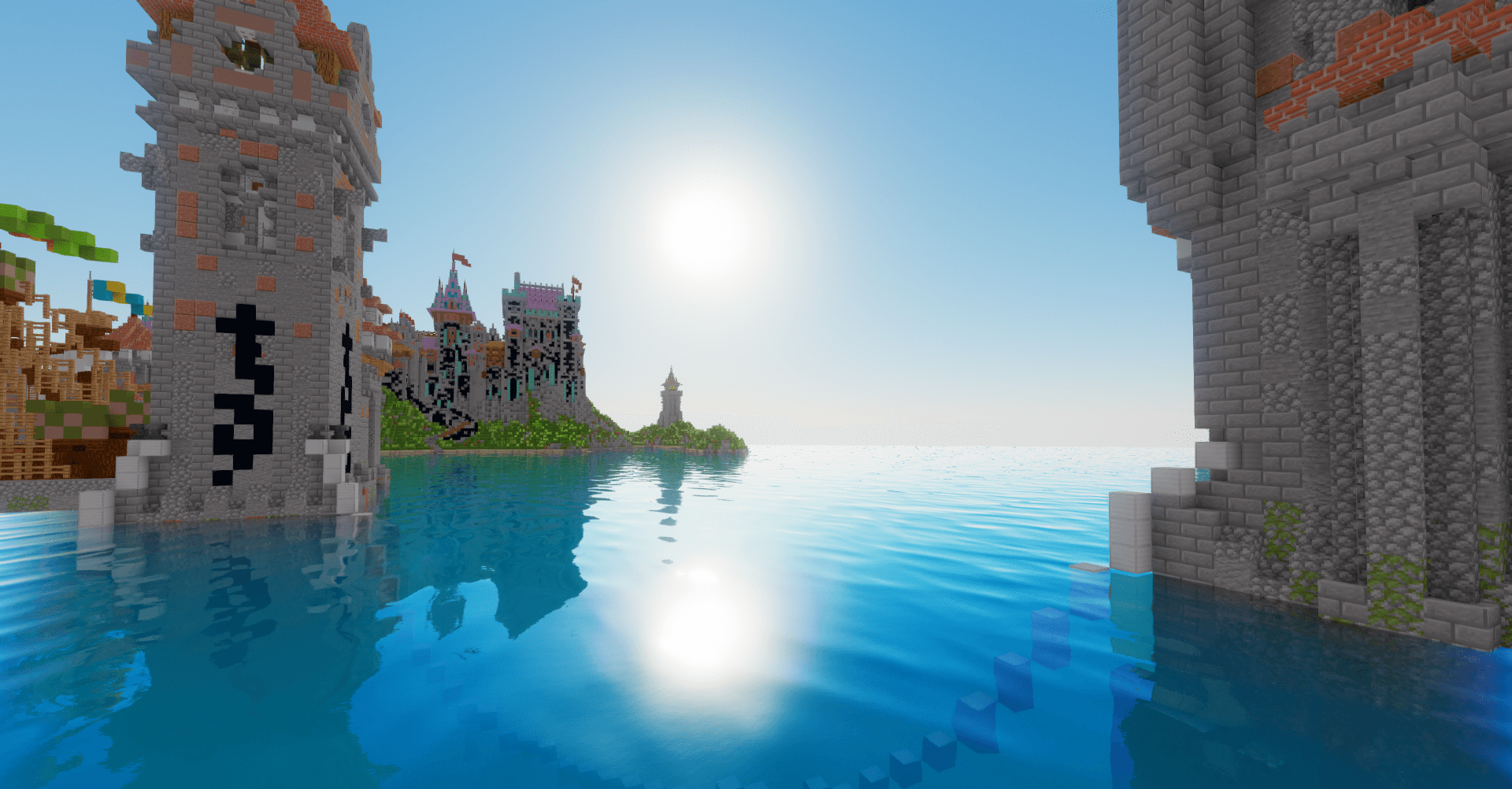
You will just have to attentively evaluate all the available improvements and try to take full advantage of any options for a pleasant pastime. As for us, we would like to suggest that you do not act hastily and try to effectively achieve your goals. We wish you good luck and new gameplay impressions!

How to install a shader:
First step: download the shader package from the link below.
Second step: Unpack the downloaded archive and copy the Oceano folder to c:\Users\User\AppData\Roaming\.minecraft\resourcepacks\(if this folder does not exist, create it yourself) (For Windows)
Third step: In the game, go to Settings, then to Resource Packs. There, click on the icon in the left list of the new shader package.




Comments (1)