Prismarine for Minecraft 1.17.1
 Shaders often cause excitement and new game impressions, so one should always look for a reason to try new design options for the game. One of these options is an add-on called Prismarine for Minecraft.
Shaders often cause excitement and new game impressions, so one should always look for a reason to try new design options for the game. One of these options is an add-on called Prismarine for Minecraft.
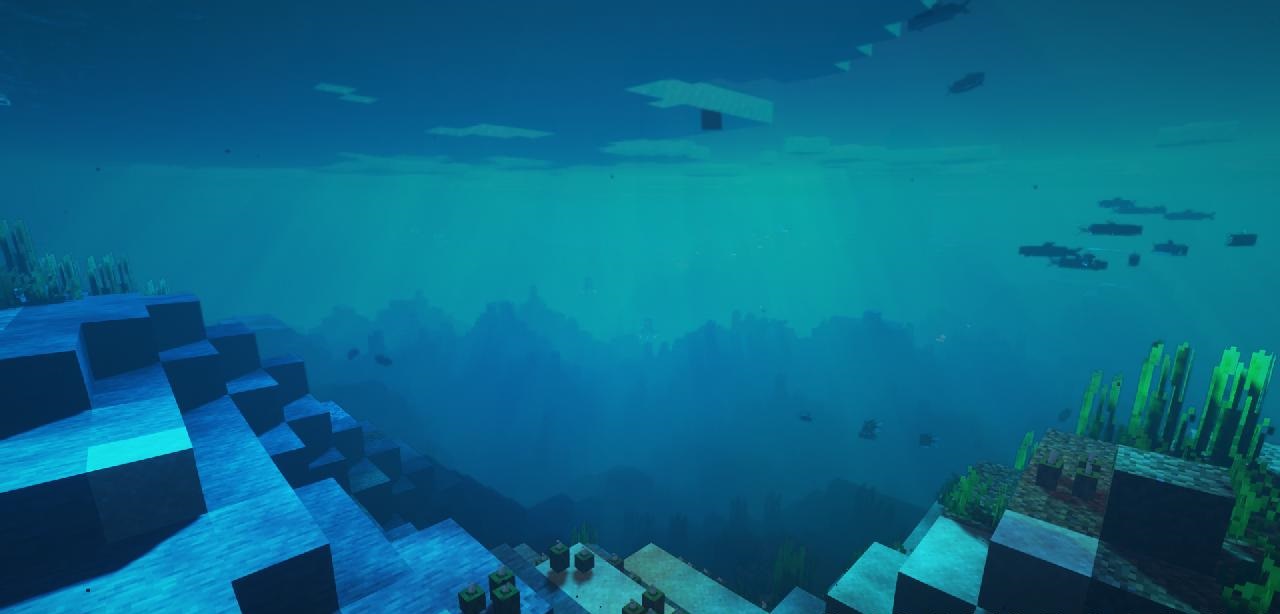
The modder will provide you with the opportunity to substantially change the environment and add a large number of different effects that make the game much better. It will be enough just to carefully explore the game world and appreciate the most interesting and attractive places. The main thing is just to be ready for new views and get gradually used to the new kind of design. At least you will improve the game, and it will not disappoint you.
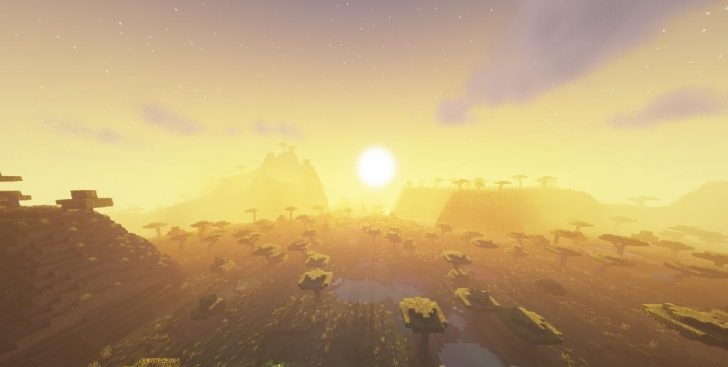
How to install a shader:
First step: download the shader package from the link below.
Second step: Unpack the downloaded archive and copy the Prismarine folder to c:\Users\User\AppData\Roaming\.minecraft\resourcepacks\(if this folder does not exist, create it yourself) (For Windows)
Third step: In the game, go to Settings, then to Resource Packs. There, click on the icon in the left list of the new shader package.




Comments (21)