projectLUMA for Minecraft 1.17.1
 projectLUMA for Minecraft is a global update of the game world focused exclusively on the transformation of the visual component. You will be able to safely use this shader only if you are confident in the capacities of your PC.
projectLUMA for Minecraft is a global update of the game world focused exclusively on the transformation of the visual component. You will be able to safely use this shader only if you are confident in the capacities of your PC.
To do this, it will be enough to update all the drivers, take a look at the screenshots, and evaluate the chances of success. Even though the transformation of the game world is optimized, it is better to install a shader on at least a mid-range computer. This is the only way for you not to spoil the game experience and appreciate how beautiful Minecraft can be.
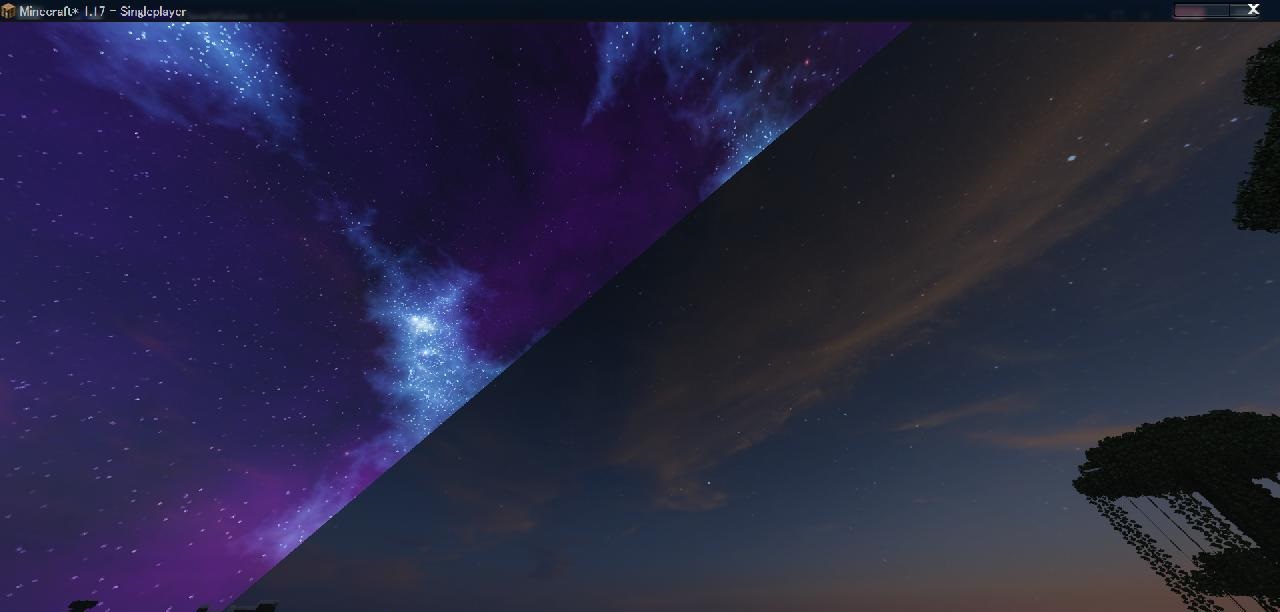
How to install a shader:
First step: download the shader package from the link below.
Second step: Unpack the downloaded archive and copy the projectLUMA folder to c:\Users\User\AppData\Roaming\.minecraft\resourcepacks\(if this folder does not exist, create it yourself) (For Windows)
Third step: In the game, go to Settings, then to Resource Packs. There, click on the icon in the left list of the new shader package.




Comments (0)