Sildurs for Minecraft 1.17.1
 Sildurs for Minecraft is another global improvement that affects lighting, color scheme, and the possibilities of simply realizing one’s potential. All because, having applied all the changes, you will have a chance to achieve a favorable result and just enjoy each moment of the adventure.
Sildurs for Minecraft is another global improvement that affects lighting, color scheme, and the possibilities of simply realizing one’s potential. All because, having applied all the changes, you will have a chance to achieve a favorable result and just enjoy each moment of the adventure.

Now textures, flora, certain design elements, and even shadows — everything will be completely reworked, creating an impression of a new world and providing a chance to realize your potential. Now it will be interesting to explore the game world and get the most out of the gameplay. We wish you good luck!
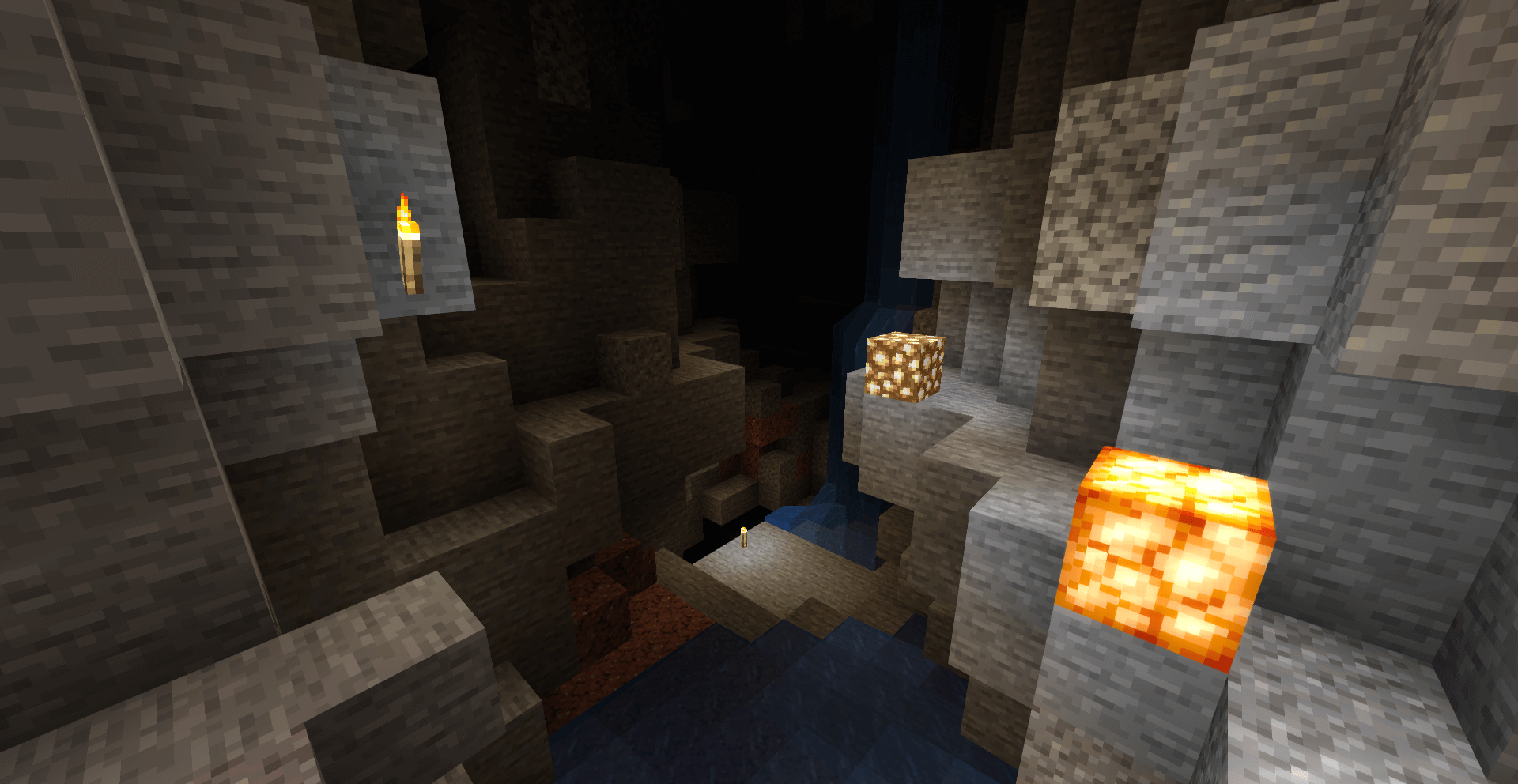
How to install a shader:
First step: download the shader package from the link below.
Second step: Unpack the downloaded archive and copy the Sildurs folder to c:\Users\User\AppData\Roaming\.minecraft\resourcepacks\(if this folder does not exist, create it yourself) (For Windows)
Third step: In the game, go to Settings, then to Resource Packs. There, click on the icon in the left list of the new shader package.




Comments (31)