SkyLEX for Minecraft 1.17.1
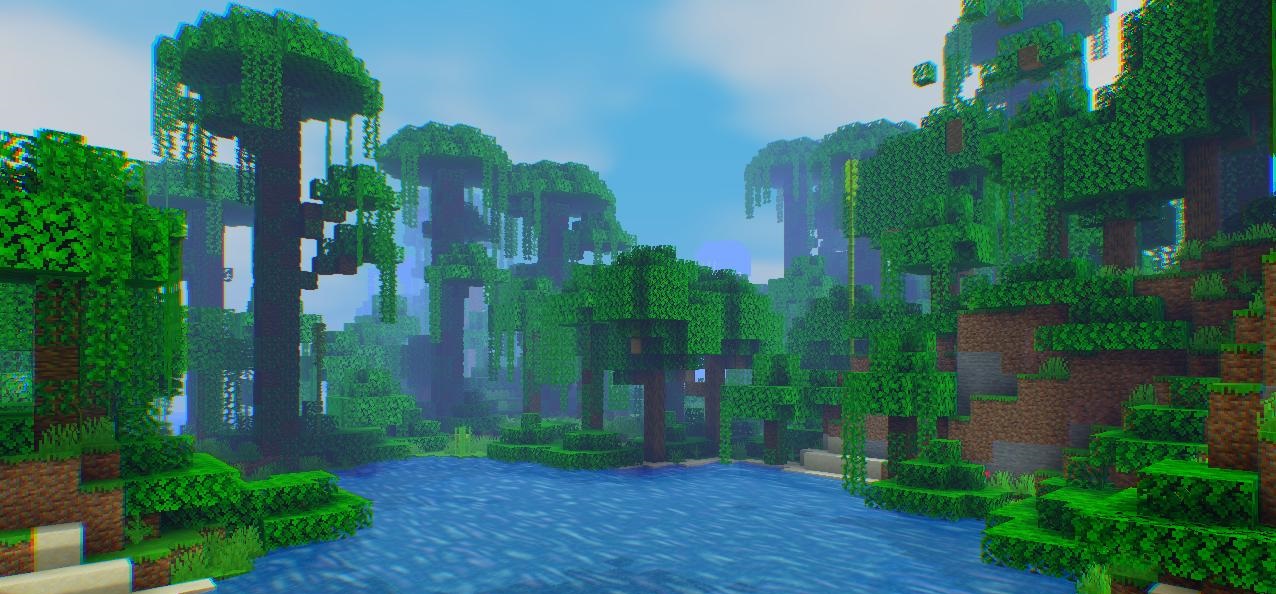 Many modders try to make their improvements unique and provide players with a wide range of opportunities. For example, now you have a chance to immediately go to a new game world, which will feature a whole new level of visual effects thanks to the SkyLEX add-on for Minecraft.
Many modders try to make their improvements unique and provide players with a wide range of opportunities. For example, now you have a chance to immediately go to a new game world, which will feature a whole new level of visual effects thanks to the SkyLEX add-on for Minecraft.
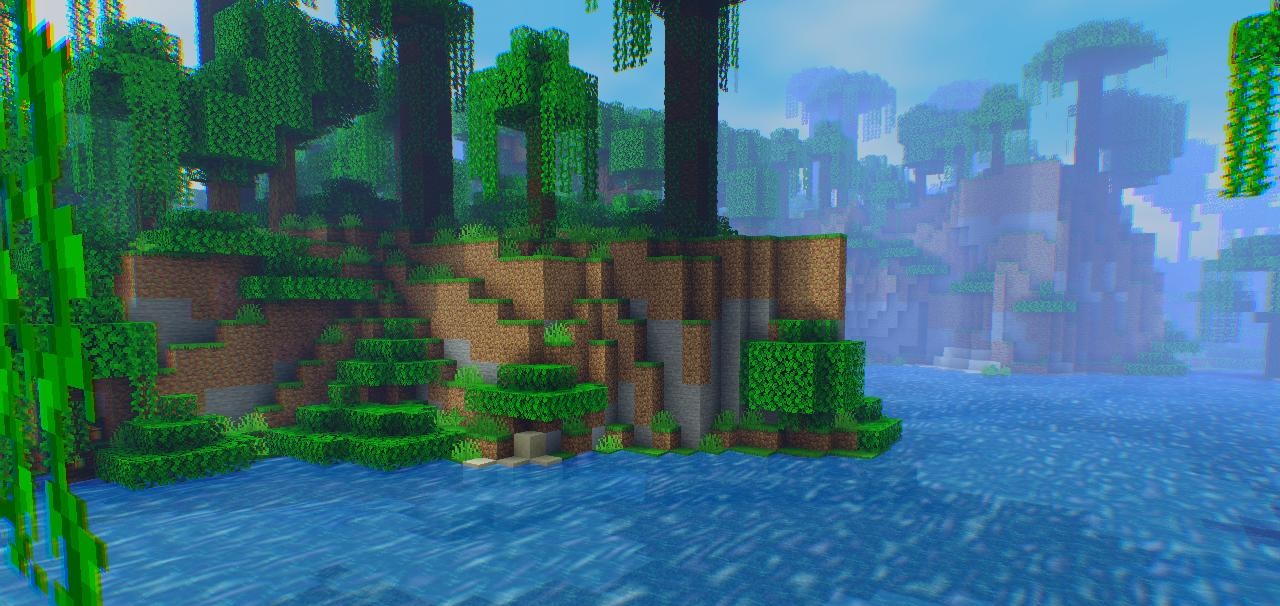
This improvement promises to be much more interesting and exciting since the modder has been able to do a great job of making the environment look more natural. The natural elements will now indeed look much better, as they will allow you to appreciate the details of nature, water, and even the effects related to resources. Such global changes promise to be interesting and perfect — it will be enough just to be attentive and do not rush during your adventures.

How to install a shader:
First step: download the shader package from the link below.
Second step: Unpack the downloaded archive and copy the SkyLEX folder to c:\Users\User\AppData\Roaming\.minecraft\resourcepacks\(if this folder does not exist, create it yourself) (For Windows)
Third step: In the game, go to Settings, then to Resource Packs. There, click on the icon in the left list of the new shader package.




Comments (0)