Triliton’s for Minecraft 1.17.1
 As you know, the major part of the game impressions in Minecraft are ensured by shadows and lighting. Therefore, don’t hesitate and immediately use the Triliton's add-on for Minecraft.
As you know, the major part of the game impressions in Minecraft are ensured by shadows and lighting. Therefore, don’t hesitate and immediately use the Triliton's add-on for Minecraft.
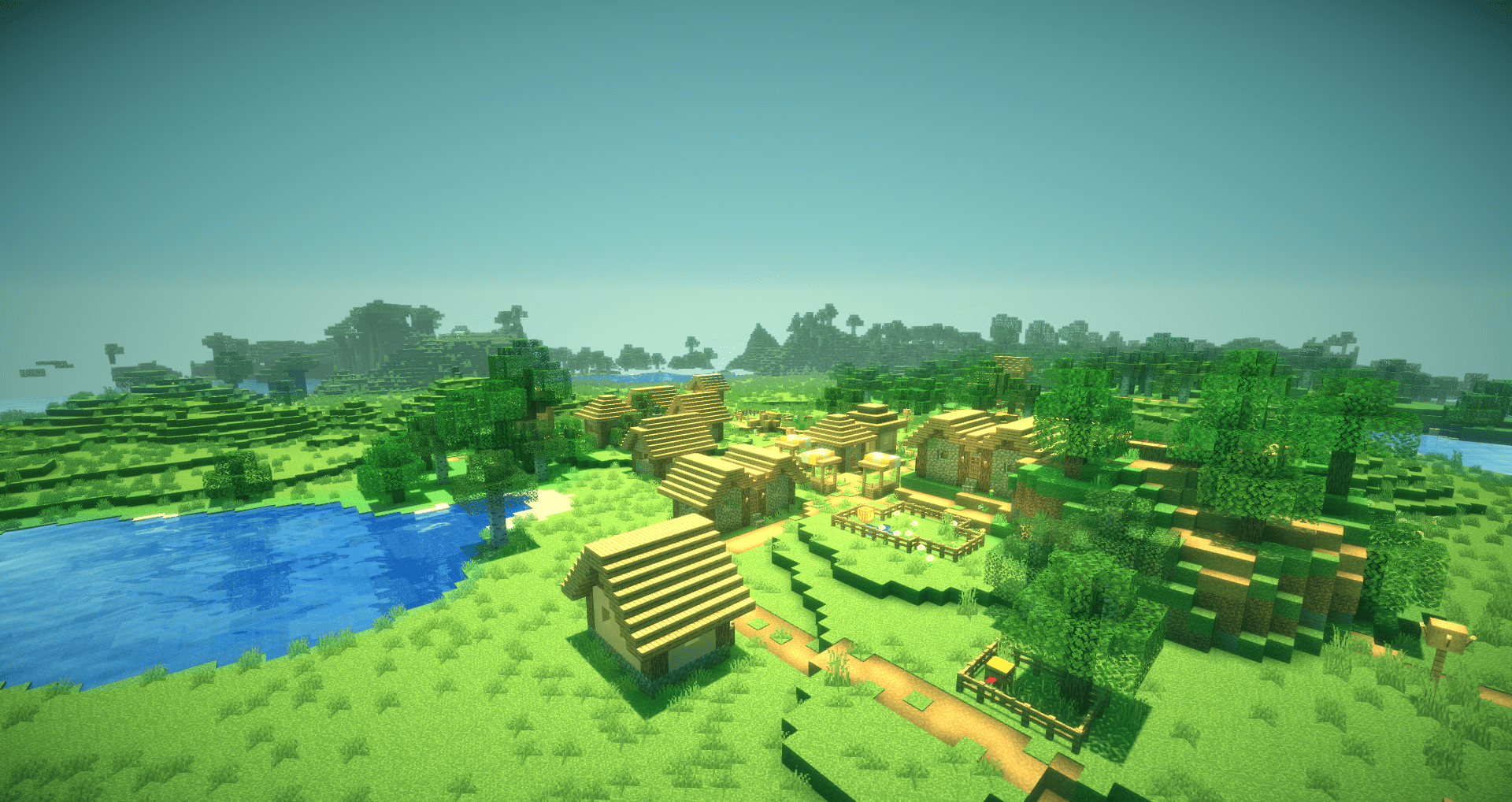
Thanks to such an improvement, you will be able to discover rich new content for the game and see how significantly shaders affect the overall gameplay experience. But do not act hastily — it is better to appreciate each game moment and try to achieve a favorable result. Don’t worry — the result will surely please you and become the basis for new achievements. We wish you good luck and all the best!

How to install a shader:
First step: download the shader package from the link below.
Second step: Unpack the downloaded archive and copy the Triliton’s folder to c:\Users\User\AppData\Roaming\.minecraft\resourcepacks\(if this folder does not exist, create it yourself) (For Windows)
Third step: In the game, go to Settings, then to Resource Packs. There, click on the icon in the left list of the new shader package.




Comments (1)