Acid for Minecraft 1.17
 Acid for Minecraft is a special add-on that will allow you to easily appreciate a new look of the game world. The designer of this improvement has done everything to achieve not only a good result but also to ensure the maximum of new emotions from the journey.
Acid for Minecraft is a special add-on that will allow you to easily appreciate a new look of the game world. The designer of this improvement has done everything to achieve not only a good result but also to ensure the maximum of new emotions from the journey.

After installing this mod, the game world will become unusual, frightening, and attractive. Indeed, it will be as if twisting your perspective, cutting off the upper parts of trees, tall buildings, etc. The effect of a blurred horizon fusing into a round sphere will certainly appeal to newcomers. So, be attentive and strive only for good results. We wish you success!
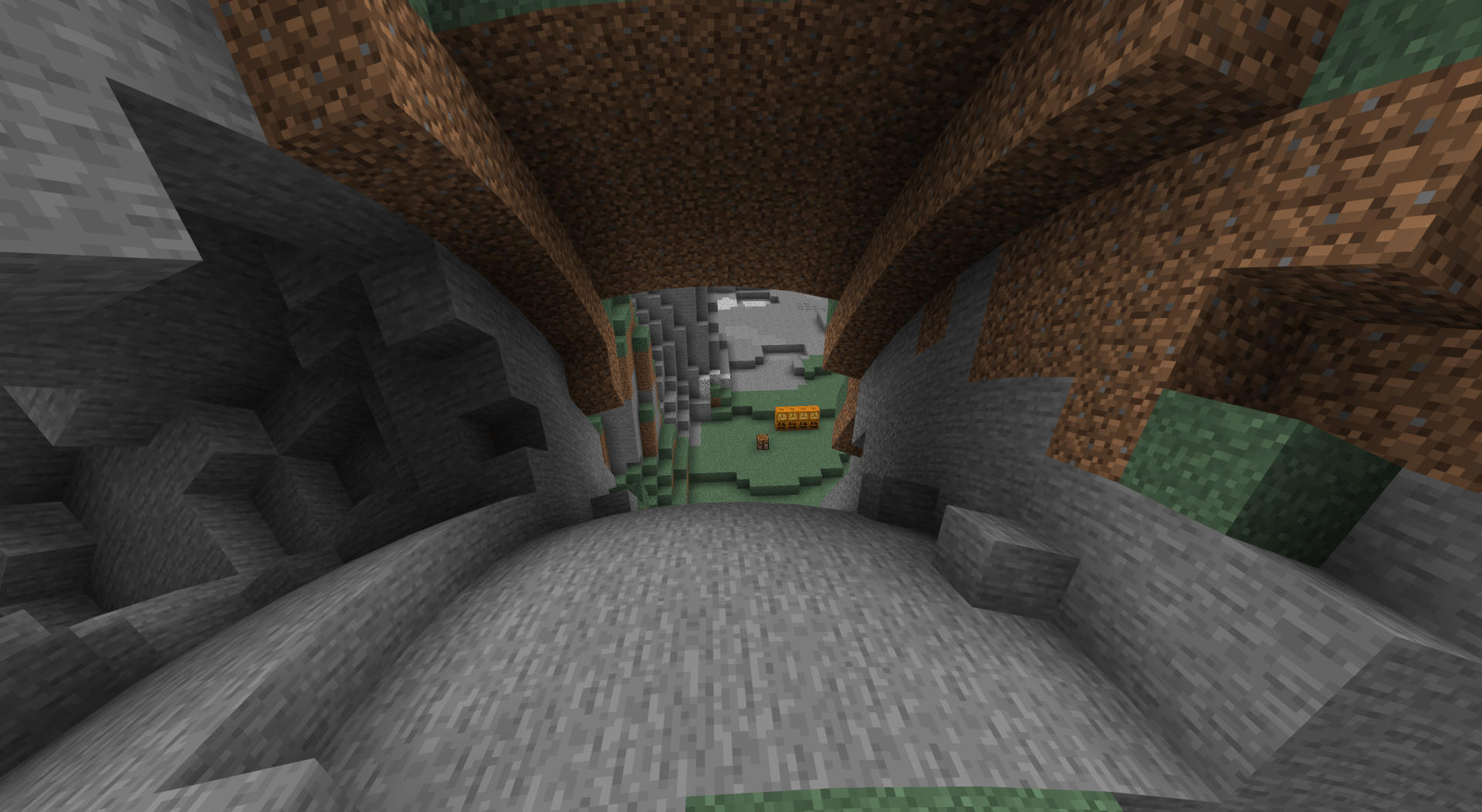
How to install a shader:
First step: download the shader package from the link below.
Second step: Unpack the downloaded archive and copy the Acid folder to c:\Users\User\AppData\Roaming\.minecraft\resourcepacks\(if this folder does not exist, create it yourself) (For Windows)
Third step: In the game, go to Settings, then to Resource Packs. There, click on the icon in the left list of the new shader package.




Comments (1)