AstraLex for Minecraft 1.17
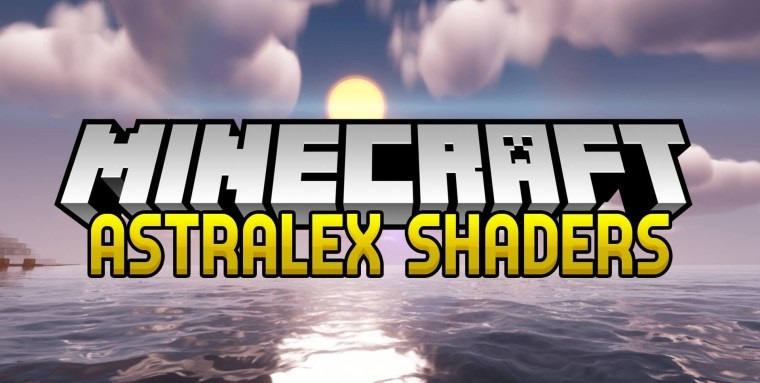 AstraLex for Minecraft is an add-on that is directly related to lighting shaders. The modder has tried to rework all the available content as much as possible to achieve not only a good result but also new impressions.
AstraLex for Minecraft is an add-on that is directly related to lighting shaders. The modder has tried to rework all the available content as much as possible to achieve not only a good result but also new impressions.
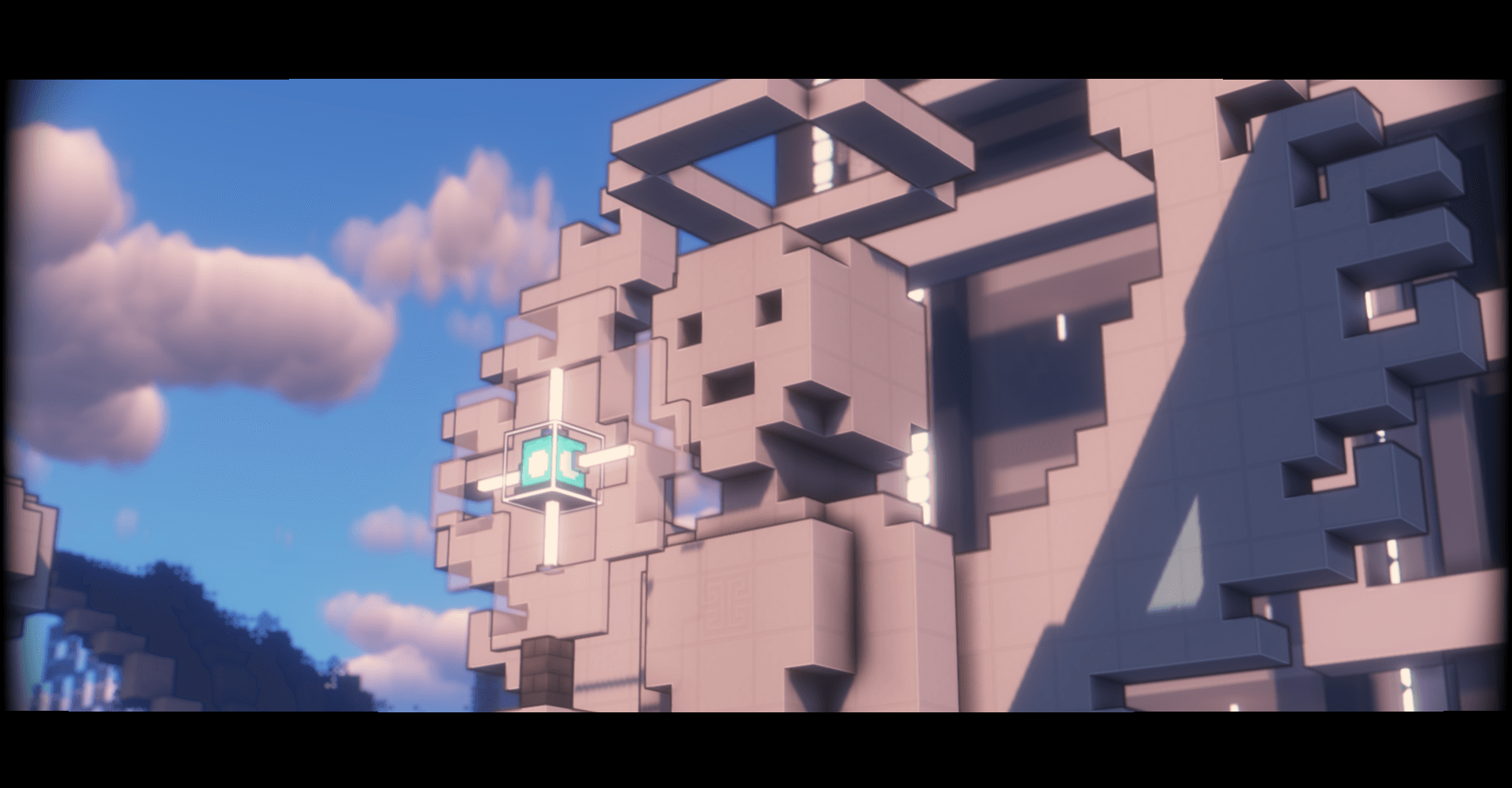
Thanks to the lighting, you can expect completely new experiences and emotions that will provide you with the opportunity not only to enjoy the new content but also to get maximum pleasure from the game itself. Just do not act hastily and try to fully appreciate the updated atmosphere.
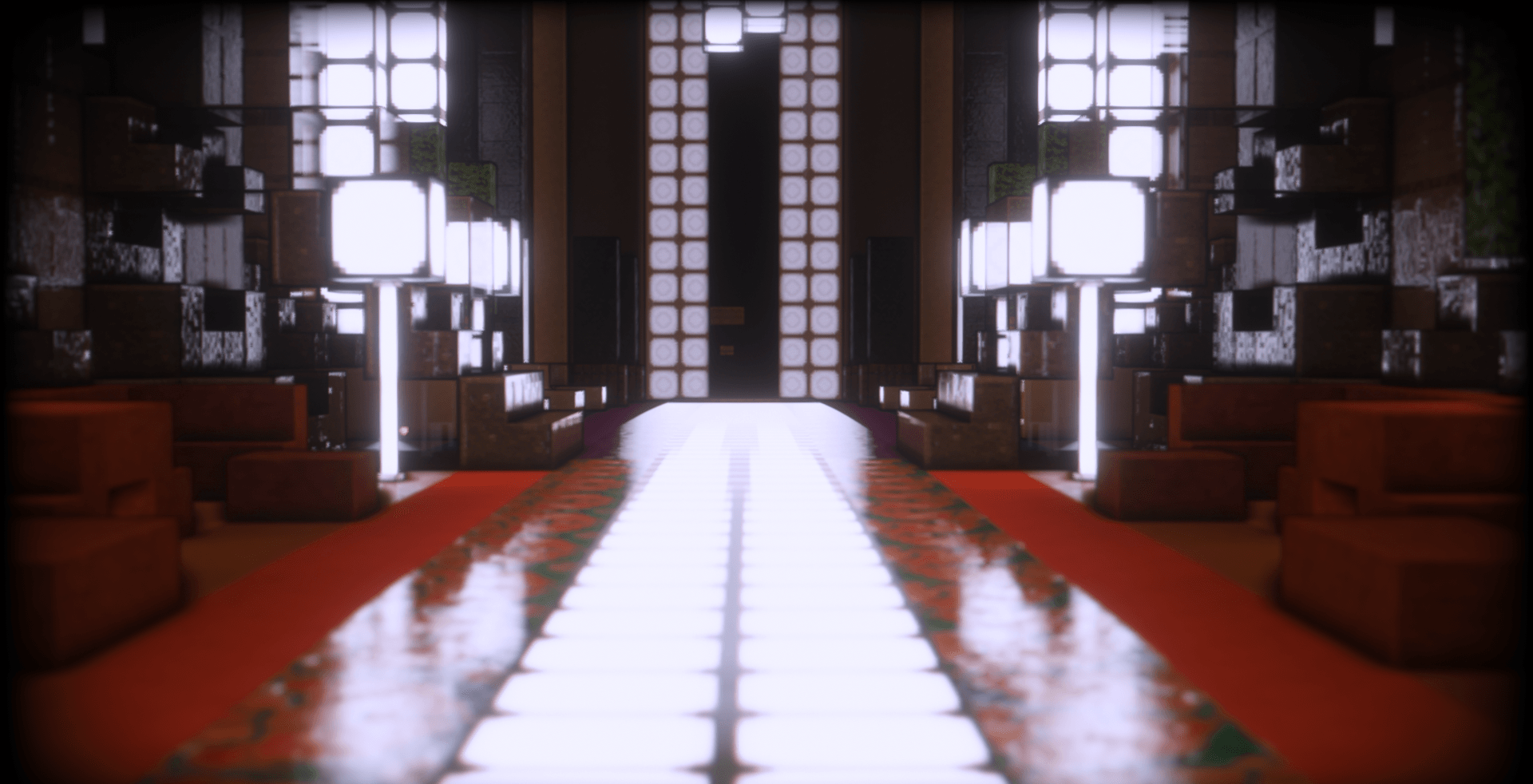
How to install a shader:
First step: download the shader package from the link below.
Second step: Unpack the downloaded archive and copy the AstraLex folder to c:\Users\User\AppData\Roaming\.minecraft\resourcepacks\(if this folder does not exist, create it yourself) (For Windows)
Third step: In the game, go to Settings, then to Resource Packs. There, click on the icon in the left list of the new shader package.




Comments (2)