Complementary for Minecraft 1.17
 The vanilla version of Minecraft has always pleased players with its austere appearance and the absence of superfluous details. Therefore, it is not surprising that fans use every opportunity to realize their potential in this field.
The vanilla version of Minecraft has always pleased players with its austere appearance and the absence of superfluous details. Therefore, it is not surprising that fans use every opportunity to realize their potential in this field.
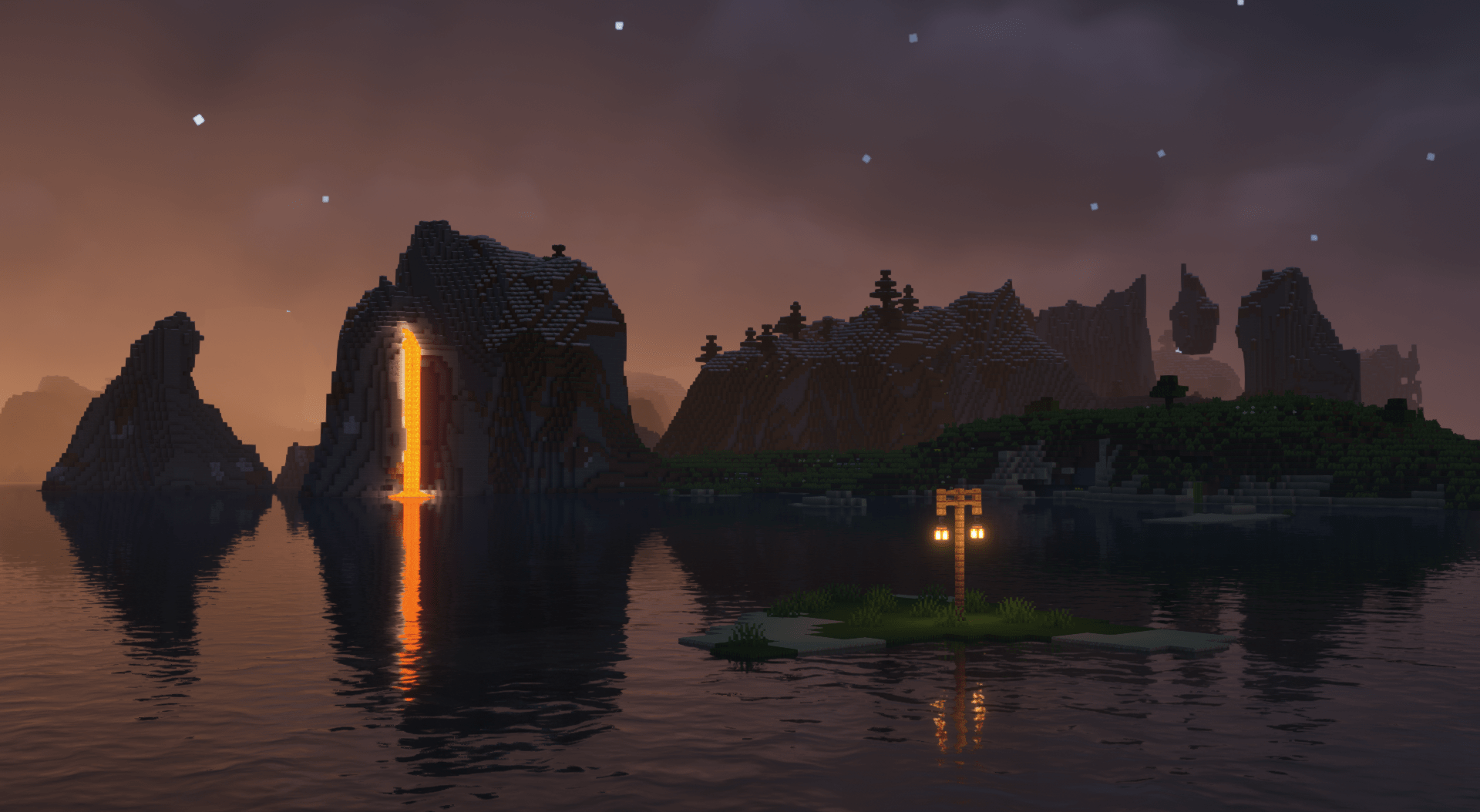
Thus, you can already take advantage of the Complementary shader for Minecraft that drastically changes the structure of everything that is happening and allows one to achieve a new level of visual quality while enjoying the atmosphere of the vanilla version. It remains only to personally travel around this world and enjoy each game moment. Now the vanilla version will become much better.

How to install a shader:
First step: download the shader package from the link below.
Second step: Unpack the downloaded archive and copy the Complementary folder to c:\Users\User\AppData\Roaming\.minecraft\resourcepacks\(if this folder does not exist, create it yourself) (For Windows)
Third step: In the game, go to Settings, then to Resource Packs. There, click on the icon in the left list of the new shader package.




Comments (6)