Continuum for Minecraft 1.17
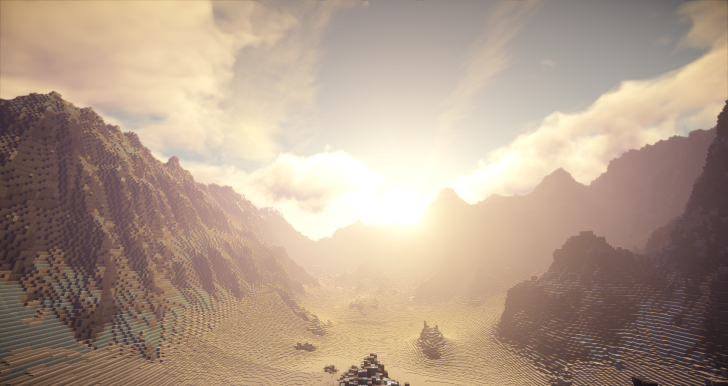 Continuum for Minecraft is an elaborate shader that will allow you to easily take advantage of the new lighting and reflection system. The game environment will now be transformed so much that you will get the most out of the gameplay.
Continuum for Minecraft is an elaborate shader that will allow you to easily take advantage of the new lighting and reflection system. The game environment will now be transformed so much that you will get the most out of the gameplay.
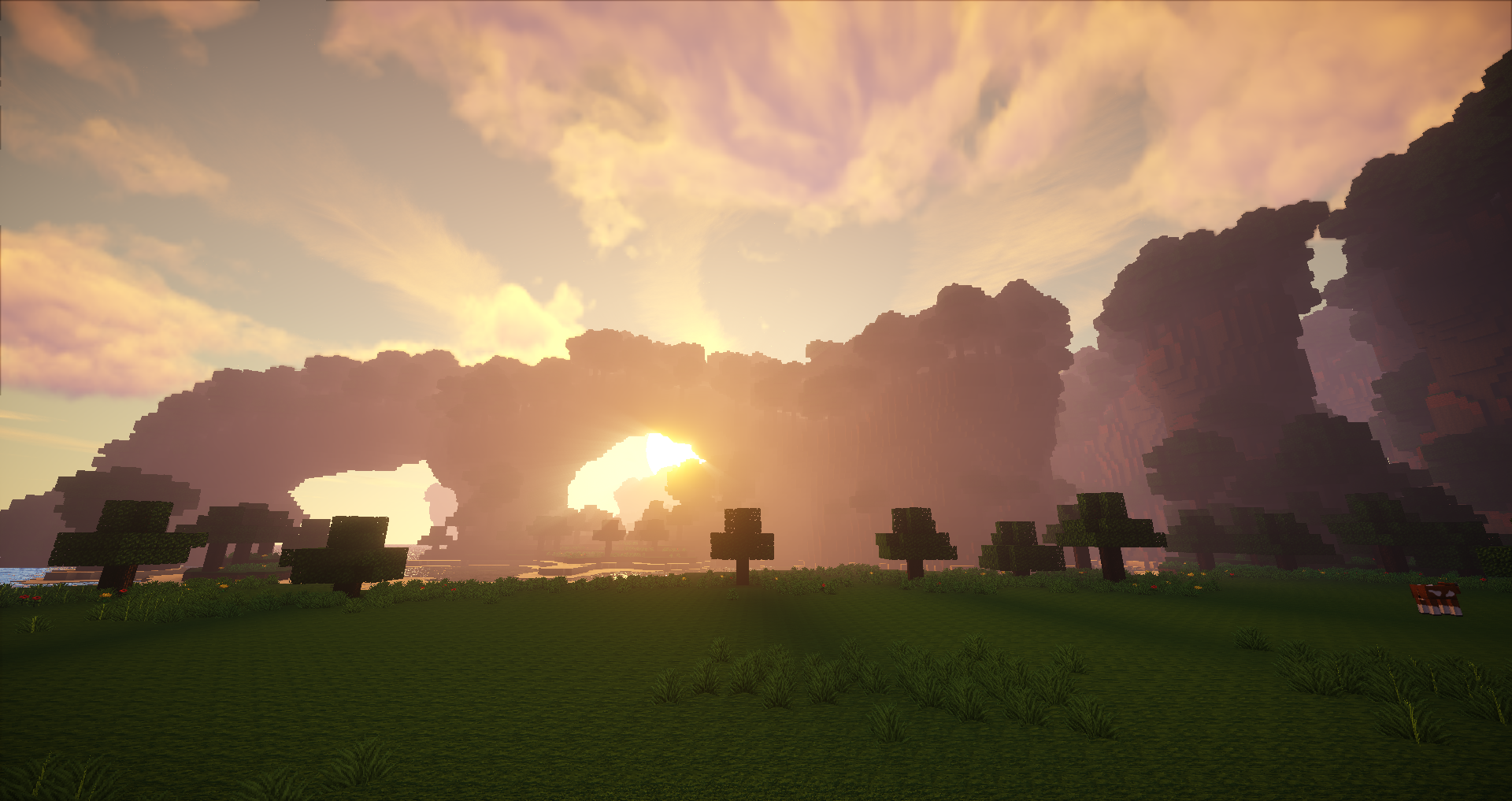
So, explore the game world and try to enjoy a new level of improvement, taking notice of the water, which will now reflect each and every element above its surface. All this will allow you to get the most out of the new adventures and achieve a favorable result. Just travel, take screenshots, and enjoy the updated environment.

How to install a shader:
First step: download the shader package from the link below.
Second step: Unpack the downloaded archive and copy the Continuum folder to c:\Users\User\AppData\Roaming\.minecraft\resourcepacks\(if this folder does not exist, create it yourself) (For Windows)
Third step: In the game, go to Settings, then to Resource Packs. There, click on the icon in the left list of the new shader package.




Comments (0)