Dale for Minecraft 1.17
 Dale for Minecraft is a completely new shader that will allow you to easily take advantage of a variety of new features to achieve a good result in terms of visual display. We would like to suggest that you do not waste time and recommend that you immediately go on an amazing journey that will become the basis for completely new experiences.
Dale for Minecraft is a completely new shader that will allow you to easily take advantage of a variety of new features to achieve a good result in terms of visual display. We would like to suggest that you do not waste time and recommend that you immediately go on an amazing journey that will become the basis for completely new experiences.
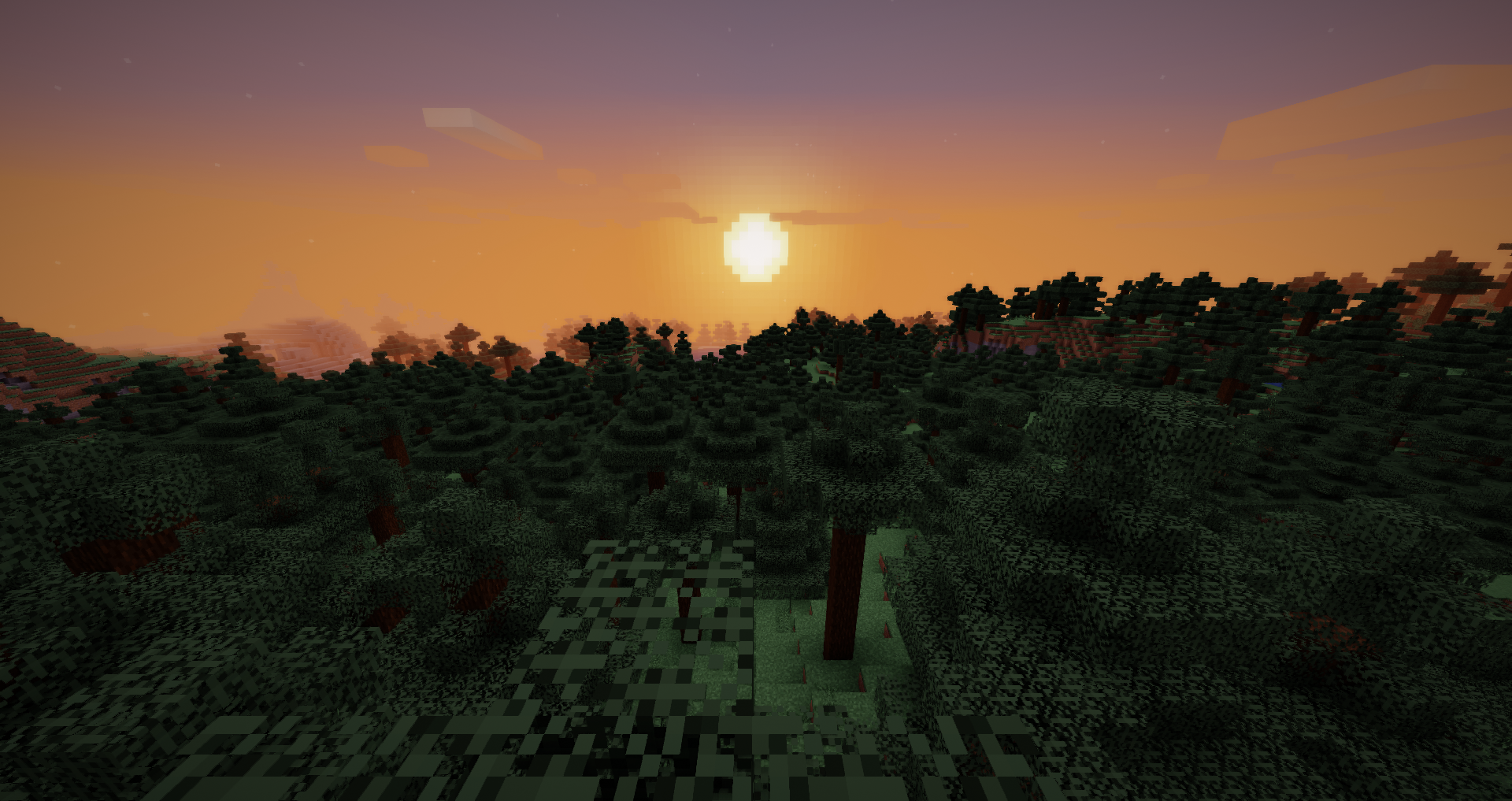
Now the game world will be saturated with new colors, the change in which will cover exclusively those elements that were already noticeable and bright. But because of the too intense color scheme, they seemed unnatural, and now the modder has been able to change everything, make it brighter, and preserve the original appearance.

How to install a shader:
First step: download the shader package from the link below.
Second step: Unpack the downloaded archive and copy the Dale folder to c:\Users\User\AppData\Roaming\.minecraft\resourcepacks\(if this folder does not exist, create it yourself) (For Windows)
Third step: In the game, go to Settings, then to Resource Packs. There, click on the icon in the left list of the new shader package.




Comments (2)