Jelly World for Minecraft 1.17
 Jelly World for Minecraft is a great opportunity to significantly transform the gameplay and make it truly incredible. All because thanks to the new shaders, you will be able to enjoy a completely new environment that will prove to be unusual.
Jelly World for Minecraft is a great opportunity to significantly transform the gameplay and make it truly incredible. All because thanks to the new shaders, you will be able to enjoy a completely new environment that will prove to be unusual.

Now, during a fast mouse movement, the entire surrounding world will bounce and felt like an ordinary jelly. This doesn't sound so familiar, so it remains only to start testing the new features and just go on an amazing adventure. Such a visual change will surely appeal to all the inhabitants of this virtual world. We wish you good luck!
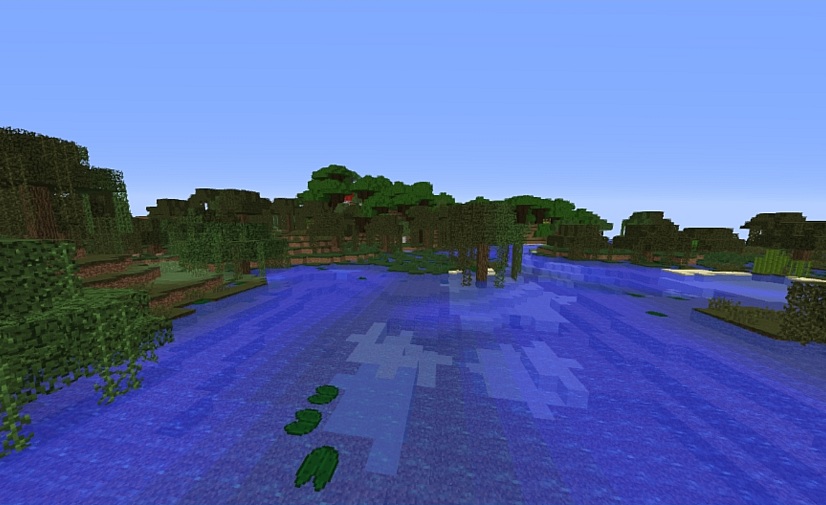
How to install a shader:
First step: download the shader package from the link below.
Second step: Unpack the downloaded archive and copy the Jelly World folder to c:\Users\User\AppData\Roaming\.minecraft\resourcepacks\(if this folder does not exist, create it yourself) (For Windows)
Third step: In the game, go to Settings, then to Resource Packs. There, click on the icon in the left list of the new shader package.




Comments (0)