Kappa for Minecraft 1.17
 We continue to improve the visual aspects of the game and suggest that you use a new add-on called Kappa for Minecraft. This time you will have to take advantage of a large number of various improvements.
We continue to improve the visual aspects of the game and suggest that you use a new add-on called Kappa for Minecraft. This time you will have to take advantage of a large number of various improvements.
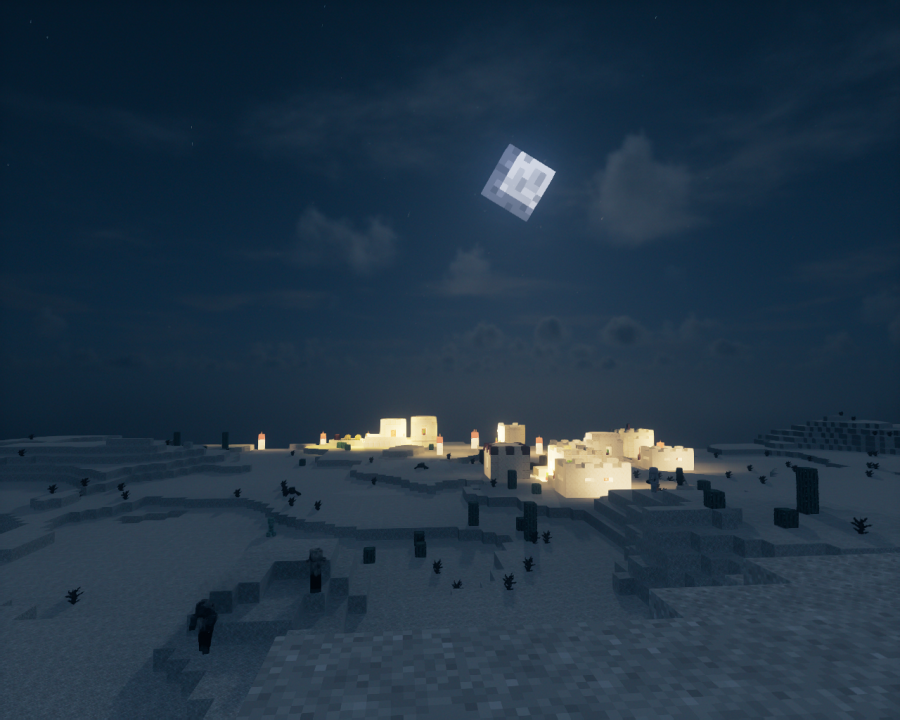
For example, the shadow and lighting system will now be completely reworked, it will be possible to appreciate the solar glare, etc. It remains only to start actively acting and assessing the entire situation. This time, the game world will transform and please you with a wide range of opportunities, so hit the road and start acting.
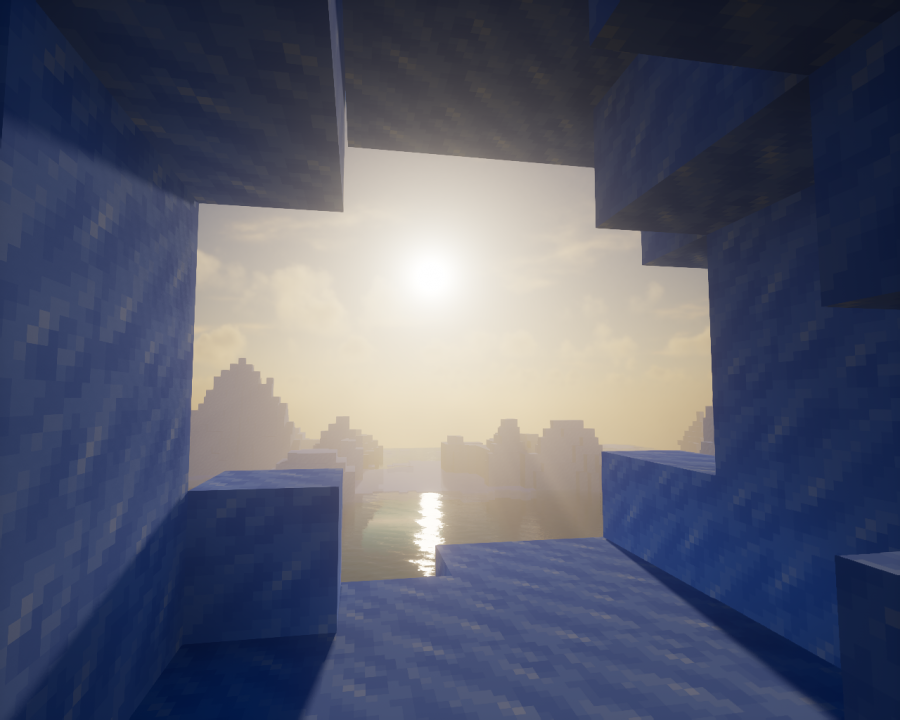
How to install a shader:
First step: download the shader package from the link below.
Second step: Unpack the downloaded archive and copy the Kappa folder to c:\Users\User\AppData\Roaming\.minecraft\resourcepacks\(if this folder does not exist, create it yourself) (For Windows)
Third step: In the game, go to Settings, then to Resource Packs. There, click on the icon in the left list of the new shader package.




Comments (0)