MakeUp - Ultra Fast for Minecraft 1.17
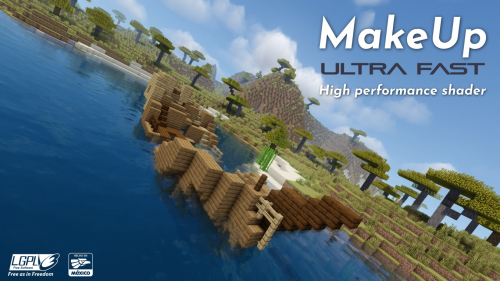 We continue to test a large number of new improvements, many of which will surely appeal to you and become the basis for an updated interactive world. Today it will be enough just to use the MakeUp - Ultra Fast add-on for Minecraft.
We continue to test a large number of new improvements, many of which will surely appeal to you and become the basis for an updated interactive world. Today it will be enough just to use the MakeUp - Ultra Fast add-on for Minecraft.
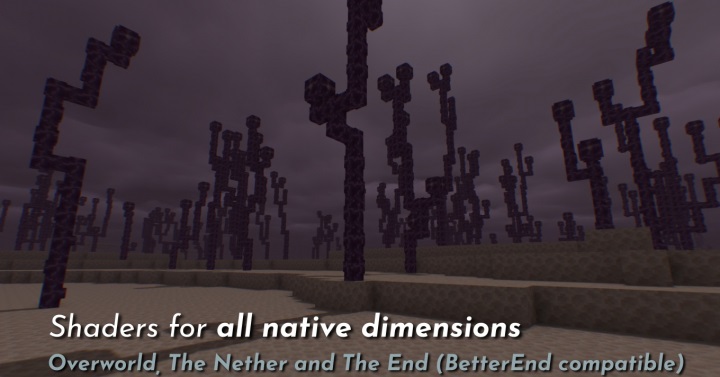
It is ready to please you with a reworked clear sky, improved water refraction, enhanced grass animation, and many other minor changes. Thanks to the improvement, it will be possible to visit familiar places anew and try to take full advantage of all your new options for adventures. But do not act hastily — it is better to enjoy the harmony and pleasant atmosphere of the game.

How to install a shader:
First step: download the shader package from the link below.
Second step: Unpack the downloaded archive and copy the MakeUp - Ultra Fast folder to c:\Users\User\AppData\Roaming\.minecraft\resourcepacks\(if this folder does not exist, create it yourself) (For Windows)
Third step: In the game, go to Settings, then to Resource Packs. There, click on the icon in the left list of the new shader package.




Comments (0)