Oceano for Minecraft 1.17
 Oceano for Minecraft is a great choice for fans of enhancing the graphics of their favorite game. This time, you will have the opportunity to take advantage of the shaders that will become the basis for improving weather events.
Oceano for Minecraft is a great choice for fans of enhancing the graphics of their favorite game. This time, you will have the opportunity to take advantage of the shaders that will become the basis for improving weather events.

The modder has tried to work out these phenomena in as much detail as possible, and now he is glad to present his developments. Now the weather will be more elaborate and beautiful, will perfectly match with the environment, and certainly not disappoint with the new effects. You will just need to be ready for new experiences — otherwise, you risk just missing everything. We wish you a pleasant game and all the best!
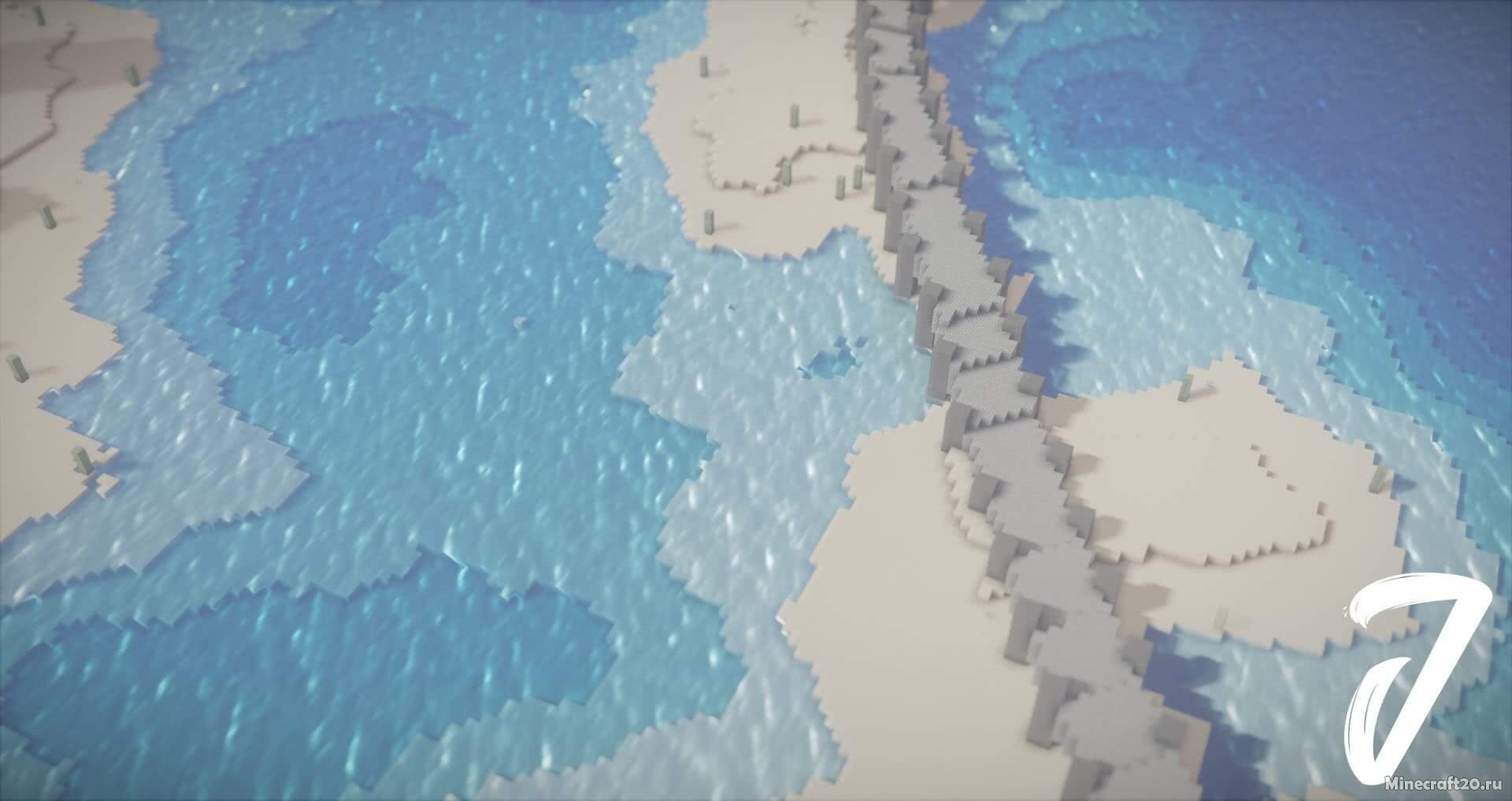
How to install a shader:
First step: download the shader package from the link below.
Second step: Unpack the downloaded archive and copy the Oceano folder to c:\Users\User\AppData\Roaming\.minecraft\resourcepacks\(if this folder does not exist, create it yourself) (For Windows)
Third step: In the game, go to Settings, then to Resource Packs. There, click on the icon in the left list of the new shader package.




Comments (1)