Ominous for Minecraft 1.17
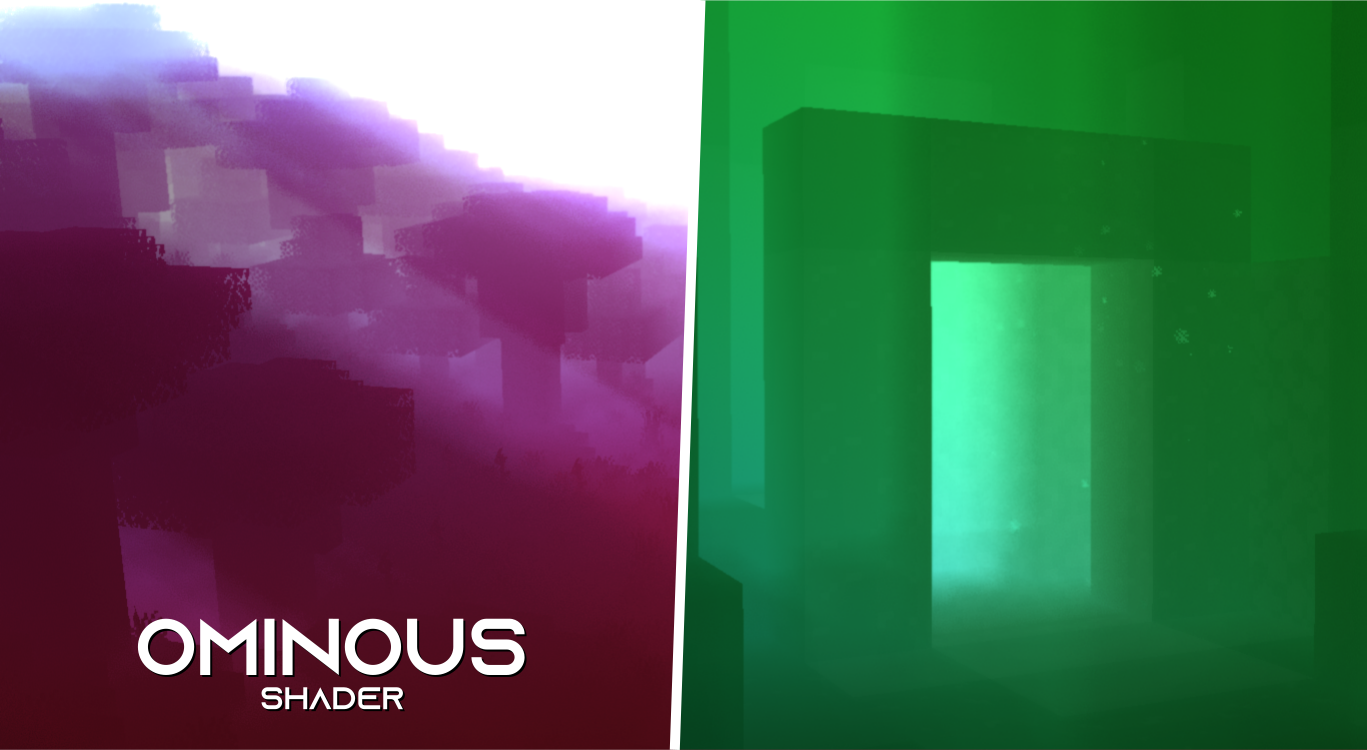 If you have long been looking for an original add-on, we suggest you consider using Ominous for Minecraft. This time you will have to take advantage of all the new varieties of the environment and try to get the most out of your new achievements.
If you have long been looking for an original add-on, we suggest you consider using Ominous for Minecraft. This time you will have to take advantage of all the new varieties of the environment and try to get the most out of your new achievements.
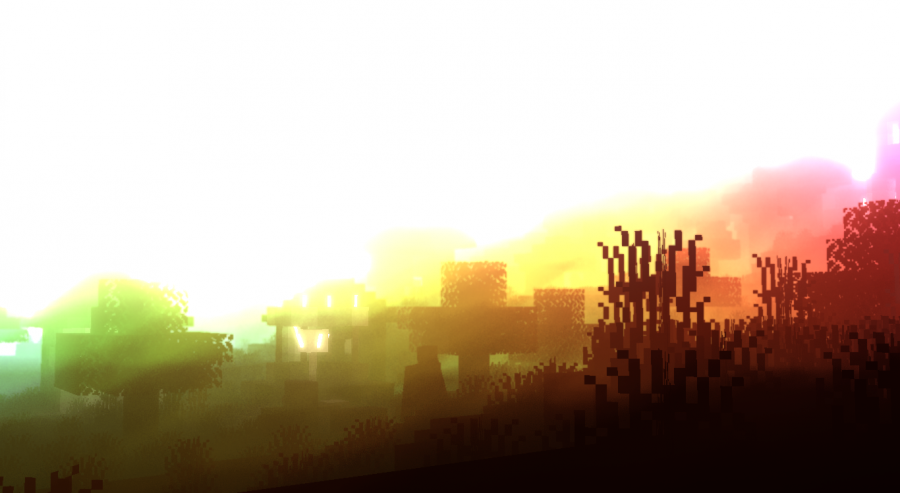
This time the shaders will not be that familiar because there will be only silhouettes instead of the usual looks. Some in-game locations will become gloomy and dark, not to mention other similar transformations. So, use the new game options and enjoy a pleasant adventure. We wish you good luck!
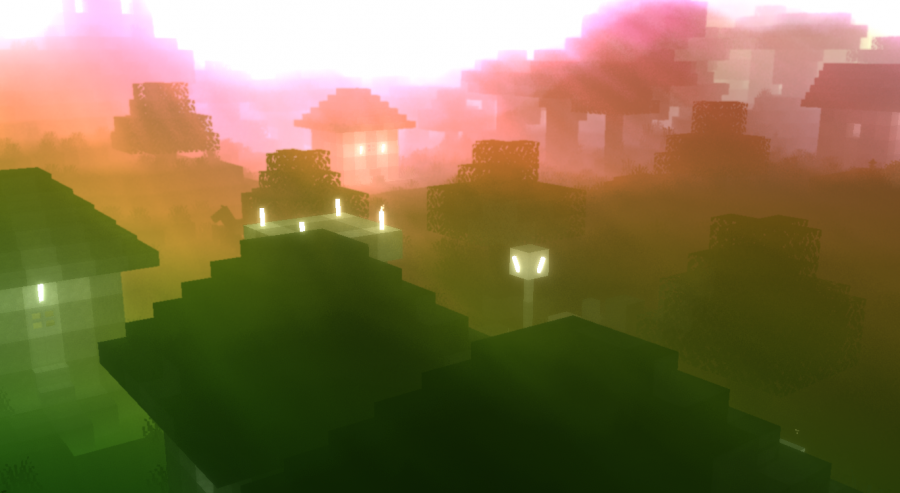
How to install a shader:
First step: download the shader package from the link below.
Second step: Unpack the downloaded archive and copy the Ominous folder to c:\Users\User\AppData\Roaming\.minecraft\resourcepacks\(if this folder does not exist, create it yourself) (For Windows)
Third step: In the game, go to Settings, then to Resource Packs. There, click on the icon in the left list of the new shader package.




Comments (0)