ProjectLUMA for Minecraft 1.17
 ProjectLUMA for Minecraft is a special add-on focused strictly on the improvement of the visual picture. The designer of this improvement has put in a lot of effort and tried to create an incredible atmosphere of the adventure, which makes it possible not only to go on a journey again but also to see exactly how the environment is changing thanks to several interesting enhancements at once.
ProjectLUMA for Minecraft is a special add-on focused strictly on the improvement of the visual picture. The designer of this improvement has put in a lot of effort and tried to create an incredible atmosphere of the adventure, which makes it possible not only to go on a journey again but also to see exactly how the environment is changing thanks to several interesting enhancements at once.
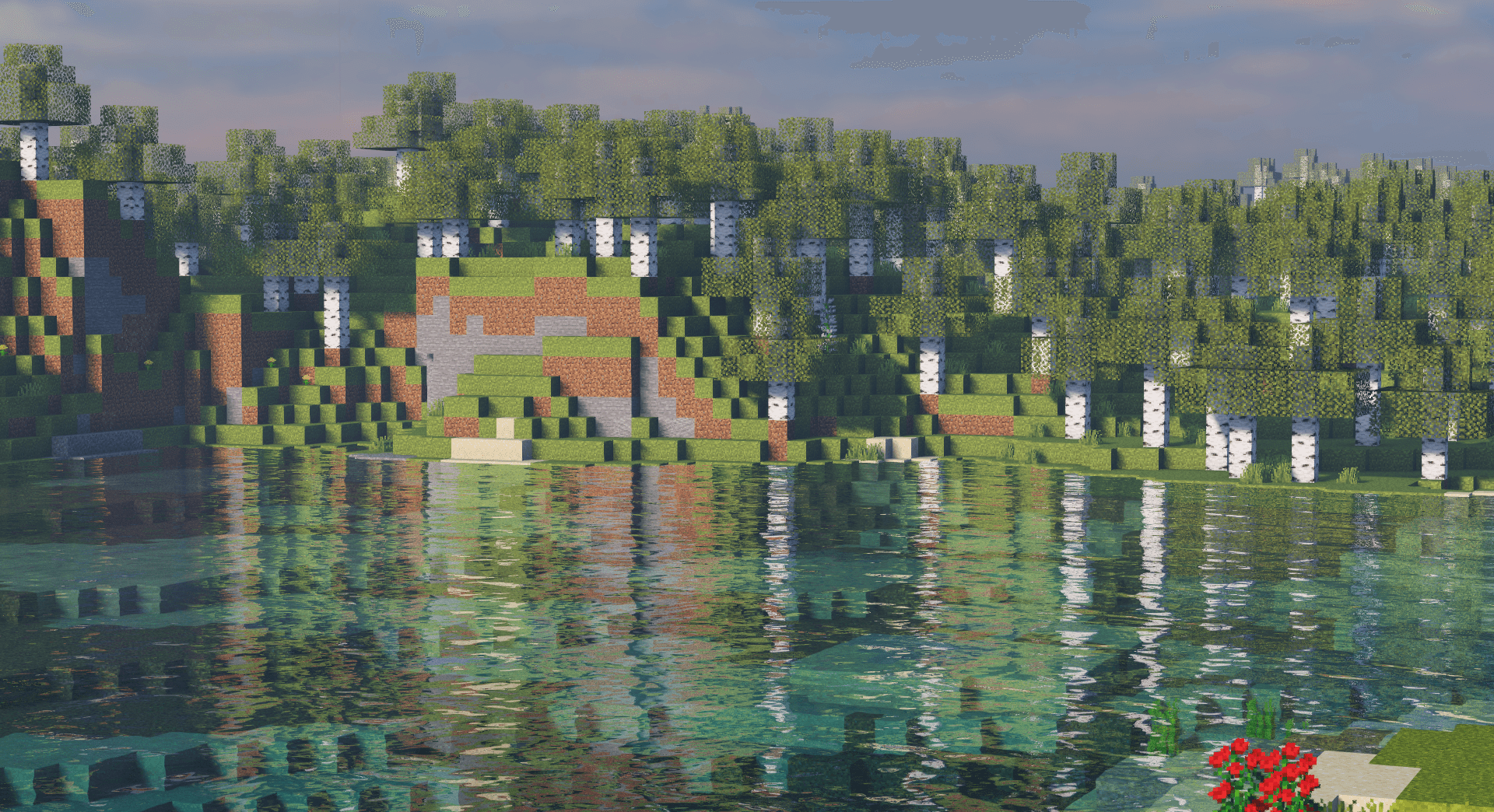
In any case, it will be enough just to start acting, take notice of all the minor details and enjoy the available updates. All visual improvements favorably affect the overall game impression, so you should miss them under no circumstances.
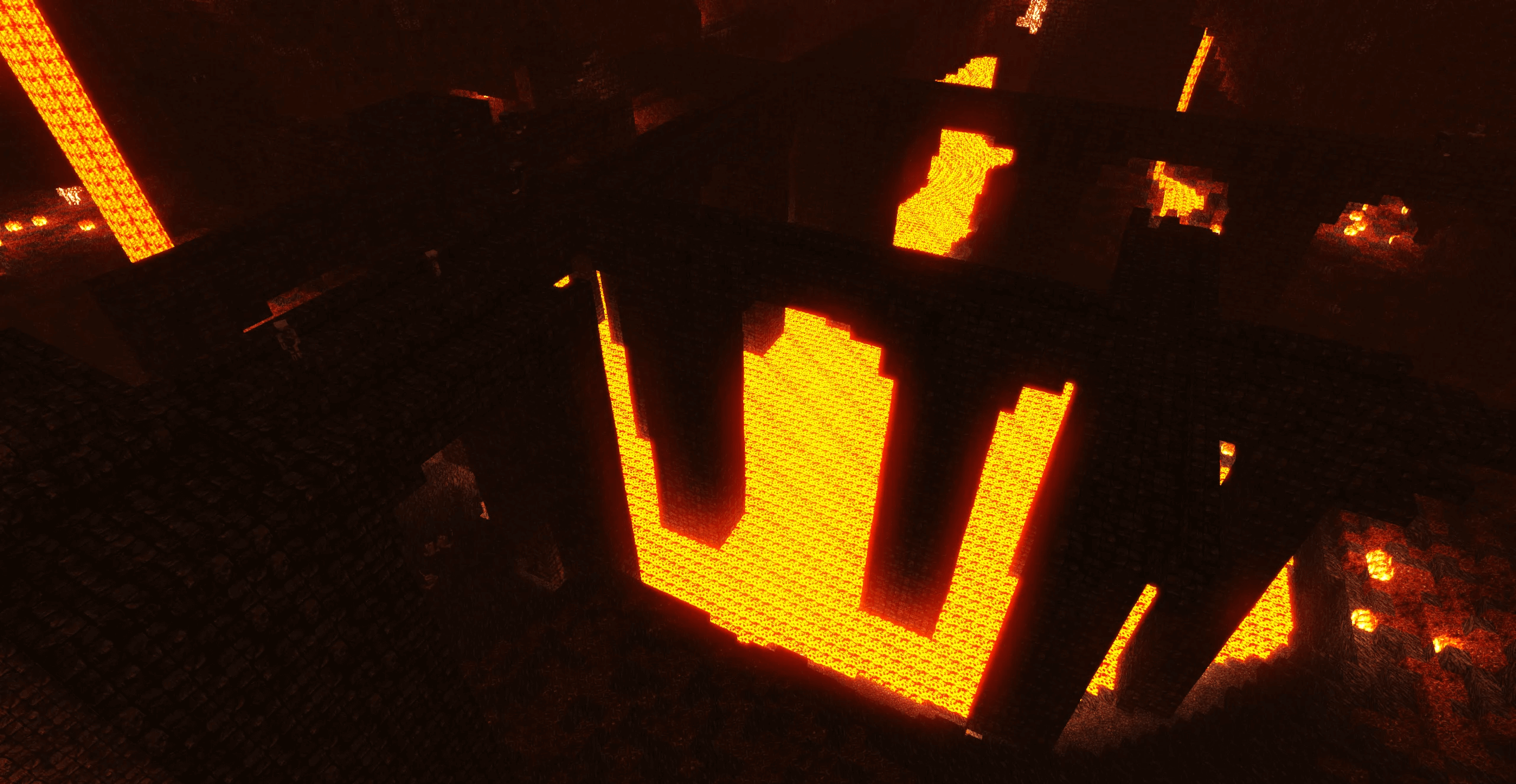
How to install a shader:
First step: download the shader package from the link below.
Second step: Unpack the downloaded archive and copy the ProjectLUMA folder to c:\Users\User\AppData\Roaming\.minecraft\resourcepacks\(if this folder does not exist, create it yourself) (For Windows)
Third step: In the game, go to Settings, then to Resource Packs. There, click on the icon in the left list of the new shader package.




Comments (1)