SEUS for Minecraft 1.17
 Fans of the game adventures are constantly working to improve the game environment, and this time you will have to take advantage of the SEUS add-on for Minecraft. Thanks to these changes, you will discover a completely new sky design format.
Fans of the game adventures are constantly working to improve the game environment, and this time you will have to take advantage of the SEUS add-on for Minecraft. Thanks to these changes, you will discover a completely new sky design format.
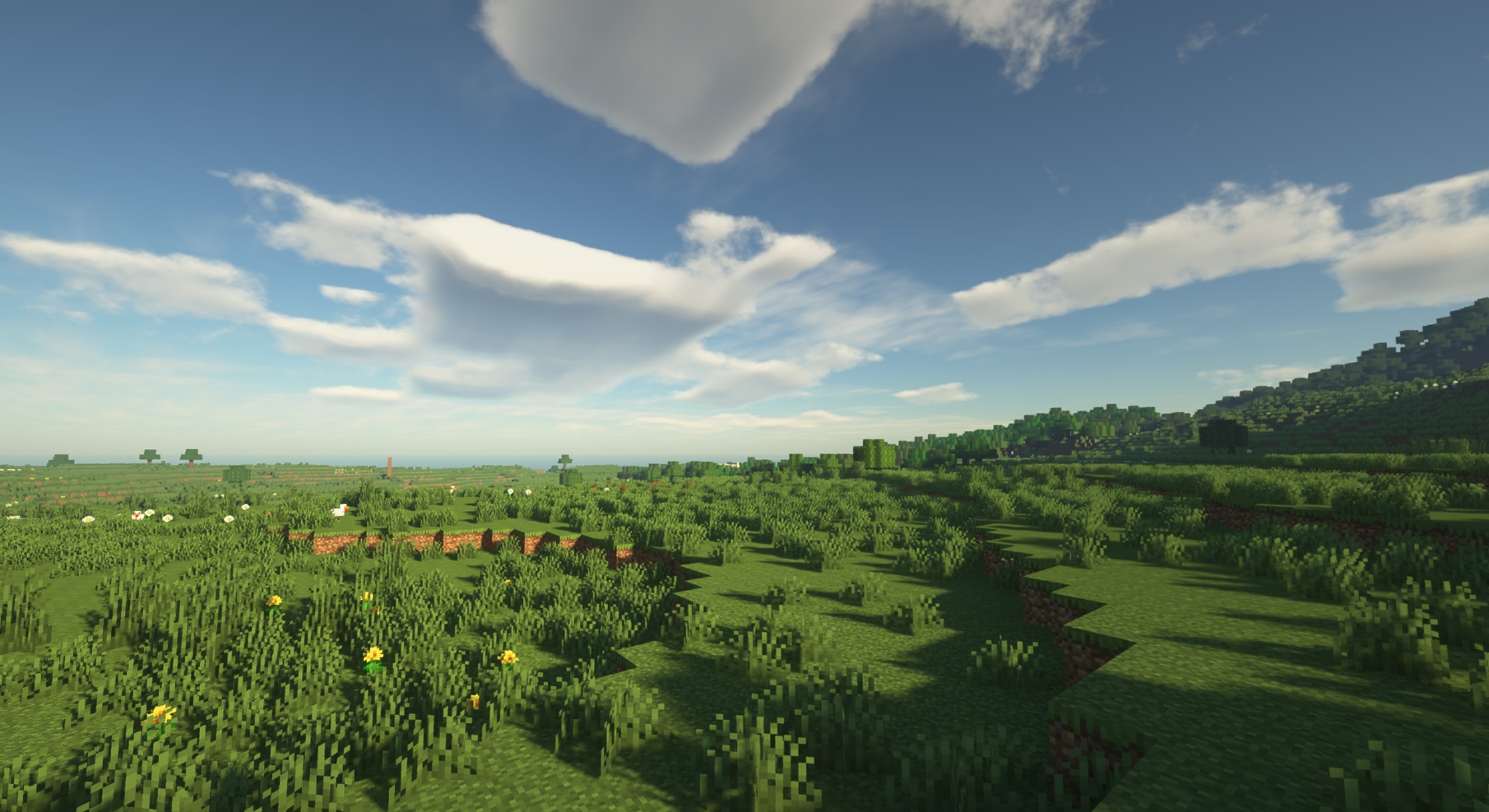
While earlier the clouds seemed rough and angular, causing a lot of questions, now the new environment will not only allow you to get a maximum of gameplay pleasure but also provide you with the opportunity to achieve a good result in creating a first-class atmosphere. You will have a chance to experience all your adventures in a new way and just enjoy each game moment. Good luck!

How to install a shader:
First step: download the shader package from the link below.
Second step: Unpack the downloaded archive and copy the SEUS folder to c:\Users\User\AppData\Roaming\.minecraft\resourcepacks\(if this folder does not exist, create it yourself) (For Windows)
Third step: In the game, go to Settings, then to Resource Packs. There, click on the icon in the left list of the new shader package.




Comments (12)