SORA for Minecraft 1.17
 We continue to improve new expanses for adventures and safely recommend that you take advantage of the SORA add-on for Minecraft. This will allow you to easily get a wide variety of content for exploration at your disposal.
We continue to improve new expanses for adventures and safely recommend that you take advantage of the SORA add-on for Minecraft. This will allow you to easily get a wide variety of content for exploration at your disposal.
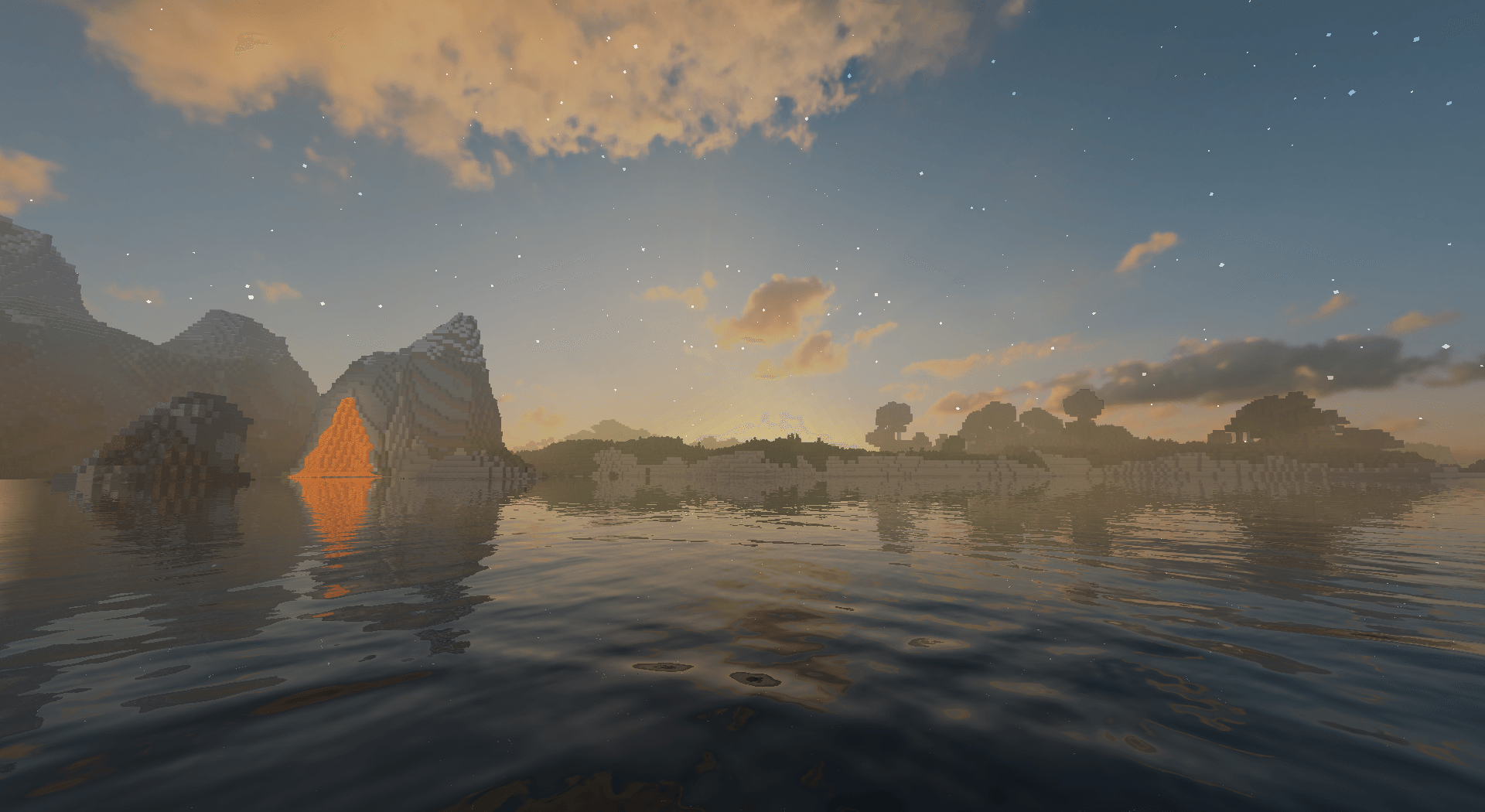
Above all, the modder has tried to optimize all his graphic developments and is now ready to please with the results. Therefore, so that you do not waste time, we suggest that you just make use of this mod and start actively acting, taking advantage of a variety of travel opportunities. In visual terms, the game has become significantly better even without the extra burden on hardware.

How to install a shader:
First step: download the shader package from the link below.
Second step: Unpack the downloaded archive and copy the SORA folder to c:\Users\User\AppData\Roaming\.minecraft\resourcepacks\(if this folder does not exist, create it yourself) (For Windows)
Third step: In the game, go to Settings, then to Resource Packs. There, click on the icon in the left list of the new shader package.




Comments (0)