Ymir for Minecraft 1.17
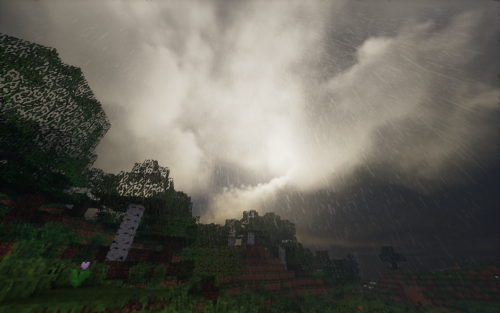 Ymir for Minecraft is a vivid example of how meticulously one can work on lighting and make it comfortable and unique. This time you will be able to appreciate the incredible job that the modder has managed to do and have a good time among a large number of visual features.
Ymir for Minecraft is a vivid example of how meticulously one can work on lighting and make it comfortable and unique. This time you will be able to appreciate the incredible job that the modder has managed to do and have a good time among a large number of visual features.
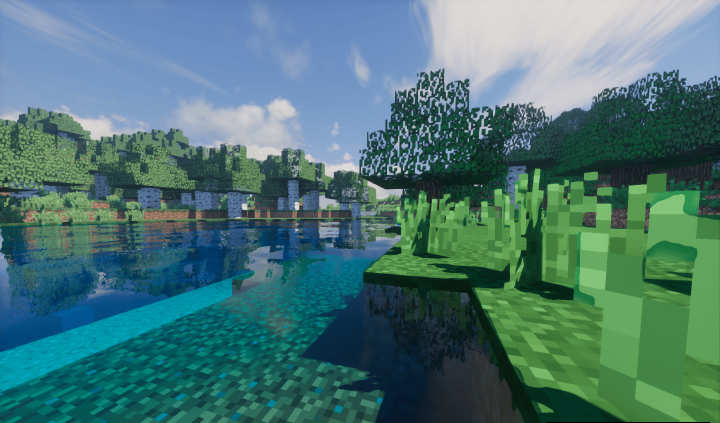
He has been able to implement the most realistic clouds through the reworking of dynamic lighting. You will now experience the whole environment in a new way and be able to maximize pleasant emotions, trying to enjoy each moment of your adventure. At the same time, the light-darkness ratio will become completely different.

How to install a shader:
First step: download the shader package from the link below.
Second step: Unpack the downloaded archive and copy the Ymir folder to c:\Users\User\AppData\Roaming\.minecraft\resourcepacks\(if this folder does not exist, create it yourself) (For Windows)
Third step: In the game, go to Settings, then to Resource Packs. There, click on the icon in the left list of the new shader package.




Comments (0)