AstraLex for Minecraft 1.18.1
 To appreciate how original the developments in the Minecraft game expanses can be, it is enough to use the AstraLex add-on for Minecraft. This time you will have the opportunity just to go into a world that features several dozen improvements related to lighting, shadow play, etc.
To appreciate how original the developments in the Minecraft game expanses can be, it is enough to use the AstraLex add-on for Minecraft. This time you will have the opportunity just to go into a world that features several dozen improvements related to lighting, shadow play, etc.
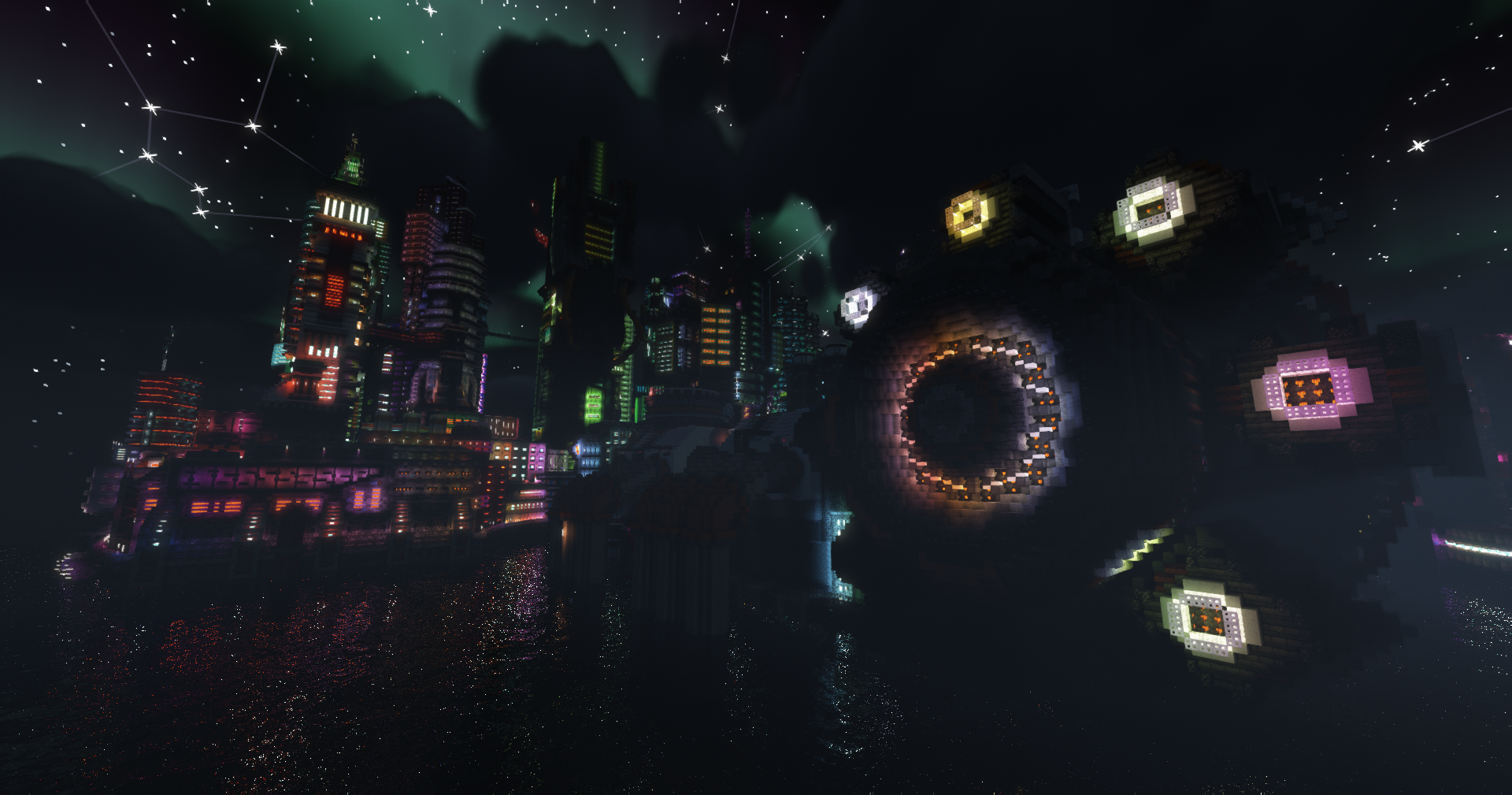
It remains only to wish you new pleasant adventures and impressions, which will surely take place, as the list of changes in this shader reaches dozens of points. It is not possible to list everything — it would be much better to see all this yourself. In this case, the impressions from the mod will be more genuine. We wish you good luck!
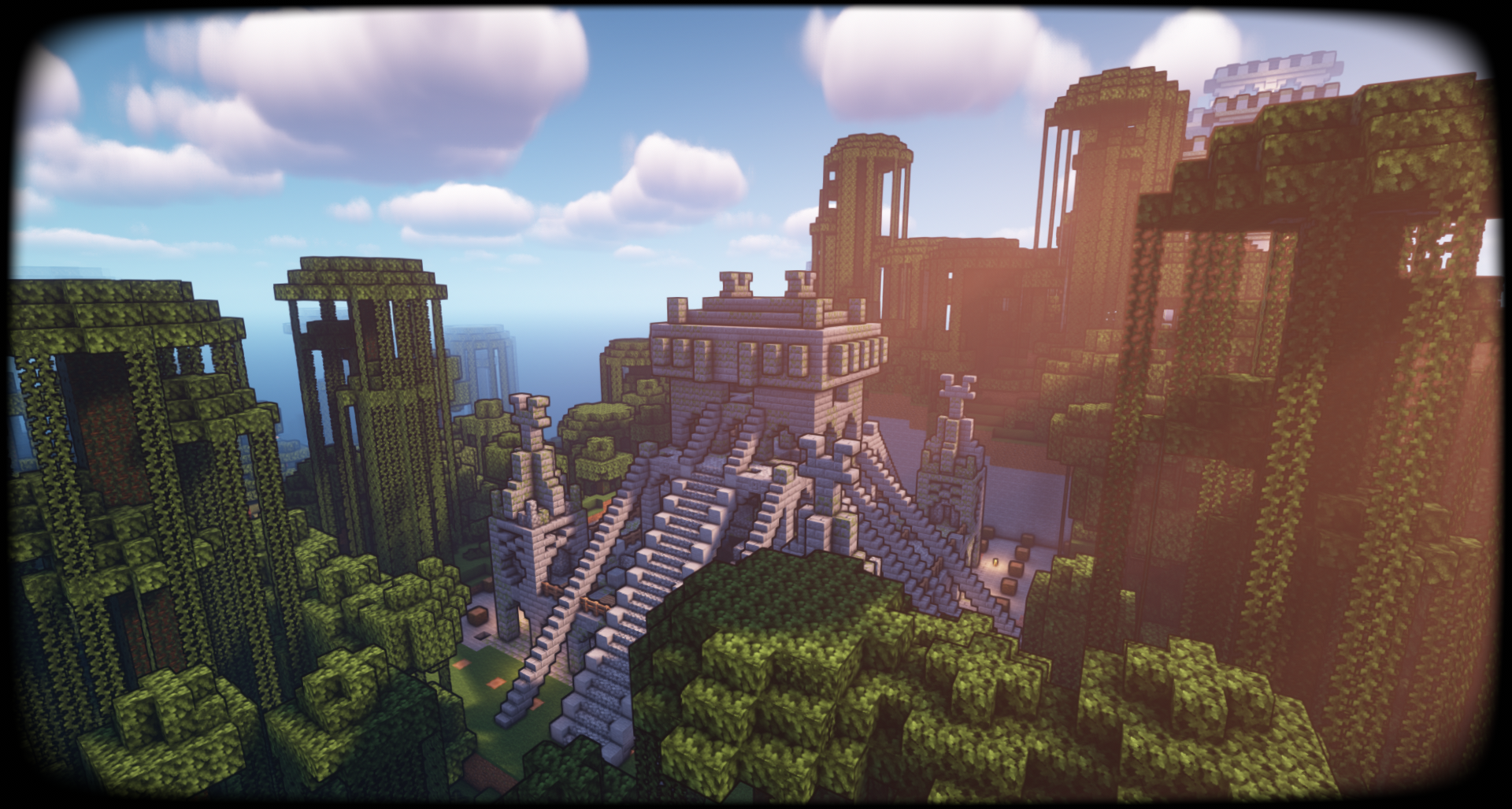
How to install a shader:
First step: download the shader package from the link below.
Second step: Unpack the downloaded archive and copy the AstraLex folder to c:\Users\User\AppData\Roaming\.minecraft\resourcepacks\(if this folder does not exist, create it yourself) (For Windows)
Third step: In the game, go to Settings, then to Resource Packs. There, click on the icon in the left list of the new shader package.




Comments (7)