Cardcrafts for Minecraft 1.18.1
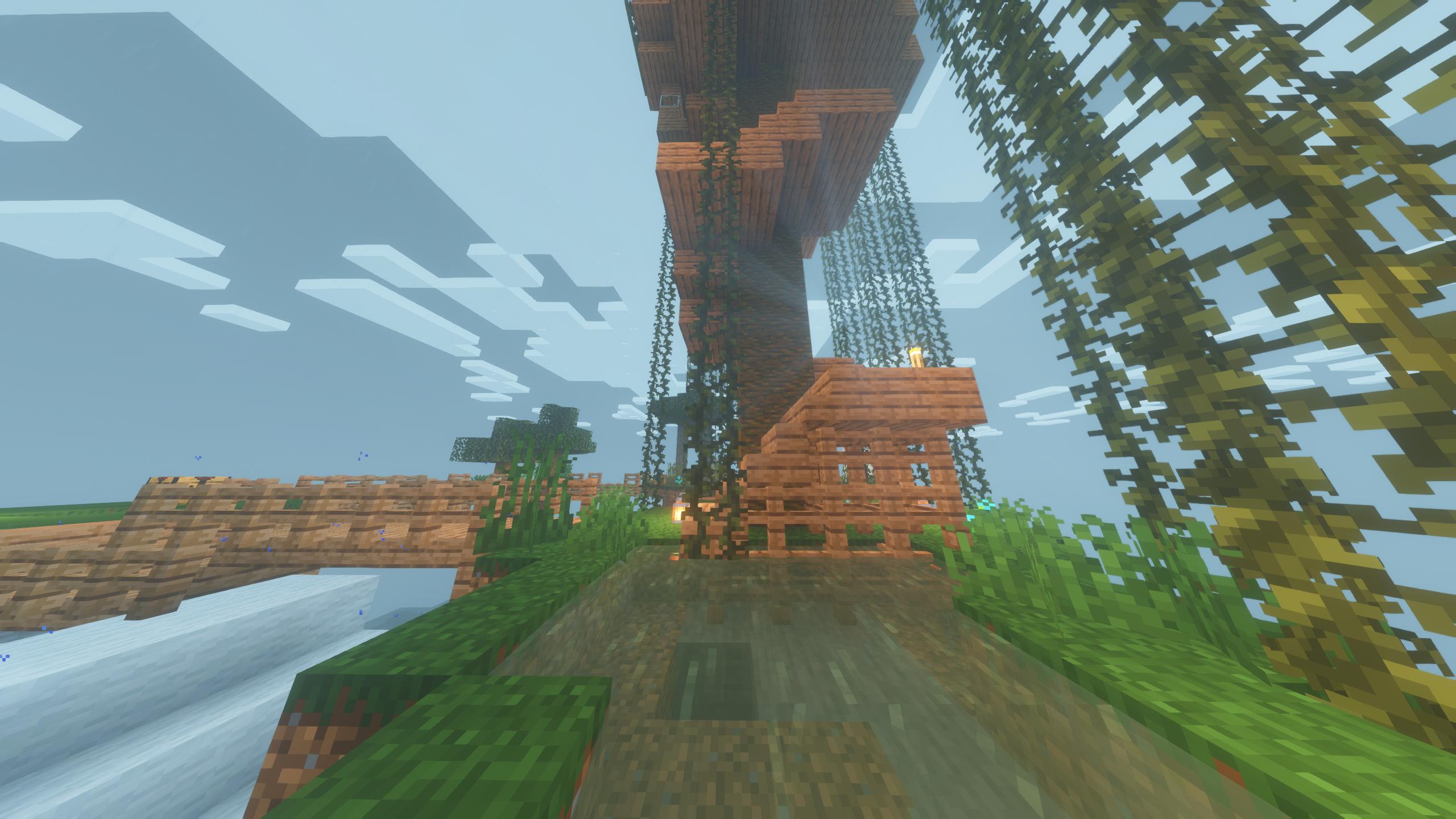 Cardcrafts for Minecraft is a special add-on that will allow you to have a good time and enjoy not only a high-quality game adventure but also the opportunity to appreciate all the available features of the Iris shaders.
Cardcrafts for Minecraft is a special add-on that will allow you to have a good time and enjoy not only a high-quality game adventure but also the opportunity to appreciate all the available features of the Iris shaders.
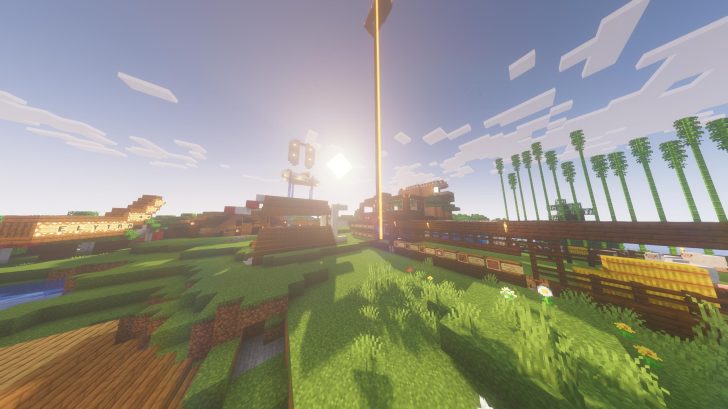
Do not expect an abundance of colors in this mod, as it is focused solely on improving the color scheme. The entire game environment will now look several times better. So, do not miss this opportunity and just go on an exciting journey that will surely appeal to you. We wish you new impressions and good luck!
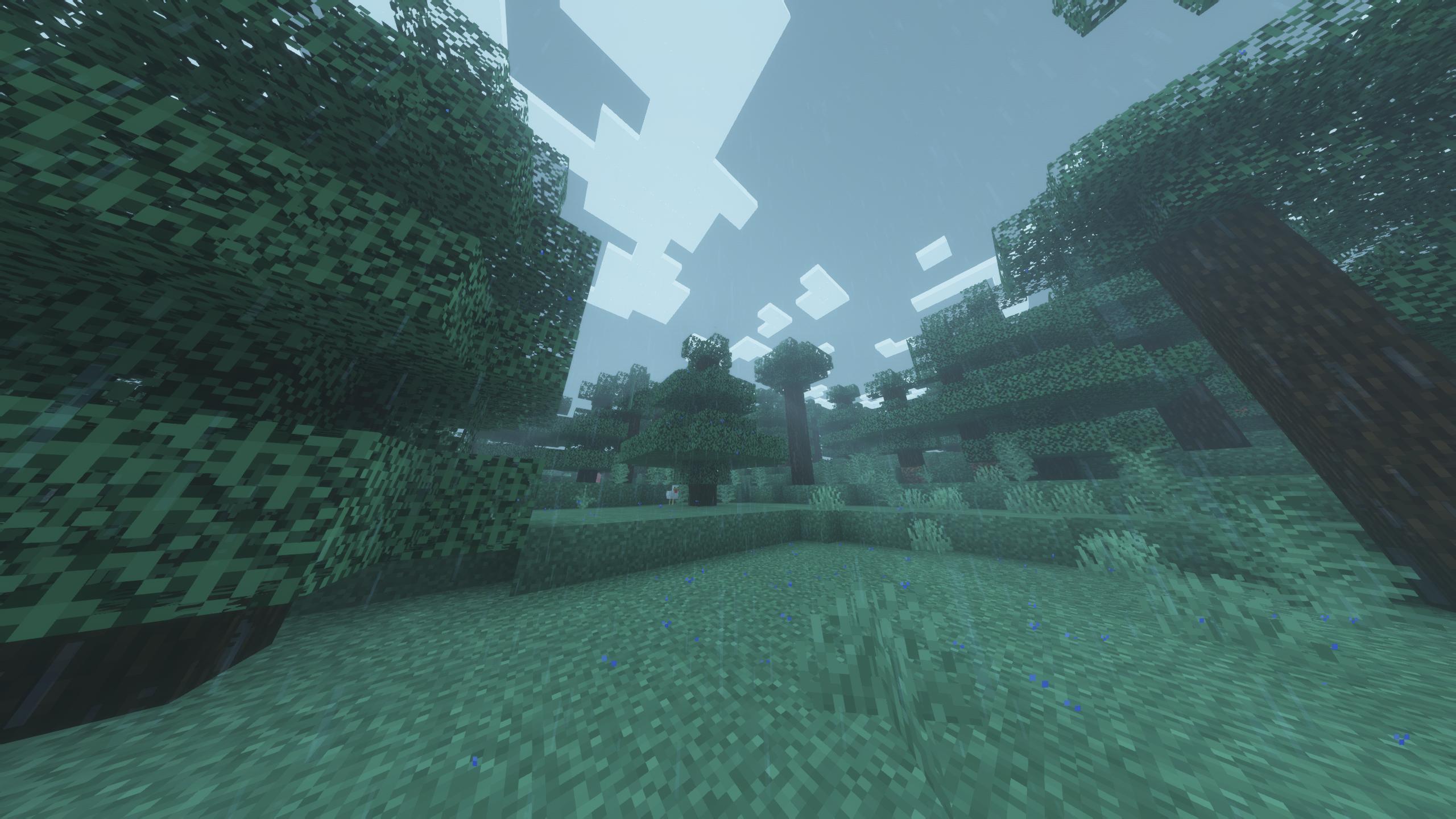
How to install a shader:
First step: download the shader package from the link below.
Second step: Unpack the downloaded archive and copy the Cardcrafts folder to c:\Users\User\AppData\Roaming\.minecraft\resourcepacks\(if this folder does not exist, create it yourself) (For Windows)
Third step: In the game, go to Settings, then to Resource Packs. There, click on the icon in the left list of the new shader package.




Comments (1)