Colorblindness for Minecraft 1.18.1
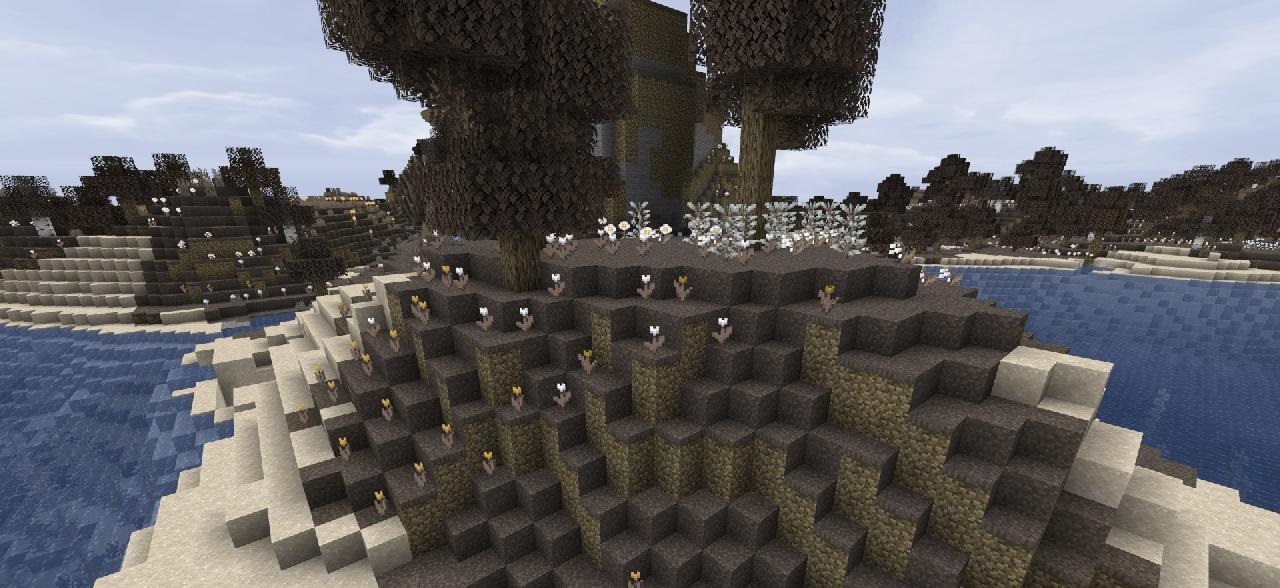 If you like various improvements and especially those that provide you with the opportunity to understand how people with the perception problem due to colorblindness see the world, then we recommend that you consider using the Colorblindness add-on for Minecraft.
If you like various improvements and especially those that provide you with the opportunity to understand how people with the perception problem due to colorblindness see the world, then we recommend that you consider using the Colorblindness add-on for Minecraft.
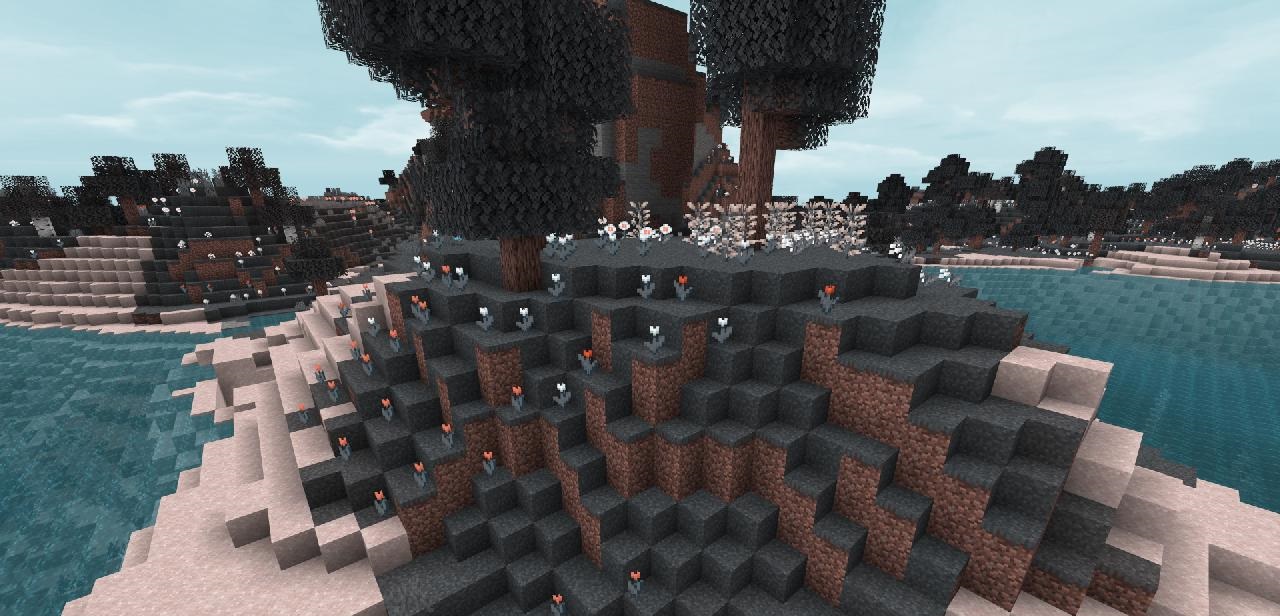
It is unique in that it offers several interesting shaders at once, allowing you to experience how colorblindness feels like and enjoy the gameplay. Such a format of improvements is beneficial for players and will certainly not disappoint you with a wide range of opportunities. We wish you a pleasant game and all the best!

How to install a shader:
First step: download the shader package from the link below.
Second step: Unpack the downloaded archive and copy the Colorblindness folder to c:\Users\User\AppData\Roaming\.minecraft\resourcepacks\(if this folder does not exist, create it yourself) (For Windows)
Third step: In the game, go to Settings, then to Resource Packs. There, click on the icon in the left list of the new shader package.




Comments (0)