Cyanide for Minecraft 1.18.1
 Cyanide for Minecraft is a special add-on that offers to take advantage of the automatic optimization of a large number of diverse shaders. This time you will have to put a little effort and install an add-on that will work automatically and surely please you with its unusual focus.
Cyanide for Minecraft is a special add-on that offers to take advantage of the automatic optimization of a large number of diverse shaders. This time you will have to put a little effort and install an add-on that will work automatically and surely please you with its unusual focus.

A large number of demanding shaders will now require not so much system resources. It may seem that all this is quite unusual and even suspicious, but the modder has indeed managed to create something incredible and useful.
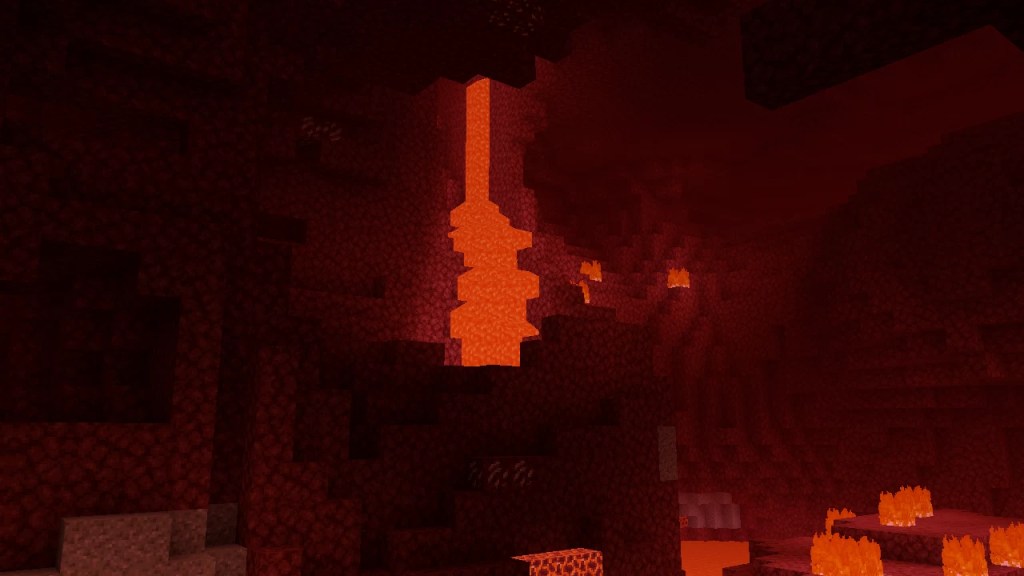
How to install a shader:
First step: download the shader package from the link below.
Second step: Unpack the downloaded archive and copy the Cyanide folder to c:\Users\User\AppData\Roaming\.minecraft\resourcepacks\(if this folder does not exist, create it yourself) (For Windows)
Third step: In the game, go to Settings, then to Resource Packs. There, click on the icon in the left list of the new shader package.




Comments (1)