Enderman for Minecraft 1.18.1
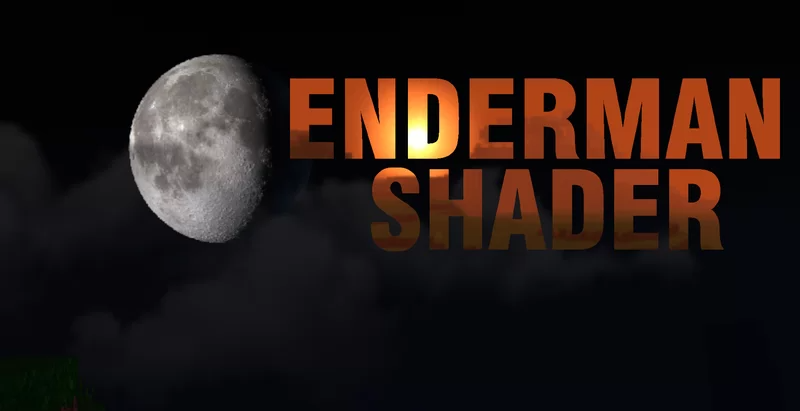 Enderman for Minecraft is an add-on focused on changing shaders of various formats. The author has managed to work on the following aspects: refining the sunlight, elaborating the shadows, improving the moon, reworking the sky, and much more.
Enderman for Minecraft is an add-on focused on changing shaders of various formats. The author has managed to work on the following aspects: refining the sunlight, elaborating the shadows, improving the moon, reworking the sky, and much more.
All this will allow you to get immersed in new adventures and get maximum pleasure from the atmosphere of the game environment, which will become significantly better and much more pleasant than before. Shaders of such a format are aimed exclusively at getting new experiences and impressions since they change the game world for the better beyond recognition. So, just go on this extraordinary world to find the new locations that have been transformed thanks to the reworking of the visual side of the game.

How to install a shader:
First step: download the shader package from the link below.
Second step: Unpack the downloaded archive and copy the Enderman folder to c:\Users\User\AppData\Roaming\.minecraft\resourcepacks\(if this folder does not exist, create it yourself) (For Windows)
Third step: In the game, go to Settings, then to Resource Packs. There, click on the icon in the left list of the new shader package.




Comments (0)