MineCloud for Minecraft 1.18.1
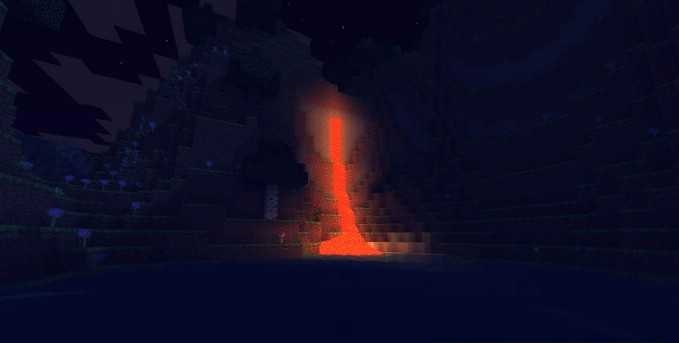 If you missed interesting adventures featuring a new format of the game design, we suggest you consider using the MineCloud add-on for Minecraft. Thanks to this improvement, it will be possible to expect a new format for the game design.
If you missed interesting adventures featuring a new format of the game design, we suggest you consider using the MineCloud add-on for Minecraft. Thanks to this improvement, it will be possible to expect a new format for the game design.
Indeed, the modder has not introduced realistic shaders and textures but has still has been able to transform the interactive world and make it much better. We would like to recommend that you not waste time and just go on an exciting adventure. It remains only to wish you good luck and all the best in this new journey. Have a nice game!
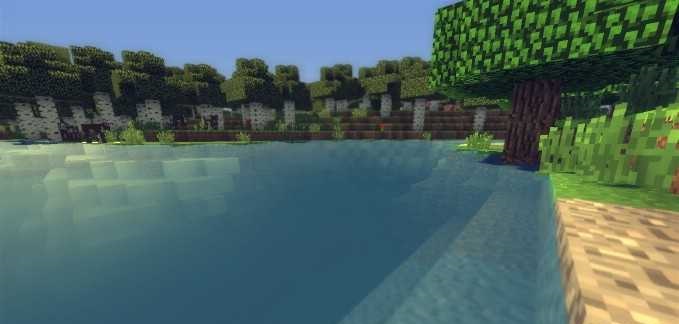
How to install a shader:
First step: download the shader package from the link below.
Second step: Unpack the downloaded archive and copy the MineCloud folder to c:\Users\User\AppData\Roaming\.minecraft\resourcepacks\(if this folder does not exist, create it yourself) (For Windows)
Third step: In the game, go to Settings, then to Resource Packs. There, click on the icon in the left list of the new shader package.




Comments (1)