Prismarine for Minecraft 1.18.1
 Fantasy settings are often used to create an atmosphere and provide new opportunities for adventure. It will be enough just to use the Prismarine add-on for Minecraft that will allow you to easily go on a whole new journey and get the most out of the gameplay.
Fantasy settings are often used to create an atmosphere and provide new opportunities for adventure. It will be enough just to use the Prismarine add-on for Minecraft that will allow you to easily go on a whole new journey and get the most out of the gameplay.
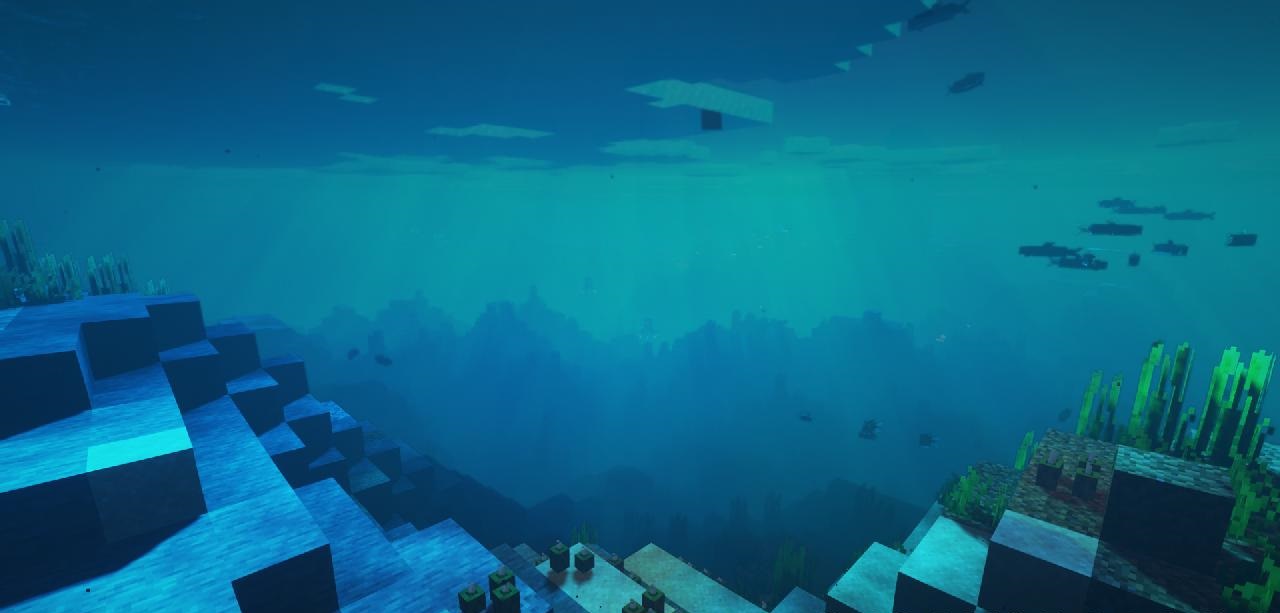
The game world will be completely transformed, receive hundreds of minor changes, and certainly become a reason for a new journey. After all, the atmosphere comparable to the Lord of the Rings universe is capable of satisfying anyone with its depth and new details. Just explore, conquer the new expanses, and gain as many impressions as you wish.
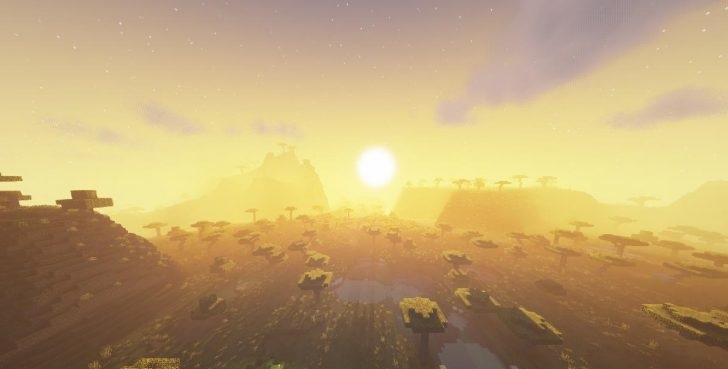
How to install a shader:
First step: download the shader package from the link below.
Second step: Unpack the downloaded archive and copy the Prismarine folder to c:\Users\User\AppData\Roaming\.minecraft\resourcepacks\(if this folder does not exist, create it yourself) (For Windows)
Third step: In the game, go to Settings, then to Resource Packs. There, click on the icon in the left list of the new shader package.




Comments (3)